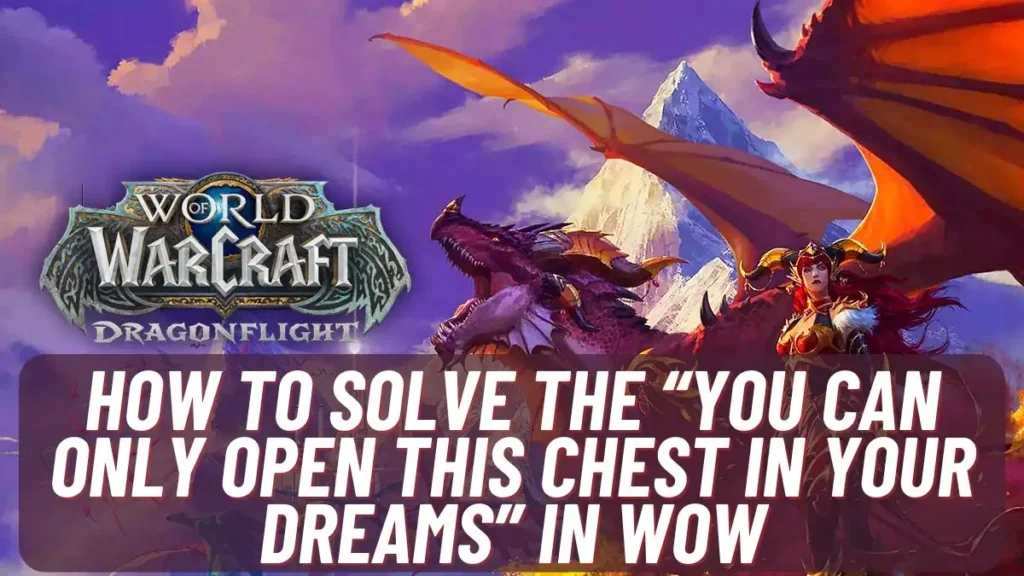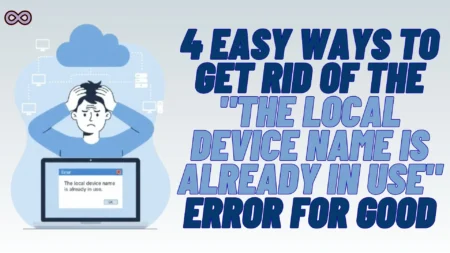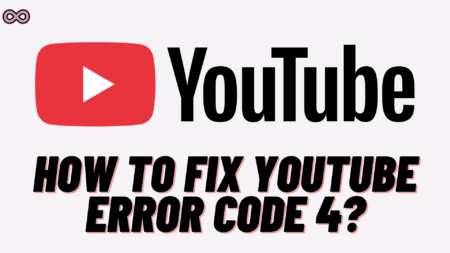Have you encountered Unwaking Echoes in the World of Warcraft? Are you getting the message saying: “You can only open this chest in your dreams”? If yes, then you might be thinking of how to solve it.
Well, don’t worry we got you covered. In this article, we will tell you how you can easily solve the “You Can Only Open This Chest in Your Dream in WoW”. So if you’re looking for the same guide and want to solve your problem in WoW, read the full article properly.
While adventuring in the Emerald Dream in the World of Warcraft players may find the Unwaking Echoes. And to open these Unwaking Echoes players have to use the Dreaming Buff to open the locked chests in the Emerald Dreams.
However, many players don’t know how to do so. So if you’re one of those players with the same issue and want to solve your problem. Then read the full article and follow the steps we have mentioned below.
Table of Contents
How to Solve You Can Only Open This Chest in Your Dream in WoW?
Players can find many Unwaking Echo chests while they are in the World of Warcraft: Dragonflight’s Emerald Dream zone. But unfortunately, they cannot open them and when they try to they get a message saying: “You Can Only Open This Chest in Your Dream”.
So to open these chests player needs to go to sleep and then try to open these reawakening echo chests. To enter sleep mode and open the unawaking chests in WoW follow the steps below:
- Type /sleep in the chat box and hit enter.
- Once the character enters the sleep state players can control a translucent green version of them while their body naps.
- While dreaming players can click on the locked Unwaking Echo to open it.
- After opening the chests you can collect all the rewards inside, including reputation, Flightstones, and cosmetic items.

Unwaking Echoes Locations in World of Warcraft: Dragonflight Emerald Dream
There are a total of four Unwaking Echoes that you can find in the World of Warcraft: Dragonflight Emerald Dream. We have mentioned all four Unwaking Echoes locations below. You can just paste the location in the map to find them.
- /way #2200 69 52 Verdant Landing Unwaking Echo
- /way #2200 55 22 Eye of Ysera Unwaking echo
- /way #2200 54.80 44.61 Haven Hascades Unwaking Echo (Cave entrance)
- /way #2200 46.39 86.17 Island Unwaking Echo
Conclusion
Here in, this article, we tell you how to solve “You Can Only Open This Chest in Your Dream in WoW.” But if you still have doubts and want to discuss it with us then contact us and explain your issue. We will look into the matter and try to give you a response as soon as possible.
Also Read: How to Fix the “Helldivers 2 Friends List Not Working” Issue?