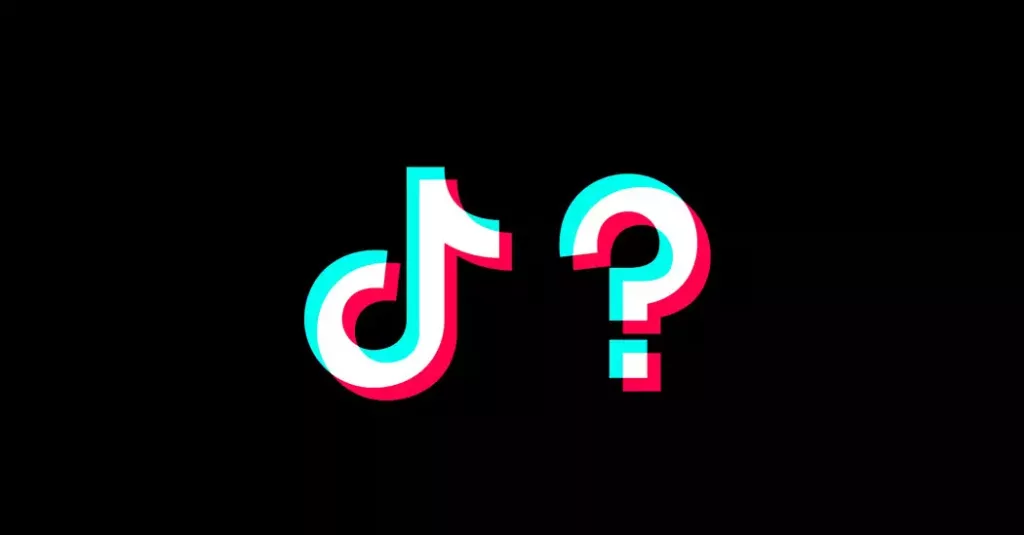TikTok has become such a popular app that everyone is busy creating and uploading TikTok videos. Do you want to create mind-blowing TikTok videos like others? We are here to help you out. Here we will give you some tricks to help you create TikTok videos like a pro. Therefore, you can create a successful TikTok profile and grow your fame.
When it comes to TikTok, the quality of your video matters a lot. Since it is a visual platform, the audience automatically expects to see visually appealing content. Therefore, when you have the capability to create visually appealing and high-quality content, you can easily attract the TikTok audience to your profile. Therefore, creating engaging and high-quality videos can give you a broad reach on TikTok. Which is why you need these tips to create amazing TikTok videos. In addition, you can also use Trollishly to boost your profile’s reach on TikTok.
Tricks to Create Amazing TikTok Videos
1. Shoot Your Videos Vertically
The first thing you must see while uploading a video on TikTok is if it fits the recommendations of the platforms. Only then will the video feel native to the platform, making it more visually appealing. For example, TikTok mainly supports vertical videos rather than horizontal videos. So it would be best if you shoot your videos vertically. This way, your video will fill up the entire space on the TikTok platform. This also ensures the audience gives their full attention to your video.
2. Use In-Built TikTok Tools
A big advantage of making videos on TikTok is that they are easy to create. You don’t have to be an expert videographer or editor to create high-quality content on TikTok. Right from shooting the video to editing it, everything can be done on TikTok itself. TikTok has many in-built features to help you with that. You can find editing features, such as cropping, Stichting, filters, etc., on the TikTok app and use them in your videos. Using these features, you can ensure that your videos are of the highest quality. So, if you want a cost-effective and easy video-sharing platform, TikTok must be your go-to solution.
3. Shoot Videos With No Help
It is not always that we have someone with us who can shoot a good video. Sometimes, there might be situations where you need to record the videos yourself. TikTok has a solution for that as well. It has a hands-free feature that allows you to record your videos independently. All you have to do is click on the hand-free feature, which will automatically record the video. It also has the option to set a timer for when you want to stop recording the video. So the next time you find yourself with no one to shoot your videos, just use TikTok’s hand-free feature.
4. Use Photos to Create a Video
Don’t have enough time to shoot a video for your TikTok content? Nothing to worry about. You can always make use of photos to create amazing video content for your profile. Just create a slideshow using your photos, and there your TikTok video is ready. To create a slideshow on TikTok, click on the plus sign at the bottom of your TikTok page. Then, choose any photos you want to add to the slideshow. Then you can edit it by adding sounds, effects, transitions, etc.
5. Customize TikTok Sounds
Sounds are one of the most widely used features on TikTok. Just adding a sound to your video can ultimately improve its quality. So, imagine how effective it will be if you add customized sounds to your content. With TikTok, you can easily add customized sounds to your content. You can find this feature on the editing page under voice effects. Once you find the feature, choose what effect you want to add to the sound. It has various options running from cats to robots. You can also keep your original sound to give a personalized feel to your videos. Adding custom sounds to your TikTok videos can significantly increase your video’s engagement.
Many sounds go trending, so there is a high chance that your sound also goes viral on TikTok. In addition, you can opt to buy tiktok likes to boost the reach of your videos and improve your chances of going viral.
6. Do Transitions Like Others
When you open TikTok, you will find that the app is filled with transition videos. So, it is obvious that you, too, would want to jump on the bandwagon and create transition videos like others. Want to learn how they do it? Well, you are just about to find out. To create a transition on TikTok, you first have to shoot the video till the transition. Then, make the necessary changes and start the video from where you left it.
The TikTok audience love transitions because the sudden changes keep them glued to the video. This is also the best way to keep the viewers from scrolling to the next video, increasing the engagement rate on your profile.
7. Make Your Videos Accessible
Want to increase the views on your content? Then you need to make them more accessible. This is where adding texts to your videos comes into effect. Sometimes, your viewers might be in a situation where they can’t listen to your video with sounds on. So when you only depend on sounds for conveying your message to the audience, you might miss out on many views due to the lack of accessibility. By adding text to your videos, you can ensure that your video is accessible to everyone.
Then, adding texts to your videos ensures that you convey your message clearly and that no misunderstanding happens. Also, businesses can use texts to add CTAs to their videos to get better conversion rates.
8. Use the Green Screen Filter
Now you can shoot your videos anywhere without actually changing your location. Thanks to AI filters on TikTok, you can easily change the background of your video. The green screen filter is one of the most widely used filters on TikTok that helps change your video’s background. For example, you can choose a photo or a video and use them as background. Having a nice background can easily improve the quality of your video. Also, the green screen filter is one of the most widely used and trending filters on TikTok. So, by using the green screen filter, your content, too, becomes a part of the trend. This helps increase your content’s discoverability, bringing in more audiences. In addition, you can also use Trollishly to enhance the visibility of your videos and grow your popularity on TikTok.
Wrapping Up
With the amazing features that TikTok offers, it is very easy to create high-quality videos for your profile. Using the tips provided here, you can also create videos like other creators on TikTok. So are you ready to grow your TikTok profile with engaging video content? Try out these amazing features right away and create any content with the quality you wish.