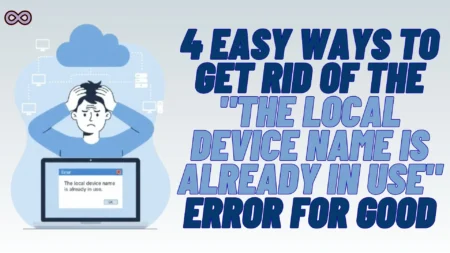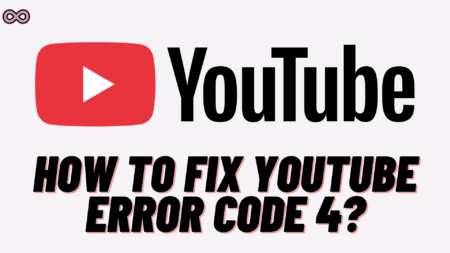Are you an Overwatch 2 Player and facing an error issue where you can’t merge your Account? If yes, then you’re not alone many players are lately facing the “Account Merge Not Working Overwatch 2” Issue.
Overwatch 2 is a popular online battle royale game that came back in 2022. But after its release just like any other game Overwatch 2. Also started popping up with many different bugs and glitches. And one such bug is where you can’t able to Merge your account in the game.
So if you’re looking for a guide to fix the issue then stop your search right here. Here in this article, we will be going to tell you how you can easily fix the “Account Merge Not Working Overwatch 2” Issue.
The Overwatch 2 Account Merge Not Working issue is mainly faced by console players. But some PC players also reported it so keeping that in mind we managed to gather some of the best ways to fix the problem.
Table of Contents
What is the “Overwatch 2 Account Merge” Feature?
After the release of the Overwatch 2 game, the officials announced that the players who have an account in the game’s prequel. I.e. Overwatch will be able to merge their game account so that all their spending on Skins and game accounts will not get wasted. And they can play Overwatch 2 with the same old account.
So basically old players can merge their Overwatch 1 account with Overwatch 2. And play games with the same skins, emotes, achievements, statistics, and credits. With this, they don’t have to spend more money on their Overwatch 2 account to buy skins and credits.

What Causes the “Account Merge Not Working Overwatch 2” Issue?
There are many different reasons why you can’t merge your Overwatch 2 account. Below are some of the most common causes of the issue:
- You haven’t linked your Console account to the Battle.net account.
- Players Database are Overloaded.
- Unstable Internet connection.
How to Fix the “Account Merge Not Working Overwatch 2” Issue?
There are many different ways to fix the “Account Merge Not Working Overwatch 2” Issue. But here we will only be going to list the easiest and most effective fixes that you can try out to solve the issue.
Fix #1. Link your Console Account to your Battle.net Account
The first you need to do to solve the issue is to link your Overwatch console account to your Battle.net account. If you don’t know how to do it then follow the guide below:
- Log in to your Overwatch account from your Console.
- Now follow the on-screen instructions and scan the QR code from your mobile phone.
- Enter the code displayed on your console to connect to or create your Blizzard Battle.net Account.
- After that, you will be prompted to confirm your account in the next game login to merge your accounts.
Fix #2. Wait Some time for your items to Transfer to your Overwatch 2 Account
Many Overwatch 2 officials have confirmed that they’re facing difficulties while merging the accounts. And transferring the game items from older accounts. The reason they have given is that the player database is overloaded, which will take a longer time for your Overwatch 1 items to transfer over to Overwatch 2.
So if you have already linked your account but still didn’t get your game items from your older account. Then we recommend you wait for some time until the officials solve the database issue and transfer all your game items to your linked Overwatch 2 account.
Fix #3. Restart the Game
This is one of the easiest and most effective ways that many users reported worked for them. All you have to do is just restart your game. Sometimes temporary caches cause such minor issues and to fix that you need to exit the game properly and then restart it.
Fix #4. Check your Internet Connection
If you have an unstable internet connection then it is the most common cause of this issue. In that case, you need to switch to a different and better connection to fix the error issue.
To check out if your Internet connection is stable or not. Simply search for “Run Speed Test” on Google. Click on the button on your screen now an Internet speed test will take place. If your connection is unstable then switch to another WiFi or Mobile network.

Fix #5. Report your Issue to Officials
If none of the above fixes work for you then we recommend you to try reporting your issue to the officials and seek their help. To report your issue to Overwatch officials follow the step-by-step guide below:
- Go to https://us.battle.net/support/en/help/product/overwatch.
- Now describe your issue and click on the “Continue” button.
- Select the “I still need help” option.
- Select Account > Not listed here.
- Now click on the “Contact Us” option.
- At last, describe your issue briefly and click on the submit button to submit your web ticket.

Conclusion
In the above article, we discuss some easy and quick fixes to solve the “Account Merge Not Working Overwatch 2” issue. But in case you still can’t fix your problem and want our further guidance then feel free to contact us anytime. We will try to reach out and help you as soon as possible.
Also Read: How to Fix “The Finals Error Code TFLA0002”?