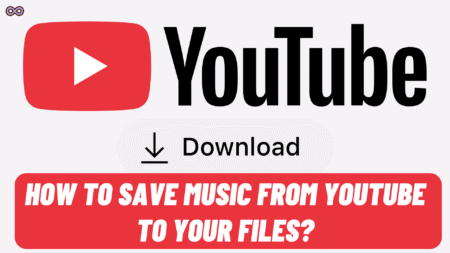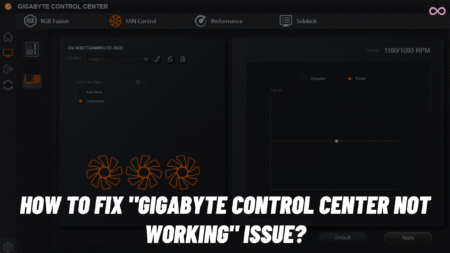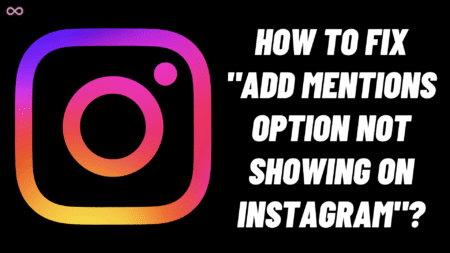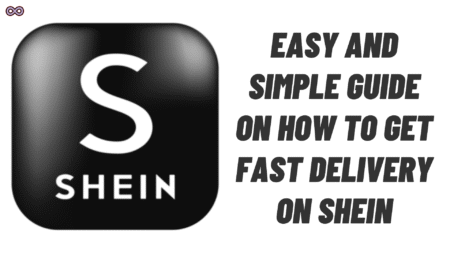Are you a TikTok user who got an error message on your screen saying “Due to Multiple Community Guidelines Violation”? Maybe you’re getting this error message and don’t know what does it mean and how to fix this. If yes, then you’re at the right stop here in this article we will be going to tell you how you can easily fix this error message from you TikTok and operate the app flawlessly.
The error goes something like: “Due to multiple community guideline violations” and the second part of the error contains the actions for which you have been banned from the platform. It will also explain that your TikTok account is temporarily blocked from sending messages, posting, commenting, or updating your profile.
The “Due To Multiple Community Guideline Violations” error can be quite frustrating. As sometimes you didn’t do anything inappropriate to the app but still got the error and got you TikTok account banned without any reason.
But worry not here in this article we will be going to tell you how you can easily fix the error “Due To Multiple Community Guideline Violations on TikTok”. And will also discuss what the error means and when will the ban will lift up from your account.
Table of Contents
What exactly is “Due To Multiple Community Guideline Violations” Error on TikTok?
If you’re unaware of the error message and want to know what does this error means and why are getting it. Then read the following section and you will get all your doubts clear. And get a clear image of the error and the reason why you got the error on your TikTok account.
The full error message goes something like: “Due To Multiple violations of our Community Guidelines, You are temporarily blocked from posting/messaging/commenting until XX-XX-XXXX (date until the ban will implement on your account).
The error message suggests that you have violated some of the TikTok community guideline. It can be anything like some inappropriate content you have posted or some comment that violate the guidelines. Well whatever the case dues to this reason the tikTok has banned you from operating you account for a certain time.
You can wait until the date that is given in the ban message for the ban to lift up from your account. Or you can also follow some fixes and try to get your account back as soon as possible. If you don’t know how to get your account back and how to inform TikTok officials about the wrong ban that has been implemented on your account. Then follow the fixes given in the next section and try to get your TikTok account back as soon as possible.

Fixes to solve the “Due To Multiple Community Guideline Violations” Error on TikTok
In order to fix the Due To Multiple Community Guideline Violations Error on TikTok you need to appeal a filling to Tiktok about the ban imposed on your account. Or you can also contact the TikTok customer support to inform them about your ban.
you can also wait until the date mentioned in the error message for the ban to expire automatically.
Fix #1. File an Appeal to TikTok officials
- Open TikTok application.
- Login to your tikTok account.
- Go to the TikTok inbox section.
- Open the “System Notifications” tab.
- Click on the “Community Guildelines Violation” notification.
- Now find for the “Appeal” option and select it.
- Atlast, Submit your appeal and wait for the reply from Tiktok officials.
Fix #2. Contact TikTok Support
- Go to the TikTok feedback page.
- From the topic section select the “General account inquiry”.
- Now select “Other” cotegory.
- Enetr your attached Email id and TikTok username.
- Now explain your issue like “You have been blocked by mistake by TikTok and you haven’t violated and TikTok community guidelines”.
- Attach the screenshot of the error message that you got from TikTok in your inbox.
- Atlast, submit the report and wait until TikTok get back to you with a response.

Fxix #3. Wait For 90 Days
If you don’t want to contact the TikTok support and want to wait for the ban to uplift on its own then you can wait until the expiry date of the block. You might get an error message saying: “You’re temporarily blocked from direct messaging until 2024-08-15 10:46:14”. This means that the ban will automatically expire on 15 of August, 2024.
And if there is no time mention in your block notification then that means the ban is temporarily and will be lifted automatically after 90 days (3months). So if this is the case then you can wait for 90 days and after the ban expires you will be able to post, comment, direct message, etc., again.
Conclusion
In the above article, we tell you about how you can easily fix the “Due To Multiple Community Guideline Violations” Error on TikTok”. But if you still can’t fix your issue then you can try contacting us. We will look into the matter more and try to give you a solid solution.
Also Read: