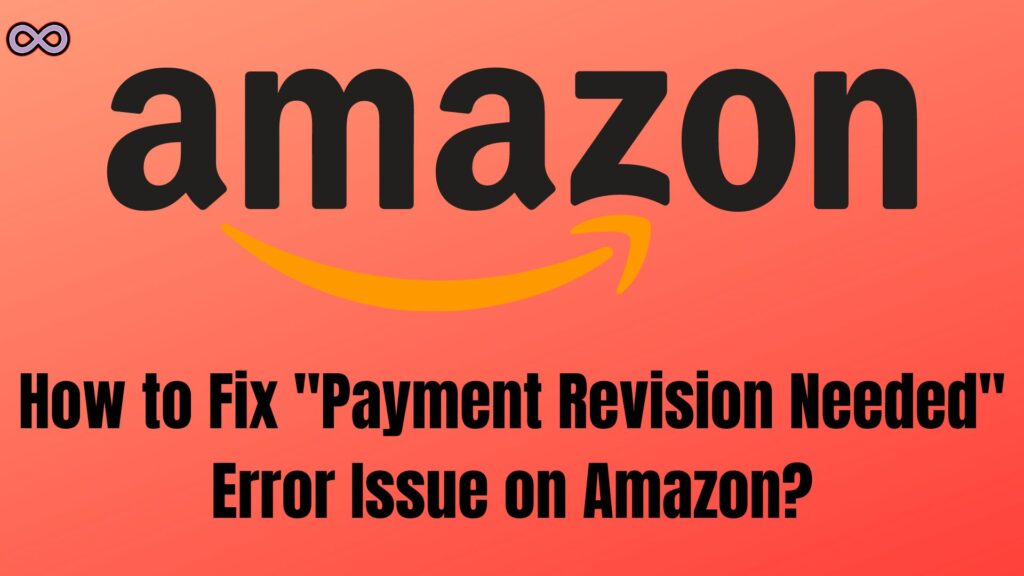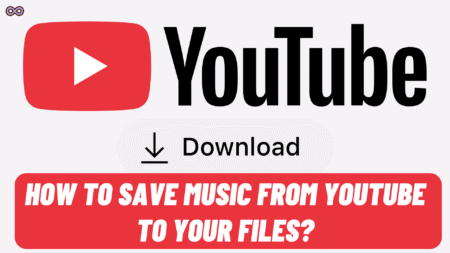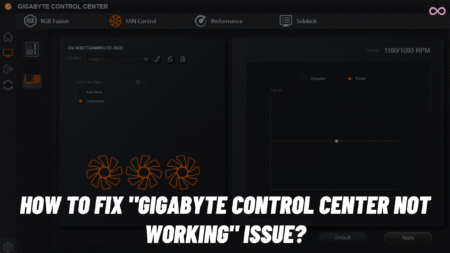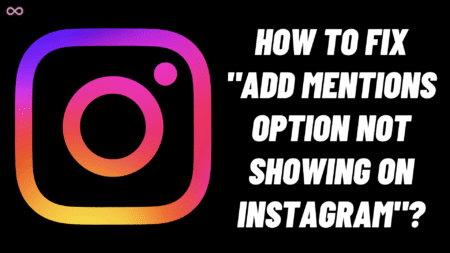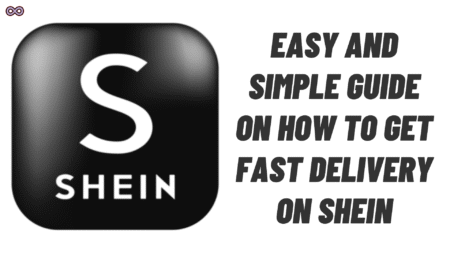Amazon is one of the biggest e-commerce platforms with over a billion users and millions of shoppers daily. With its huge audience, Amazon also has many different errors and issues that people face daily and one such common issue is Amazon Payment Revision Needed.
In any case, if you’re also dealing with this message on your Amazon application or account and want to know more about it with some easy ways to fix it. Then you’re at the right stop here in this article we will be going to tell you everything about this error message along with some easy fixes and its causes.
But before moving to the main topic let us first discuss more of the problem and its causes.
Table of Contents
What is the “Payment Revision Needed” Issue on Amazon?
Recently on Amazon, many users and customers started reporting an error message stating “Payment Revision Needed”. As many of the users don’t know about this error and stated wondering about some ways to fix it if you also don’t know much about it then read about it below.
As suggested by its name this error message simply means that your order payment hasn’t been received by Amazon and you need to revise the payment you have done. This error mostly occurs due to a decline in payment by your bank it can be due to many reasons like low account balance, Technical errors, Incorrect Card Details, or Expired cards.
If you have any of the above problems with your bank account like insufficient balance or daily limit reached then this is the common issue to be faced. So we recommend you check your bank account balance and other reasons before trying to process your payment with Amazon.

What Causes Amazon Payment Revision Needed Issue?
There can be many reasons behind getting this error message on Amazon but some of the most common ones are:
- Insufficient funds in your bank.
- Your card validity is expired.
- Incorrect Credit/Debit card details.
- Bank servers are facing problems right now.
- Your card might get blocked for some reason.
- You have reached your account daily spending limit.
Things to Look After Getting “Payment Revision Needed” Message on Amazon?
Some users recently reported that they are getting some spam messages like this one on their Emails from Spammers and fraudsters. So it is really necessary for you to check out first if the Amazon officials sent you this message or if this message is sent to you by some fraud.
In case you’re wondering how to point out the officials or look out for spam messages check the message according to the points below:
- Check If the Mail is sent from the official Amazon i.e. look at the end of the mail address if @amazon.com is missing then it’s most probably from a scammer.
- Check if the same error message appears on your Amazon account.
- Look out for the payment links sent within the mails as most of them are frauds, only make payments from within the app or Amazon webpage.

How to Fix “Payment Revision Needed” on Amazon?
Fixing the Amazon Payment Revision Needed error message isn’t a big deal. As we’ve already discussed this error message pop-up is due to the incompletion of the payment and it demands revision from the user to take a look at the matter.
This probably happens when the user’s card or bank declines to accept the payment. The reason can be anything like insufficient funds, server error, or payment limit reach. But to fix this error you need to go through all the checkups of your bank account and make sure that there isn’t any problem with your bank account funds or server to revise and make the amazon payment successful.
You can also follow the below-given fixes to solve your problem easily:
Fix #1. Check out if you have enough funds available in your bank account
Insufficient funds are one of the major causes why many users face this error message. So it is safe to assume that this might be the case with you. So if you also doubt so be sure that your bank account is filled up with enough funds and money.
First check out your bank statement or bank balance and if you have insufficient funds available to the account then add some money to your account and then try to make payment. This will probably solve your problem and if not then move to the next solution.
Fix #2. Check out if your card details are correct
Many audiences makes this major mistake while typing the card details on the Amazon buy page. By entering the wrong details it is obvious that the payment will get rejected and due to that users get this error message.
So if you doubt that this can be a problem then double-check the details you entered while making the payment and check if the problem is solved or not.
Fix #3. You’ve crossed your daily payment limit
Many customers have limited their expenditures by setting a limit on their daily expenses. So if you’re also the one with the same hobby then it is safe to double check if you’ve enough limit available to make this Amazon payment or not.
Fix #4. Check if your card is blocked
Sometimes bank servers mark some payments as fraud or spam and then block your card to finish the payment. So this might be a reason why you’re facing such an error while trying to make a payment with your card on Amazon.
You can check out it by contacting your respective bank or card issuer and try to convince them that this payment isn’t spam or fraud so they can activate your card to make the payment.
Fix #5. Your Bank Servers are Down
If you’ve followed all the above fixes and still can’t able to solve your problem then most probably the problem lies with your bank servers and if that is the case then there isn’t anything that you can do.
All you can do is wait for bank servers to resume their services and then only you can make the payment with Amazon and fix this problem.
Conclusion
Here we try to clarify the topic Amazon Payment Revision Needed and also suggest to you some best and easy fixes you can try to fix your problem. But if in any case you still can’t able to fix your problem and wanted some more help then feel free to contact us anytime we will try our best to reach you as soon as possible.
Also Read: Easy Ways to fix “Crypto.com Card Declined by Issuer” Error