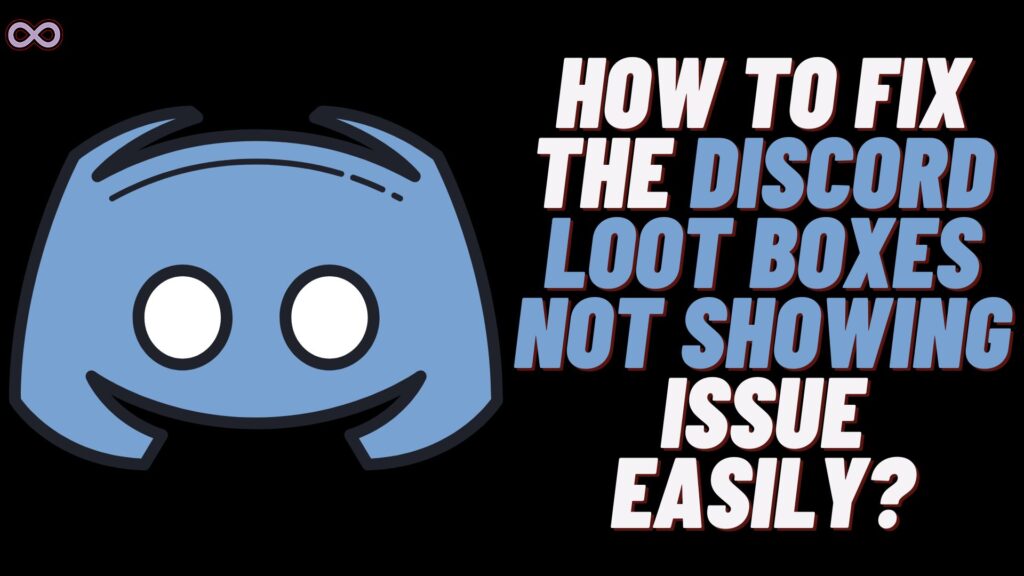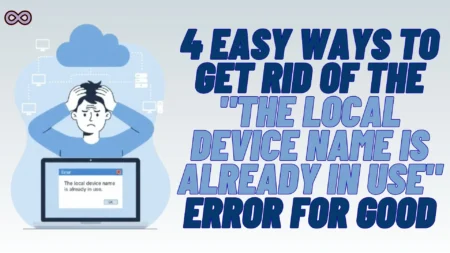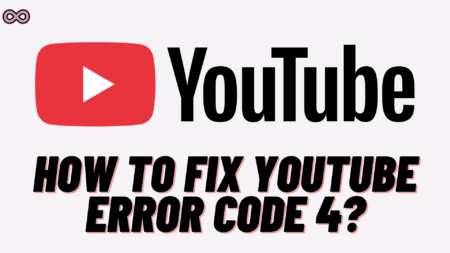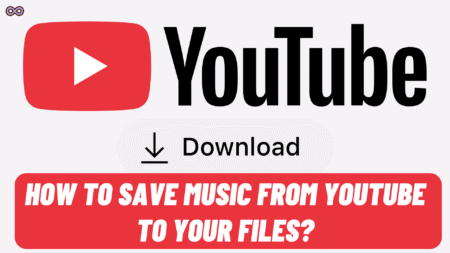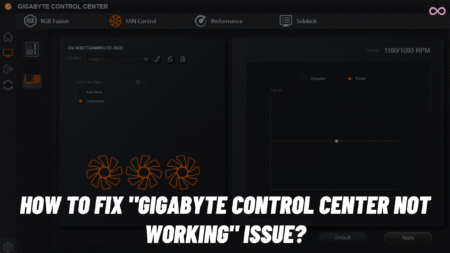Discord loot boxes are a limited-time event that is available on Discord. The event is specifically made for April Fool’s Day i.e. April 1st—which is meant to be a prank. But Discord users take it seriously and many even reported the issue that Discord loot boxes not showing. If you’re in the same pinch then this guide is for you, here we will tell you how to fix Discord loot boxes not showing issues and also talk about the causes of the problem.
Before dropping the loot boxes Discord released a 17-second trailer about loot boxes on their YouTube channel. The trailer managed to hit 1 billion views in 24 hours because they embedded it into the Discord app. However, some users report the Discord loot boxes not showing issues.
Well, you don’t need to worry as we will clear all your doubts and share how you can fix the issue. But first, we need to talk about what exactly the Discord loot boxes are below.
Table of Contents
What Are Discord Loot Boxes?
Discord loot boxes are just like a virtual version of a physical loot box. Similar to real-life loot boxes, Discord Loot boxes also contain random prizes that you can collect by clicking on them. The rewards range from profile decorations to badges and only appear for a limited time.
To participate in the loot box event, you need to log into your Discord account on any browser and click on the official loot boxes link. This will take you to the page where you can click on the loot boxes to collect the rewards.

What Causes Discord Loot Boxes Not Showing Issue?
There could be several reasons why you’re facing the Discord Loot Boxes not showing issue. Some of the most common reasons behind the issue are technical issues, server overload, or simply not being on the correct platform. Here are some possible explanations:
Technical Issues
Discord loot boxes are still a new feature and may encounter technical issues from time to time. This could be due to a bug in the system or an error with the server. If this is the case, there’s not much you can do except wait for the issue to be resolved by Discord’s team.
Server Overload
With millions of users, it’s no surprise that Discord servers can get overloaded during popular events. This can result in features like loot boxes not working properly or not showing up at all.
Incorrect Platform
While Discord loot boxes can be accessed from any browser, they are not supported on the mobile or desktop app. This means that if you’re trying to view loot boxes on the app, you won’t be able to see them. To participate in the event, you must use a computer and open Discord on a browser.
How to Fix Discord Loot Boxes Not Showing issue
To fix Discord loot boxes not showing, you need to click on the official loot boxes link on a computer and use the browser version of Discord. Loot boxes will not show up on the Discord mobile or desktop app because it is not supported. Here’s how to fix Discord loot boxes not showing:
- Open Browser on your Desktop.
- Go to the link: https://dis.gd/lootboxes.
- Click on the option “Continue in browser”.
- Now Log in to your Discord account through your credentials.
- At last, you’ll land on the loot boxes page!
By following these steps, you’ll be able to access the loot boxes and collect your rewards. However, keep in mind that the rewards are only available for a limited time and will disappear after the event ends.

What Are the Rewards and How Do They Work?
Now that you know how to fix Discord loot boxes not showing, let’s take a look at the rewards and how they work. As mentioned earlier, the rewards range from profile decorations to badges, and they are randomized so you won’t know what you’ll get until you click on a loot box.
Currently, there are 9 rewards in total with an 11% chance of obtaining all of them. The rewards currently have no use as loot boxes are meant to be an April Fools joke. However, if you manage to collect all 9 rewards, you’ll get a clown avatar decoration and a badge.
The decoration and badge will only be available for a limited time in your inventory. So if you want to show off your achievements, be sure to equip them before they disappear!
Further Reading
If you want to learn more about the Discord loot boxes or want to stay updated on any future events, you can check out the link given below:
- Discord’s official Twitter account
- Discord’s blog post about loot boxes
- Discord’s support page for loot boxes
Conclusion
In Conclusion if you’re facing the issue Discord loot Boxes not working then with the help of the above guide, you will be able to get on to your loot boxes and redeem your rewards. But keep in mind that you must be on a computer and access Discord’s webpage to join the limited time event. If you find any problem accessing the loot boxes or have feedback for Discord, you can always reach out to Discord’s support team.
Also Read: