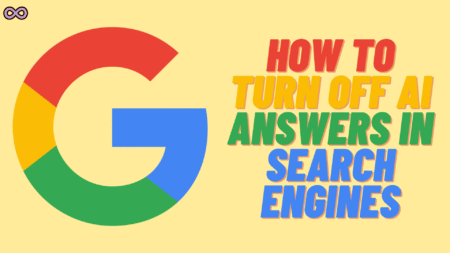Apple AirPods is one of the most famous Bluetooth earphones used by people around the world but many people can’t afford them. Here we get the entry of many different Chinese branded copies of AirPods which one can buy for a cheap and affordable price and one of the most famous copies of AirPods is i12 TWS.
There are many i12 TWS earphones out in the market that is available to us with different names and companies and one of the most famous and common ones is Inpods i12 TWS. And as we all know almost every Bluetooth earphone no matter if they’re branded or not suffers from some errors and issues in which it is recommended to factory reset them to fix them.
But there is no proper guide or directions that help us to factory reset the copy or clone earphones like Inpods i12. In that case, many users get confused and started to think of various ways to do so but worry not here we will be going to solve your problem just continue reading the article and you will get your answer soon.
Many Inpods users often question how to Reset Inpods well if you’re also the one who is wondering the same question and wanted to know some easy and quick method to do so then you’re at the right stop. Here we will be going to tell you how to reset Inpods i12 TWS through an easy guide.

Table of Contents
Different Ways to Reset Inpods i12
There are various ways to reset your Inpods earphones but here we will be only going to tell you about the most effective and useful ones.
Method #1:
- Open your device’s Settings.
- Go to the Bluetooth devices list.
- Select and Delete i12 TWS from the Bluetooth devices list. To delete the device from the list click on the “i” button next to the device name and then select the option “Forget This Device“.
- Turn OFF your device’s Bluetooth.
- Put your i12 earbuds back in the charging box.
- Press the power button available on your earbuds charging box.
- Press the button until the earbuds light come on.
- Now turn ON your device’s Bluetooth.
- Pair your i12 earbuds with the phone.
- If you aren’t able to pair the earphone and get the error message saying “password is incorrect”.
- Then Turn OFF your Bluetooth and pair the earbuds again.
This is the first and most effective way to reset Inpods if your problem is still not fixed then move to the next resetting methods below:
Method #2:
- Open your device’s Settings.
- Go to the Bluetooth devices list.
- Select and Delete i12 TWS from the Bluetooth devices list. To delete the device from the list click on the “i” button next to the device name and then select the option “Forget This Device“.
- Turn OFF your device’s Bluetooth.
- Put your i12 earbuds back in the charging box.
- Take one earbud out of the charging box.
- Press the touch zone of the earbud for about 30-40 seconds until the Blue and Red Light appear on the earbud.
- The earbud will be turned OFF.
- Put the earbud back in the charging box.
- Now take the other earbud out of the charging box.
- Repeat steps 7-9 with this earbud also.
- After doing all the steps take out your earbuds from the charging box and pair them again with your device’s Bluetooth.
Method #3:
- Turn OFF your i12 earbuds.
- Put the earbuds in the charging box to charge for about 5 seconds.
- Repeat the above steps 5 times.
- Open your device’s Settings.
- Go to the Bluetooth devices list.
- Select and Delete i12 TWS from the Bluetooth devices list. To delete the device from the list click on the “i” button next to the device name and then select the option “Forget This Device“.
- Now take out earbuds from the charging case and pair them again with your device’s Bluetooth.
How to change Inpods Language after Reset?
It is very common for Earbuds like Inpods to switch their language back to the default one after a factory reset. So if you’re also facing the same issue and wanted to turn the language back to English then, tap the touch zone 4 times after Reset and the language will switch back to english.
Conclusion
In this article, we told you how to reset Inpods i12 TWS using an easy and simple method. But in case you’re still having problems with your Inpods and want some further help from us then feel free to contact us anytime we will try to reach you as soon as possible.
Also Read:


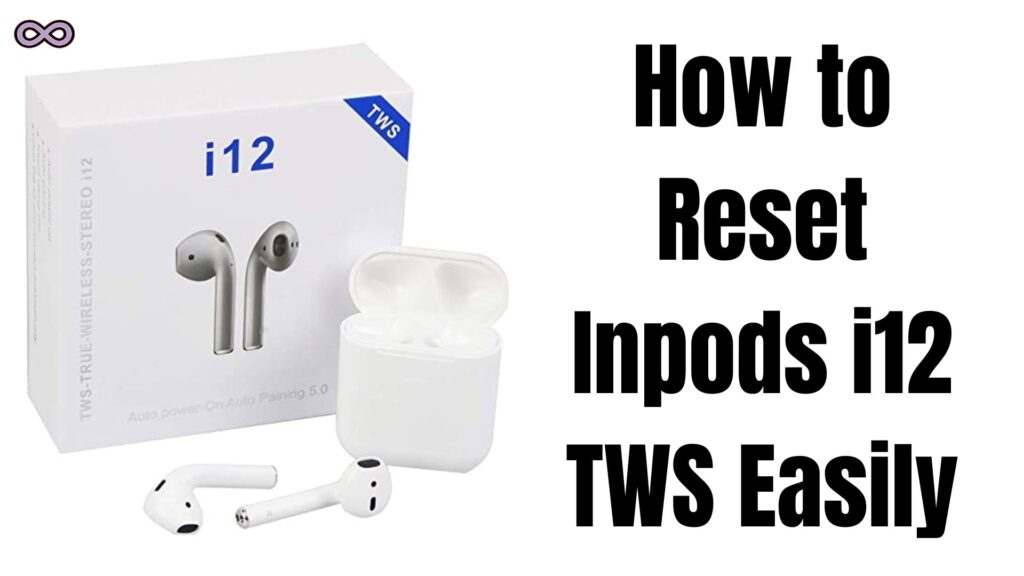

![How to Fix Stick Drift PS5 [2025]: Simple Guide That Actually Works How to fix Stick drift ps5](https://www.aspartin.com/wp-content/uploads/2025/08/How-to-fix-Stick-drift-ps5-450x253.png)