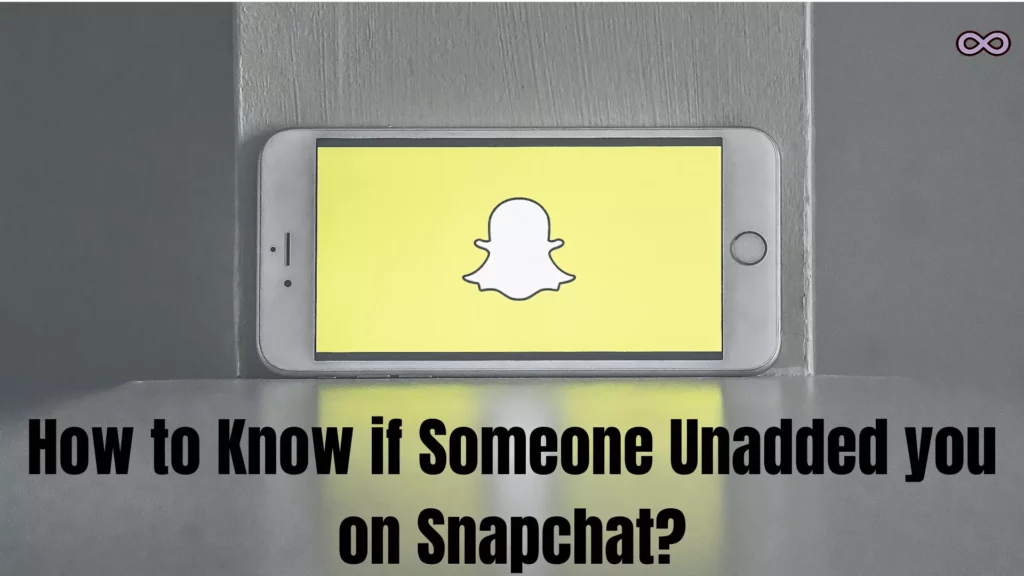Snapchat is one of the best social media platforms used by millions of users around the world. And the best part of Snapchat is Snaps and streaks that people send each other to increase their synergy or Streak points. But what if someone has unfriended or removed you on Snapchat? How to Tell if someone unadded you on Snapchat?
Well if you’re also looking for the same questions then you’re at the right stop today here we will tell you everything about How to know if someone has unfriended you on Snapchat through the simple and easy guide.
Well, if you used other social media like Instagram and Facebook then you can easily get to know about who unfriended you or not but it is quite complicated with Snapchat. But don’t worry we will tell you about it just read the following article properly and understand how to know about it.
Table of Contents
How to Know if Someone Deleted you on Snapchat?
Unlike other social media platforms, it is quite complicated to know if someone unadded you on Snapchat but don’t worry we will tell you easy methods to identify it. Mainly there are two ways to identify if a person is unadded or unfriended you on Snapchat and they are:
Method #1: Double-check your Friends List
One easy way to identify and know if someone has unfriended you on Snapchat is by checking your Friend list maybe you don’t understand how to get information about the person who deleted you. But don’t worry just understand the concept we’re going to explain here and you will find out who unadded you on Snapchat.
For example, you want to know about a certain person that you know has been following you or added you as a friend. So you just have to double-check your Snapchat friend list and find out if that person is on the list or not.
Here’s how to check it out:
- Open Snapchat app on your Mobile Device.
- Login to your Snapchat Account.
- Swipe Right from the camera screen to open Add friends screen.
- Go to the search bar on the top of the screen.
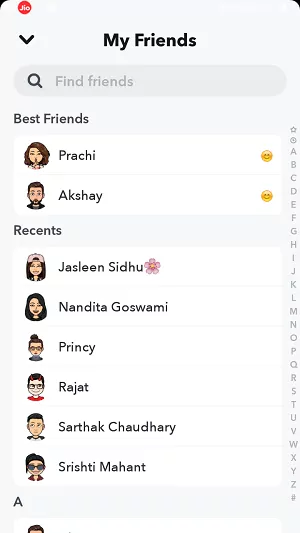
- Type the name of the user in the search bar you wanted to know about.
- Wait till you see their profile with their name, their Snapchat username, and their snap score.
- If you still able to see the Snap score with that user then that means you are still in the friends list with that user.
Note: You can only see the Snap score of the users that you’re friends with. If you can still able to see the Snap score then that means the person hasn’t unfollowed or unadded you. But if you can’t see the Snap score then that person has already unfriended you.
Also Read: Easy Step-by-Step Guide on How to Make a Public Profile on Snapchat
Method #2. Check for Snap Status
Another easy way to determine if you’re unadded or unfriended by someone is by checking for the Snap Streak status. Snap streak is the best way to determine if someone has blocked or unadded you on Snapchat.
For eg., you send a Snap to a certain someone daily, and before you’re seeing the snap status as received but now you’re getting the Snap status “Pending”. What does this mean? Why you’re seeing Status Pending? Well, the answer is simply that the person you’re sending your snaps to is no longer on your friend list.
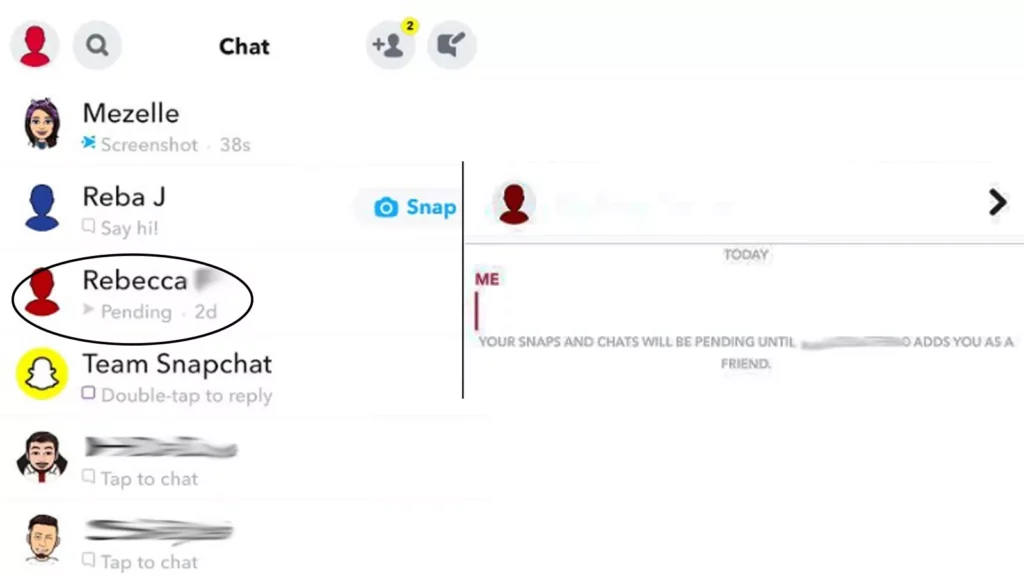
Maybe you’ve followed him/her on Snapchat but sadly that person had blocked you or unfriended you on Snapchat. If you still don’t get the process then read the below guide where we tell you about it step-by-step.
- Open Snapchat app on your Mobile device.
- Login to your Snapchat account.
- Go to the Chat section by clicking on the chat bubble icon shown at the bottom left corner of your screen.
- Double tap on the username you want to know about.
- Take a picture by tapping the circle icon.
- After taking the picture click on the send icon at the bottom right corner of the screen.
- Now check for the snap status that appear below the person’s username on the Chat screen. If the status is showing Pending, or if the arrow next to their username appears gray then that means the person is no longer on your friend list simply means that person has unadded you from their friend list.
How to Tell if a Person Unadded you on Snapchat when you don’t Follow them?
If you don’t follow the person you want to check on then the above methods won’t work for you as you will not be able to see the Snap score. So to be honest there isn’t any effective way to tell about if a person has unadded you on Snapchat or not if you don’t follow them.
But still, we have some tricks that you can try to know about it:
- Click a photo or Record a video and add it to your Snap story.
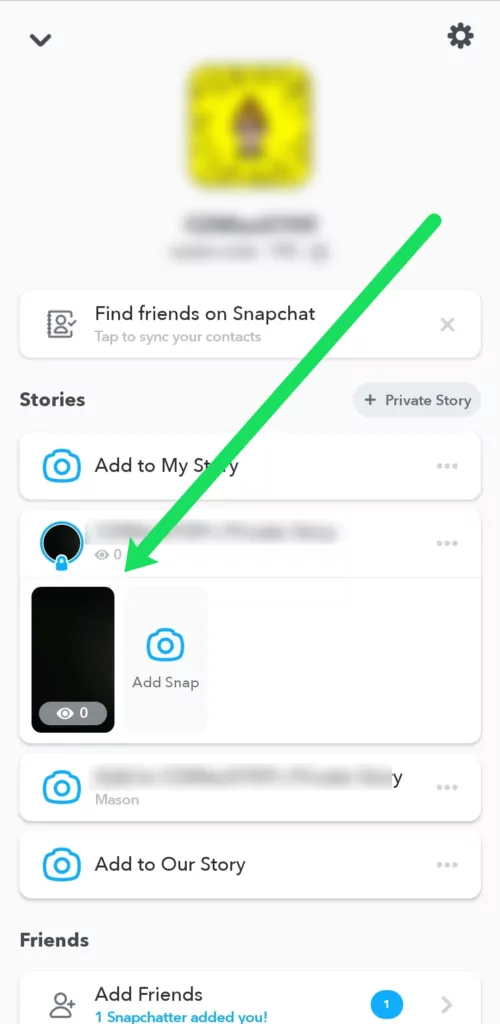
- Click on your Snap Bitmoji that is now working as a Story preview.
- Tap on My story option to open your story and view the list of people who viewed your Story.
- By tapping on the Eye icon on the below left corner of your screen you can access the list of person who viewed your story. You can check on the list if the person about who you want to know is on the list or not.
How to know if someone has blocked you on Snapchat?
There are many ways to check if someone has blocked you on Snapchat or not. You can also read Another article on our website dedicated to this topic by clicking here.
But in short, if you want a quick summary about to know who blocked you on Snapchat then here is a simple trick to know about it.
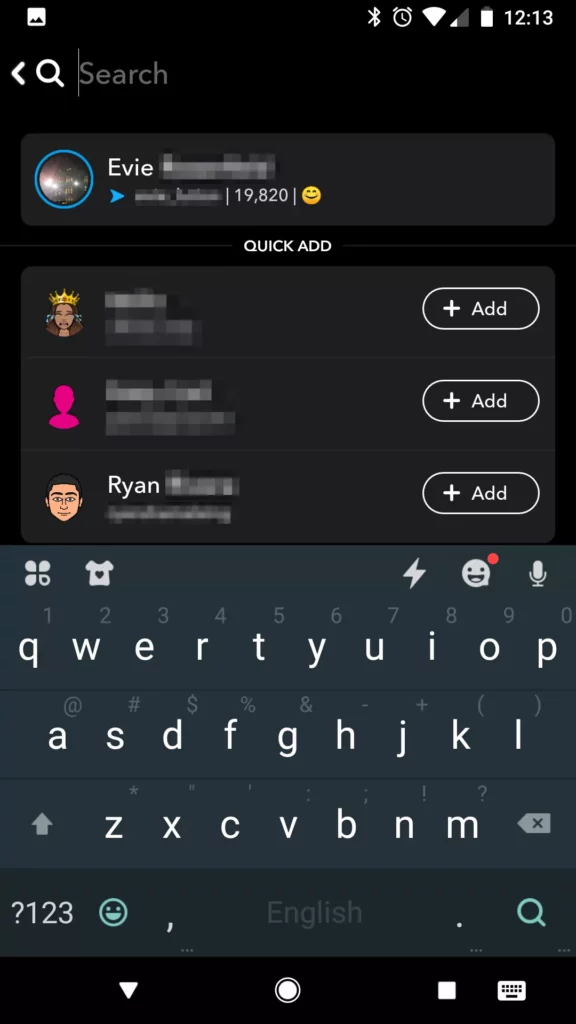
You can just go on your Friend list and search for the person you wanted to know if they are still on your friend list then that means the person hasn’t blocked you but if you can’t find them in your friend list. Then that means rather that person has unfollowed you or blocked you.
To confirm about it you just have to go on the search option and search for the username you wanted to find out. If cannot able to search or get the username you’re looking for then most probably that person has blocked you on Snapchat. Another thing that can be possible is the person has deleted their Snapchat account.
Conclusion
Snapchat is one of the best and most popular social media platforms out there. you can share snaps and made Snap score to determine how deep your friendship is. But there are still many things that users don’t know about. Like how to tell if someone unadded you on Snapchat.
So if you’re also the one who doesn’t know about it then you can read the above article there we told you about two easy and simple methods to know about it.
Also Read: What does Pending Mean on Snapchat? Everything you need to know