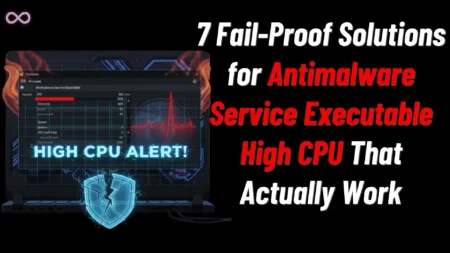Social media is an essential part of most students’ lives today. Whether you’re using it for messaging, socializing, or having fun, you probably have at least a couple of social media apps you’re using actively. Snapchat is one of the most popular apps today. The main idea behind Snapchat is sharing moments and communicating with friends through photos, videos, and textual messages.
Still, there are online safety concerns that need to be addressed when using Snapchat. Privacy issues, unwanted contact from strangers, and misuse of sensitive content are just some of them. Below, we’ll break down the most important Snapchat safety tips for students who want to navigate the app safely.
Let’s take a closer look.

source: Pexels
Table of Contents
Account Privacy
The first and most important safety tip for students using Snapchat is to set their account to Private. Account privacy gives you full control over who can see your content, access your shared information, and send you messages.
By setting your account to Private, you are:
- allowing only approved Friends to see your content
- allowing only them to send you messages
You can further customize your privacy settings to decide who can see your Snaps and Stories, contact you, and see your location. Typically, you can set it to:
- Everyone
- My Friends
- Only These Friends
With 383 million active users daily, it would be a bad idea to choose the first option. Choosing the second or the third option makes you even more protected, so consider activating them.
Location Information
Another major tip when it comes to safety for students on Snapchat is location sharing. This requires responsible behavior on your side as you decide whether or not to share your location.
It would be best to disable this option completely and not share your location at all. This is especially important with sharing your real-time location, as you never know who may abuse this information.
If you still want to share your location sometimes, limit this to close friends and family only.
Sensitive Content
One of Snapchat’s recognizable options is disappearing content. After being viewed once, images and videos self-destruct and can’t be viewed again. This creates a false sense of security around sending somewhat sensitive content, as you may feel there’s no way someone could misuse it.
But other users can take a screenshot, save it, or share this content with others if they want to.
This is why you should never send sensitive content of any kind through Snapchat, especially to people you’re not completely familiar with. Avoid this practice to stay in the safe zone.
Personal Information
Sharing your personal information on Snapchat is also not the best safety practice. Your friends already know all this about you, and strangers shouldn’t. So, there’s no need to share:
- full name
- address
- phone number
- school details
- email address
- relationship information
Just keep things private, and don’t let anyone you don’t know know your private information.
Distractions
Snapchat can be a major distraction when you’re studying, writing an essay, or doing a school project. You need to stay focused and not let the app bother you.
You can block the app for a couple of hours while doing these tasks or just turn off the notifications. Writing Universe can help you with writing assignments if you did get distracted and need assistance. But try using the app only in your leisure time.
Report and Block
Finally, there’s one more way you can make Snapchat safer for yourself but for other users as well. Reporting and blocking accounts and users who are not following the rules should be your responsibility as an active user.
So, who should you block and report? Here are some examples:
- people harassing you and sending unwanted messages
- people bullying you or someone else
- people sharing inappropriate content
- influencers and accounts sharing inappropriate content
It’s important to recognize such accounts and report them to prevent them from spreading content that can harm you or other users.
Final Thoughts
Yes, Snapchat is supposed to be fun and entertaining, but safety is not to be neglected. First, you need to understand how important it is to save your privacy, and then you can fully enjoy the app.
So, follow our guide to make your Snapchat account bulletproof. Then, enjoy sharing content with your friends and have fun using the app.
● Author’s Bio
Diane Sherron is a child psychologist, student counselor, and blogger. She mainly writes about modern-day problems that young people are facing and shares practical tips on how to prevent or overcome them.
Also Read: Fix Your Device isn’t Compatible with this Version Snapchat