Talk about Snapchat and we always thought of the snaps and photos we share on the app. Snapchat is one of the leading and most used Social media app around the world and there are many terms that are still unknown to us one of the terms is Pending. Like What does Pending mean on Snapchat.
Maybe many of you still don’t know the answer and are still surfing on internet to find about it. So don’t worry we’re here to tell you everything you need to know about the Pending on Snapchat. Just read the following article properly and you will definitely get your answers clearly.
In short, we can define the Pending message on Snapchat as a type of status or error notification within the iPhone and Android Snapchat apps. So here we will tell you everything about it like what causes this error message what does Pending means on Snapchat.
Table of Contents
What does Pending Mean on Snapchat?
Well, Pending is just like everyday Pending status in real life it is like your message is stuck and can’t be delivered at the moment to your friend. That message comes under Pending status as the message is still stuck in the Snapchat Limbo and needs some action before delivering that message to the person.
There are three main regions where you will see this pending message status after sending the message to your friend. That is in the Chat tab, under a friend’s name on their profile, and within a DM or conversation. So if you’re seeing the pending message status in any of these places then that means your message isn’t sent or stuck.
Also Read: How to get Snap Streak back in Snapchat Full Guide
What Causes Pending Message error in Snapchat?
While sending a message on Snapchat and you see a gray arrow next to the message that you sent to your friend. That means your message is placed under the Pending status.

There are many causes for Pending messages on Snapchat but the main causes for this error message are following:
- You’re still under the Pending requests of that person.
- You’re unfriended by that Person.
- The person may have deleted their Snapchat Account.
- The person may have blocked you on Snapchat.
- Your Snapchat account is restricted to send messages.
- Your Internet connection is down.
- Snapchat App Glitch.
- Snapchat servers are down.
Also Read: Easy Step-by-Step Guide on How to Make a Public Profile on Snapchat
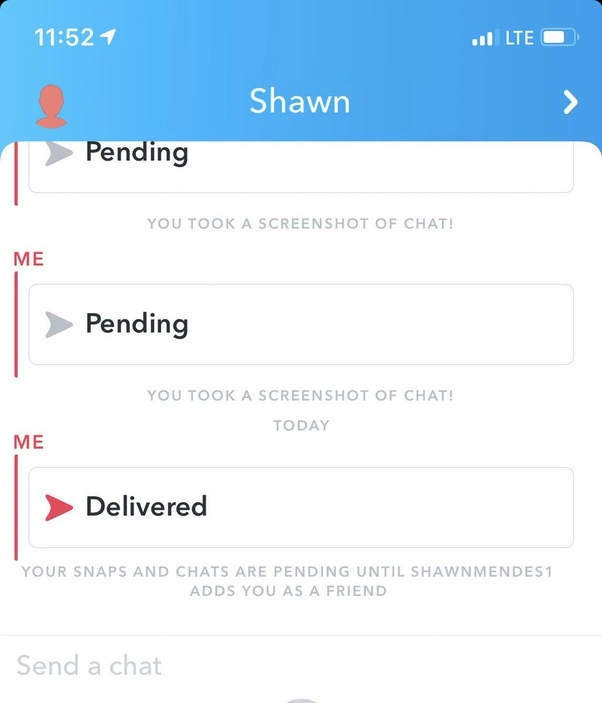
How to Fix Pending Message on Snapchat?
As we already told you a pending error occurred when the messages can’t be sent and are stuck under the Snapchat Limbo there can be any cause from the above for the error issue.
But there are also a few fixes to solve this error message issue the solutions are as follows:
- Check for your Network & Inetrnet Connection: The first thing to make sure before trying any fixes is to ckeck for your Internet network if you don’t have a proper internet then you will likely to see this error message.
- Restart your Device: By restarting your device you will reset all the cache files of the device and app that is causing the error issue.
- Contact your Friend: You can try contacting your friend through other sources and ask if he/she have blocked or unfriended you. You can ask them to add you in your friend list again to solve the error.

- Try sending message to other person: Maybe the issue is with the person profile it maybe possible that the person you’re trying to send message have deleted their account. So we recommend you to try sending message to some other friend to see if the problem still there or not.
- Check for Snapchat Servers: Another reason for your problem maybe because of the server down so you can check if the Snapchat servers are down if so then you’re not responsible and you’ve to wait till the servers get fix properly.
- Reinstall the Snapchat App: The last solution that is left if to uninstall and then reinstall the app maybe the App caches causing the problem and you can uninstall the app to reset your app data and your problem maybe gets solved.
Also Read: What does other Snapchatters mean on Snapchat?






