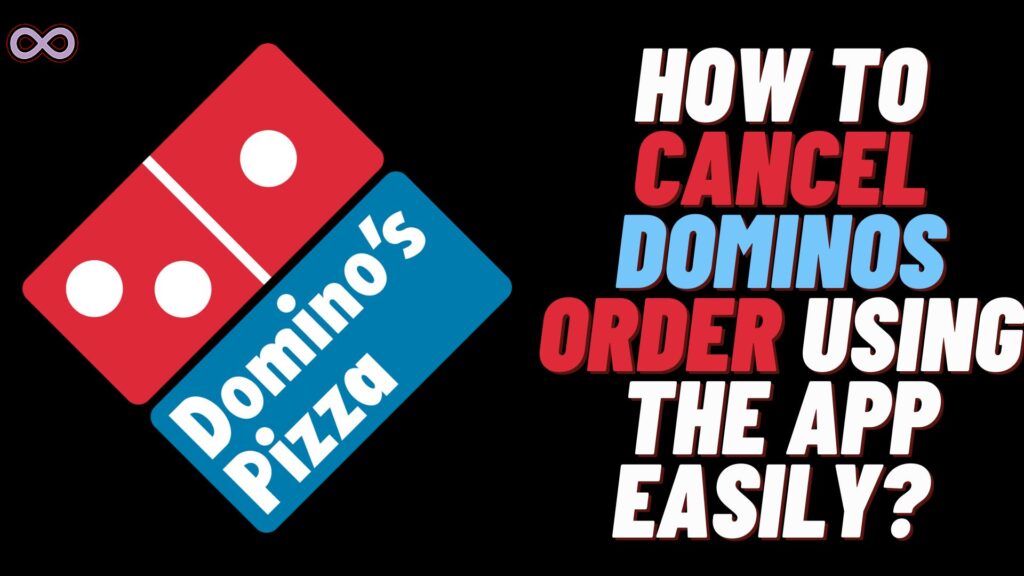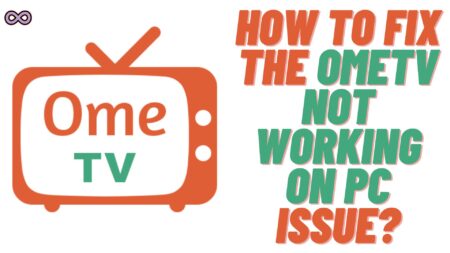Dominos is one of the leading Pizza selling restaurant chains around the world. Every day more than a million people order their favorite Pizza using the Dominos app. But what if you have ordered the wrong Pizza? What if you want to change your order?
If the same is on your mind then don’t worry here in this guide we will be going to tell you how to cancel Dominos orders easily using the Dominos application. The article will be short and to the point so that you don’t waste any time and can change your Dominos order quickly.
Ordering your favorite Dominos Pizza is so easy these days all you have to do is open the Dominos app and order the Pizza. The Pizza will reach you in 30 Minutes at your doorstep but many users change their minds after placing the order.
So if this is the case with you then maybe you need to know about the way to cancel your Dominos order and place it again. But before telling you how to cancel Dominos order let’s first discuss how to order Dominos Pizza from the app.
Table of Contents
How to Order Dominos Pizza Online?
Many of you may still follow the old way to order your Pizza from Dominos i.e. by going to their restaurants and Pizza places. But you know you can also order the Pizza by sitting at home using the Dominos Pizza application.
If you don’t know how to do it then just follow the steps below and order your Dominos Pizza Online for free:
- Go to your device’s Google Play Store or App Store.
- Search for Dominos and download the first application from the list.
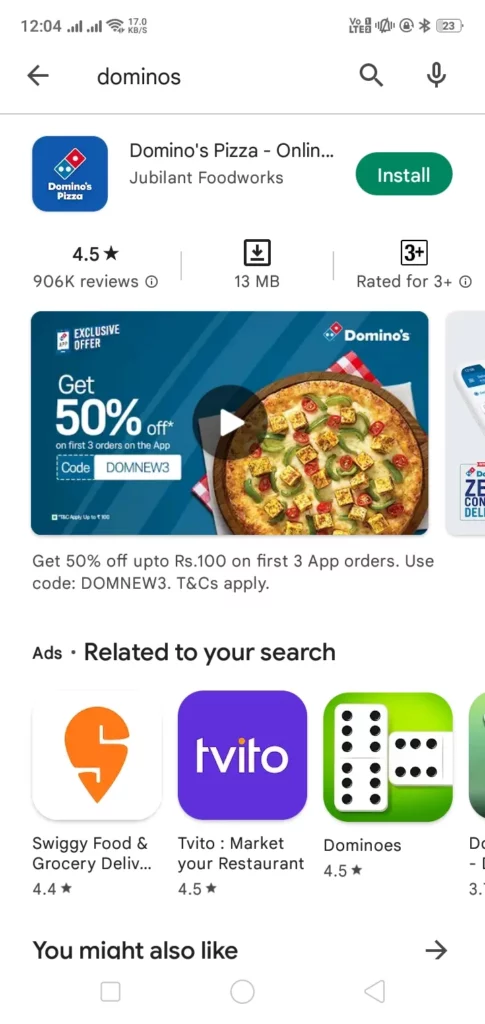
- Sign up in the app using the appropriate details.
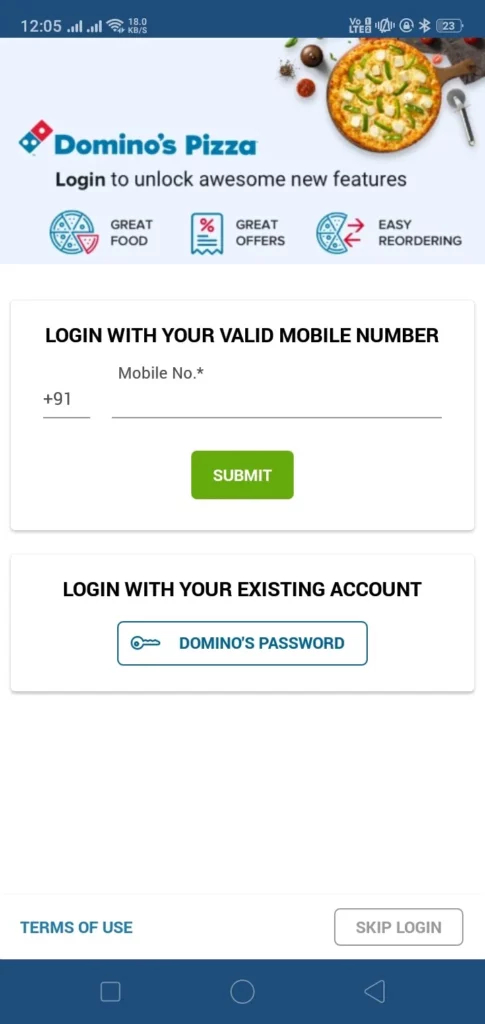
- Now from the list of Pizza select the Pizza you want to order.
- Select the size, and toppings, and customize your Pizza according to your taste.
- Add the Pizza to the cart.
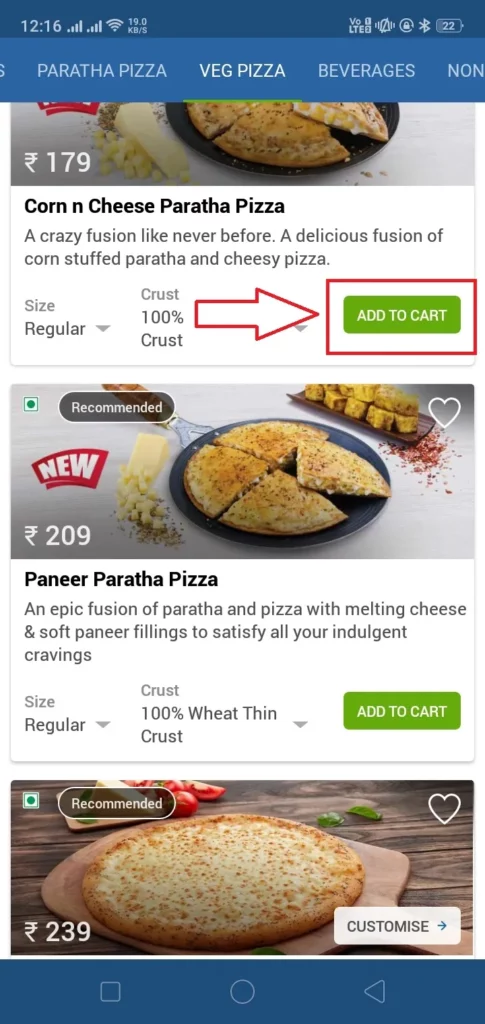
- Check out and enter the address of the place you want to receive the order.
- Select Payment mode and confirm the order.
- Now, wait for 30 minutes until the Pizza delivery boy reaches your place.
How to Cancel Dominos Order Online?
After knowing about the ordering of the Pizza now’s the time to know how to cancel the Dominos Order. If you’re clueless about it then just follow the step-by-step guide below to know about it:
- Go to your device’s Google Play Store or App Store.
- Search for Dominos and download the first application from the list.
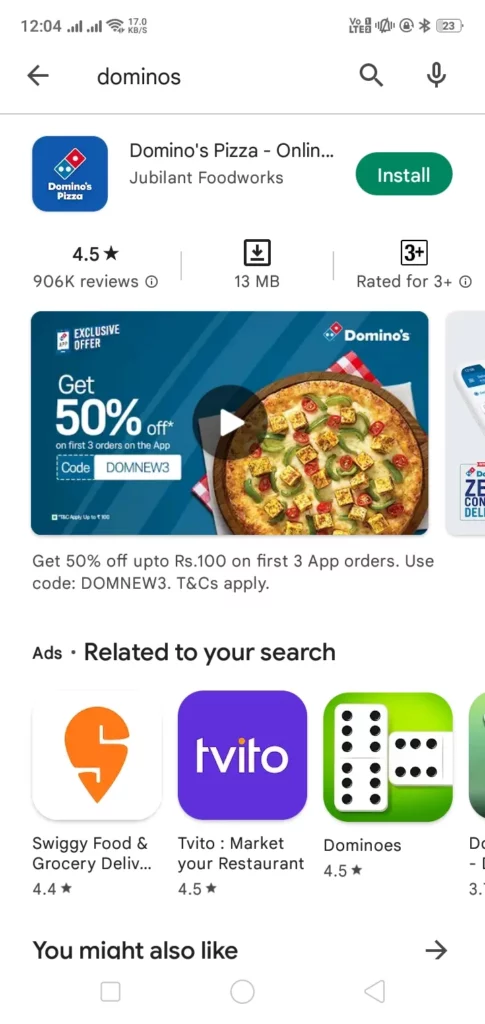
- Sign up or log in to the app using the appropriate details.
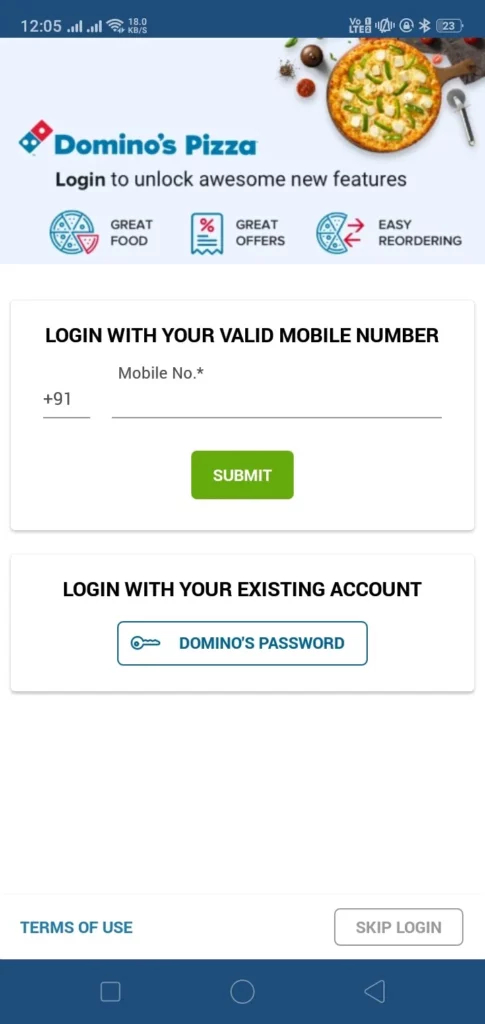
- Go to “My Orders” option to check out the order you made.
- From the Dominos App Menu select the option “Contact Us”.
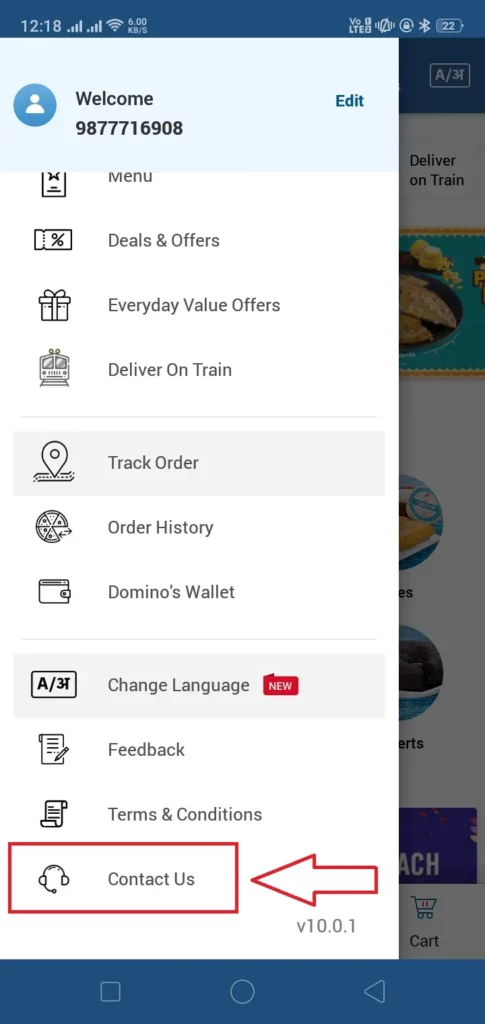
- Now a virtual bot will start chatting with you.
- Just type “Cancel My Order” in the message box and hit OK.
- Depending upon your time of order you can also cancel your order from the My orders option.
- Or you can also call Dominos customer care to cancel your order you can get the number online just search for it on Google.
- After canceling the Dominos order you will receive your Refund if you’ve done the payment within a few hours or days.
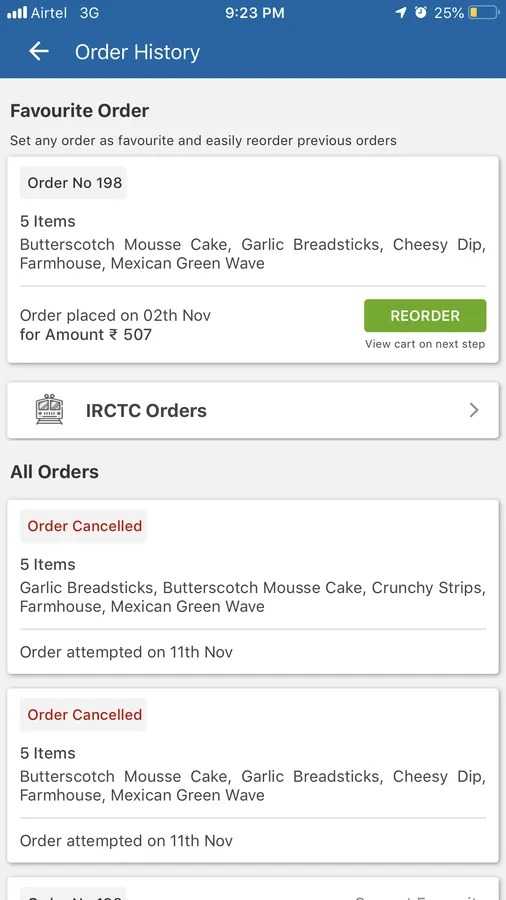
Can Dominos Cancel your Order on its Own?
Yes, Dominos has full rights to cancel your order in case of any discrepancy. There are many reasons why Dominos consider canceling your order as appropriate action. Some of the reasons why Dominos cancel the orders are:
- The Order Delivery address is known to be abusive.
- The Customer has been blacklisted by Dominos.
- The Delivery guy is unable to contact the customer.
- The customer’s number has been used earlier in hoax orders.
- There was no one at home to pick up the order.
- The customer has not picked up a carryout order at Dominos.
How to Track your Dominos Order?
After ordering your Dominos Pizza maybe you want to track the order but don’t know how to do it. If this is the case then don’t worry we cover you here just read this section and you will get your answer.
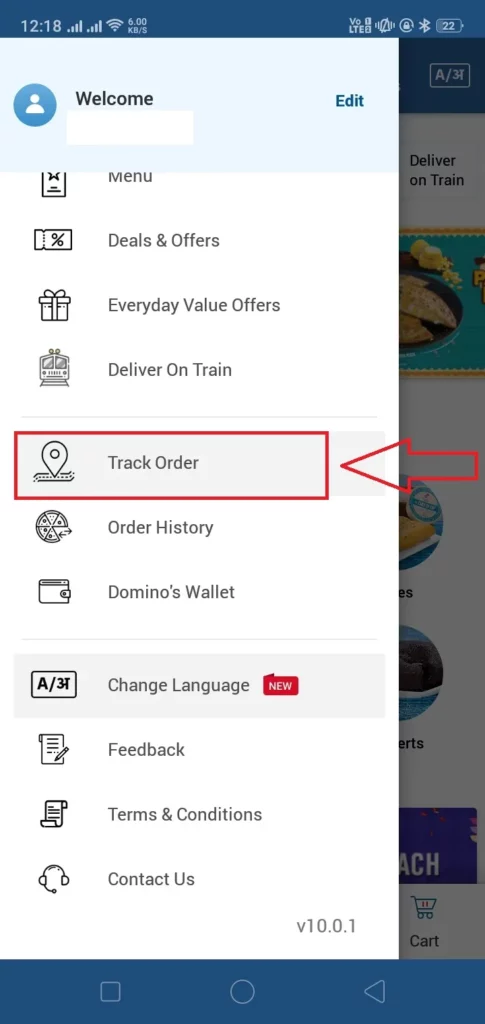
Tracking your Dominos order is an easy task all you have to do is open the Dominos app on your device and move to the section called ‘Track Order’. After that click on it and enter your registered mobile number and order id and hit submit.
After that, you will get all the details about your order along with the time it will take to reach your address. Not only that you will also get the details of the delivery guy like his Mobile Number, Name, etc.
Conclusion
In the above article, we discuss “How to Cancel Dominos Order using App”. But in case you still don’t understand the process and want our guidance then feel free to contact us anytime. We will try to reach out and help you as soon as possible.
Also Read: Easy Step-by-Step Guide on How to Unpin Someone on Snap?