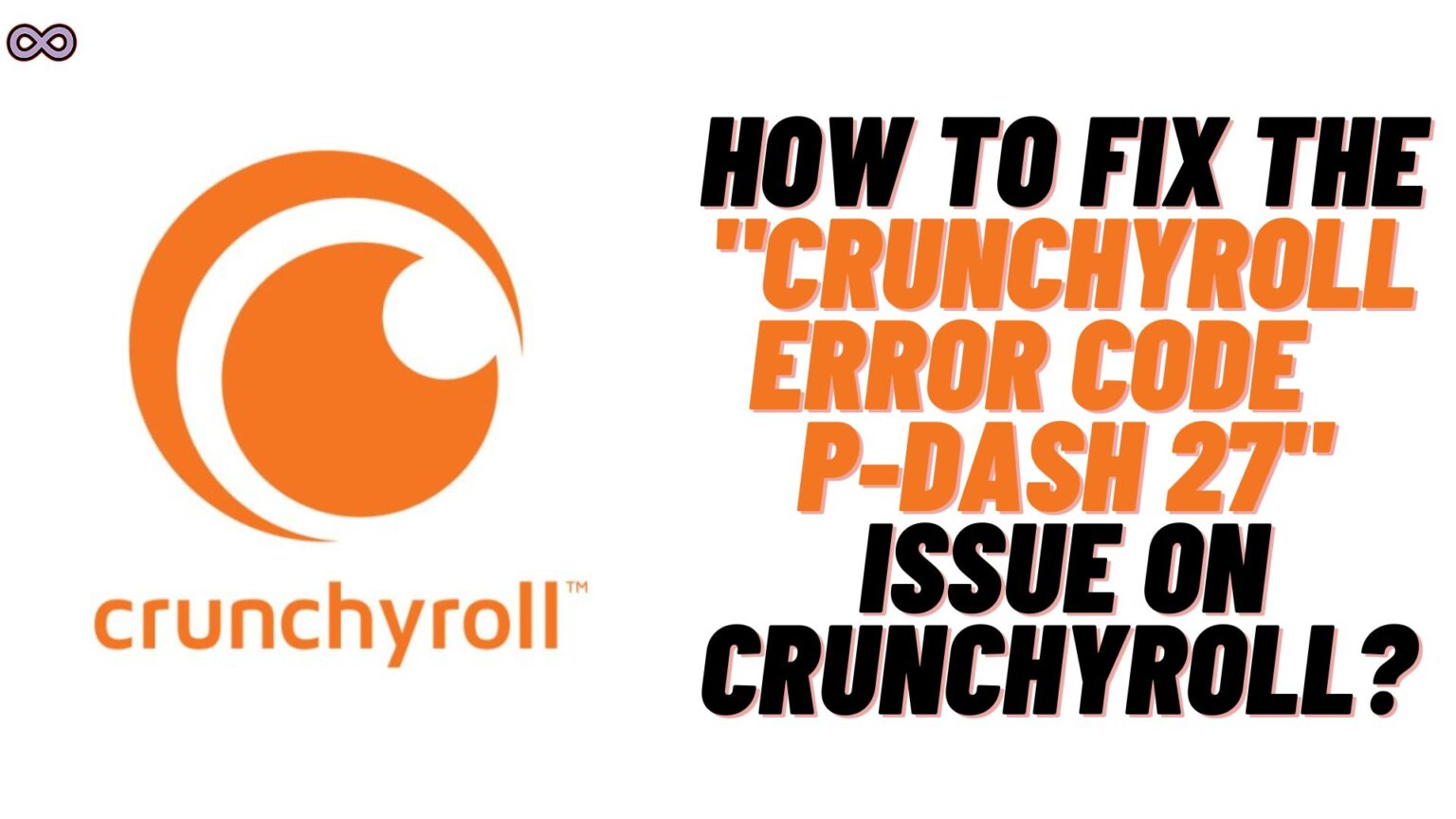Crunchyroll is one of the biggest and most used Anime and Manga streaming platforms in the world. Anime fans from all over the world use Crunchyroll to watch their favorite Anime and series. But just like any other Streaming platform out there Crunchyroll also ran into several technical issues and errors. One such most common error that most users face while using the Crunchyroll is Error code P-Dash 27.
Crunchyroll Error Code P-Dash 27 is one of the most annoying error messages users face. But how to fix it well most of the users don’t really know how to fix this error message on Crunchyroll. So if you’re also one of those users then you might need to read this article properly.
Here in this article, we will tell you how you can easily fix the Crunchyroll Error Code P-Dash 27. But before moving to the main topic and discussing the fixes of the issue first, we need to discuss what the issue is and what causes it.
Table of Contents
What is the “Crunchyroll Error Code P-Dash 27”?
Crunchyroll is one of the best anime streaming platforms around the world. It is used by thousands of anime watchers every day. And while trying to stream shows and series on the platform many times users face technical errors and issues like Crunchyroll error code P-Dash27.
Crunchyroll error message P-Dash 27 indicates a possible issue with the video player or playback on the streaming service. This error especially indicates a problem with the Dynamic Adaptive Streaming over HTTP (DASH) protocol, which is in charge of providing video material in real-time while adjusting to changing network conditions.
So in short we can say that this error message prevents users from watching or streaming videos and series on the platform. Users cannot watch any series or shows as long as the error is unfixed. So it is best to try to fix the error message by yourself instead of just waiting and missing all your shows and anime series.
What Causes the “Crunchyroll Error Code P-Dash 27” Issue?
Now that we know what exactly the issue is, it’s time to discuss what causes the issue on Crunchyroll. Well, there might be many different causes of the issue. Below are some of the most common reasons that cause this issue for the users:
- Your Internet Connection is Unstable.
- Crunchyroll Servers are Down.
- Outdated Web Browser.
- Outdated Crunchyroll app.
- Corrupted Cache data of Browser or App.
How to Fix the “Crunchyroll Error Code P-Dash 27” Issue?
Now let’s move to the main topic and start discussing the fixes of the “Crunchyroll Error Code P-Dash 27” Issue. Just read and follow the fixes we’re going to state below and see if the issue is solved or not. Also if one fix doesn’t work then move to the next one below. Try all the fixes we’ve given below and see if the issue is fixed or not.
Fix #1. Check your Internet Connection
Before moving to any other fixes below the first thing you need to make sure is that your Internet connection is stable. This is the most common reason why users face this error message on Crunchyroll. An Unstable connection might lead to many errors and bugs such as these. So it is always suggested to connect to a better and stronger network connection.
To check if your connection is good and stable just go to Google. Search for “Run Speed Test” Now a button will appear on your screen. Just click on it and an Internet speed test will be conducted. Check for the Internet speed and make sure that the connection is stable and good.
Fix #2. Check if Crunchyroll Servers are down
If your Internet connection is all good then the next thing you need to make sure about is that the Crunchyroll servers are working properly. In many cases, users reported that the problem wasn’t from their side but instead, it was from Crunchyroll’s side. So it is always best to check if the problem is with the servers. And if it is then you just have to wait for some time until the service resumes.
To check out if the Crunchyroll server is down just go to the Downdetector website and search for Crunchyroll. You will get to know the Crunchyroll outage in the last 24 hours. If servers are working properly then move to the next fix below.
Fix #3. Update your Browser to fix the Crunchyroll Error Code P-Dash 27
Using an outdated browser to stream series and shows on Crunchyroll might cause such errors and issues. So it is best to keep your browser up to date. To update your Browser follow the steps given below:
- Click on the three dots icon from the top right corner of the browser window.
- Now click on the “settings” option.
- Next, select the “About Chrome” option from the menu on the left panel.
- If the Chrome update is available then it will show up on the next page. And if your browser is updated then it will say that the browser is up to date.
Fix #4. Update Crunchyroll App
If you’re using the Crunchyroll app instead of the Crunchyroll site. Then you need to make sure that your app is updated. If you’re using an outdated application then it is the cause of the issue. So it is always best to keep your apps updated to use them flawlessly and smoothly without any error messages.
To Update your Crunchyroll app follow the steps given below:
- Go to your device’s Play Store/App Store.
- Now search for the Crunchyroll app.
- Click on the first search result.
- Now check if you’re getting an update button next to the app name or not.
- If yes, then click on it to update your Crunchyroll app.
Fix #5. Restart Your Device
Another fix you can try out is to restart your device. Many users reported that by simply restarting their devices they got their issue fixed. So it is worth trying it doesn’t matter which device you’re using like if you’re using a mobile device or your PC. Just restart it and then try reopening the app and check if the P-Dash 27 error is fixed or not.
Fix #6. Clear Cache Data of your Bowser
Sometimes corrupted cache might cause such error issues to happen. So it is best to try clearing all the cache, cookies, and data of your browser or app. By clearing the cache data of the browser you will get a fresh start and that might fix the error issue you’re facing with your Crunchyroll.
To clear the cache data of the browser follow the steps given below:
- Click on the three dots from the top right corner of the browser’s screen.
- Select the “Settings” option.
- Go to the “Privacy and Security” option.
- Now under the privacy and security option, you will see a “Clear Browsing Data” option click on it.
- After that click on the “Clear Data” button.
That’s all after following the above guide you will be able to clear all the cache and corrupt data of your browser. Now open the Crunchyroll again and see if your error is fixed.
Fix #7. Clear Cache Data of the Crunchyroll Application
Sometimes the Crunchyroll app shows errors and glitches due to the corrupted cache data stored in the memory. And to fix that you need to clear the cache data of the app from your device.
Follow the steps below to clear Crunchyroll app Cache files:
- Go to your Phone’s Settings option.
- Find the option Apps and click on it.
- Now from the apps list find Crunchyroll and then click on the Storage option.
- Select the option “Clear Cache”.
After clearing the cache data of the Crunchyroll app reopen the application. And check if the Crunchyroll Error Code P-Dash 27 issue is fixed or not. And if not then move to the next fix below.
Fix #8. Contact Crunchyroll Support
If none of the above fixes work for you then you might need professional assistance from the Crunchyroll support team. Just contact Crunchyroll support and explain the issue you’re facing while streaming on the platform.
Once you explained your issue thoroughly just wait for the response from the team. They will surely get back to you with a proper fix. To contact the Crunchyroll support team just visit the following link: https://www.crunchyroll.com/en/about/contact/. Explain your issue thoroughly and then wait for their reply.
Conclusion
In the above article, we discuss some easy and quick fixes to solve the “Crunchyroll Error Code P-Dash 27″. But in case you still can’t fix your problem and want our further guidance then feel free to contact us anytime. We will try to reach out and help you as soon as possible.
Also Read: Easy Ways to Fix Crunchyroll Error Code Shak 1002