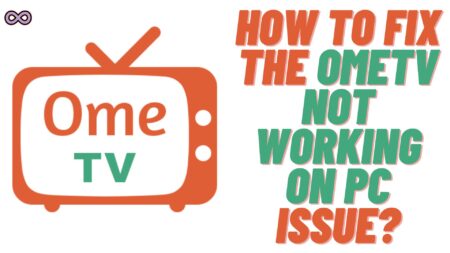Have you played the new Lego Fortnite game? If yes then maybe you have encountered the Matchmaking error while playing the game. Well, many Lego Fortnite Players have reported the same thing while trying to matchmake in the game they face an error message saying: “Matchmaking Error (#1) World currently unavailable, try again soon.”
So if you’re also the one who is facing the same error message while trying to play the Lego Fortnite game. Then you’re at the right stop here in this article we will be going to tell you how you can easily fix the “Lego Fortnite Matchmaking Error World Currently Unavailable” Issue.
So now without any further delay let us move straight to the point and discuss the main topic. But before talking about the fixes we will discuss what exactly this error means and what causes the error.
Table of Contents
What is the “Lego Fortnite Matchmaking Error World Currently Unavailable”?
Users have reported that when they try to match the online game world. They won’t be able to do that and an error message appear on the screen saying: “Matchmaking Error (#1) World currently unavailable, try again soon.”
This error message appears when you try to log in to the game. And want to join a new world to play the game online and with your friends. While joining the game shows up with the matchmaking failed error code due to specific issues with the game’s backend infrastructure.

What Causes the “Lego Fortnite Matchmaking Error World Currently Unavailable”?
There are many different reasons doubted by the Lego Fortnite players that can cause Matchmaking Errors in the game. Some of the most common causes behind this error message are:
- Overloaded Game Servers.
- Game Maintenance or Updates.
- Internet Connection Issue.
- The Game is Gliched.
How to fix the “World Currently Unavailable Error in Lego Fortnite”?
Now that we talk about the error and the causes behind it let us now start talking about the fixes of the issue below. So if you’re facing the same issue with the game and want to fix it easy and quickly. Then follow up the fixes we’re going to state below and fix your error issue easily.
Fix #1. Check for Lego Fortnite Server Status
Before moving to any other technical fixes below the first thing you need to make sure about is that the game servers are working properly and nit overloaded. Bacause if this is the reason of the error issue then you won’t be able to fix it by yourself.
You need to wait until the game servers restore services. To make sure that the game servers are working properly visit Epic Games Server Status and see if the servers are operational for Lego Fortnite. And if they’re not then wait until the servers start to work again properly.

Fix #2. Check your Internet Connection
If you have an unstable internet connection then it is the most common cause of this error message. In that case, you need to switch to a different and better connection to fix the error issue.
To check out if your Internet connection is stable or not. Simply search for “Run Speed Test” on Google. Click on the button on your screen now an Internet speed test will take place. If your connection is unstable then switch to another WiFi or Mobile network.

Fix #3. Change Matchmaking Region
Sometimes the matchmaking problem is with one particular region. So we recommend you to try out some other region and see if you can matchmake in the game or not. If you don’t know how to do it then follow the step-by-step guide below to change the matchmaking region:
- Go to the main menu of the game.
- Click on the “Gear Icon” to open the settings.
- Find and click on the “Game” option from the settings menu.
- Scroll down and select the ‘Matchmaking Region’ option.
- Now from the dropdown list select some other region.
- At last, apply the changes and try matchmaking again to see if now you can enter the world or not.
Fix #4. Restart The Game to Fix the Lego Fortnite Matchmaking Error
Many Players reported that by simply restarting the game has fixed the issue for them. You can also try out this fix as this is one of the easiest and still work for many players of the game. All you have to do is simple close the game properly and then relaunch the game to see if the error is fixed or not.
Fix #5. Reinstall the Lego Fortnite Game
Sometimes the game doesn’t perform properly due to the corrupted files and data. So in that case you need to delete the game and then reinstall it to fix it.
Fix #6. Change the DNS sttings
You can also try modifying the DNS settings of your system. This can optimize your connection to Fortnite servers. To change the DNS settings follow the steps given below:
- Type “Network” in the search bar of your system.
- Now click on the “Network Status” option available as a top result after searching.
- In the Network Status window, look for and click on “Change connection properties.”
- Scroll down and look for the option “IP Settings”.
Note: Before making changes to the IP address of your system. First, note down all the existing IP numbers so that if you need to switch them back you can do it easily.
- Now click on the Edit IP Address option and select the Preferred DNS option.
- It is recommended to use a fast and reliable DNS server for gaming, such as Google’s 8.8.8.8 or 8.8.4.4, or Cloudflare’s 1.1.1.1.
That’s it after making the changes apply and save it. And then try matchmaking the game again and see if the error is fixed or not.
Fix #7. Report your issue to Epic Games Support
If none of the above fixes work for you then you have to report your problem to Epic Games Support and ask for their help. Follow the steps given to contact the support team and report your error issue:
- Visit the Epic Games Support Center.
- Log in to your Epic account.
- After that click on the Contact Us button to get in touch with the officials.
- In the next step provide a clear image of the problem you’re facing and also provide screenshots if possible.
- Finally, submit your complaint and wait until they get back to you.

Once you submit your request to the support team they will shortly contact you back with a solution that you can try to fix the problem.
Conclusion
In the above article, we discuss how you can fix the “Lego Fortnite Matchmaking Error World Currently Unavailable” issue. But if you’re still unable to fix it and want our further guidance on the matter. Then you can ping us from our Contact Page. We will try to reach out to you as soon as possible.
Also Read: How to Fix the Lethal Company Mods Not Working Issue?