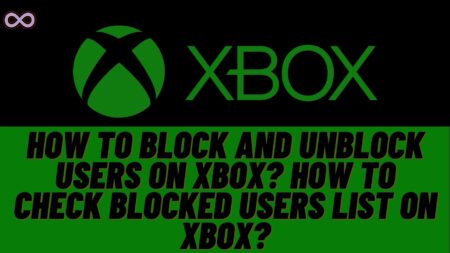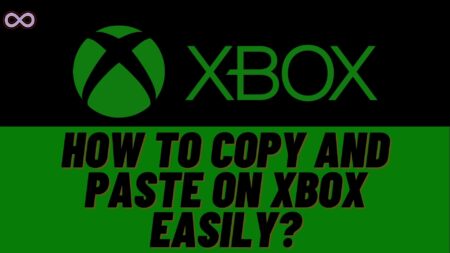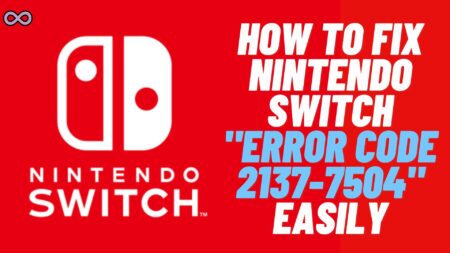Nintendo is one of the most successful and popular gaming consoles by gamers around the world. And in case you’re a Nintendo Switch user then maybe you’ve experienced Nintendo Switch Blue Screen of Death.
So here we will be going to tell you about how you can solve this Nintendo Switch Blue Screen of Death issue easily at home. So just read the following article properly you will understand the issue and will be able to solve the problem using the following fixes we mentioned below.
No one really knows why this Blue screen of death is appearing on their Nintendo screen but thankfully Nintendo shares a fix that will definitely solve your Nintendo Switch Blue Screen of Death issue easily without any repair.
But before moving to the main topic about the fix let’s first know what exactly is causing Nintendo Switch Blue Screen of Death.
Also Read: Cannot Start the PS4 after the Update follow steps to solve it
Table of Contents
Causes of Blue Screen of Death
There are many reasons behind the cause of the Blue Screen of Death some can be easily fixed while the others may be tricky to solve.

Here are some main causes behind this Nintendo Switch issue:
Corner Bond Absence
One of the main causes reported by many users is the absence of Corner Bond. The absence of Corner Bond may have made your Nintendo Switch Fragile and caused the Blue Screen of Death on your Nintendo.
If we define it in simple words then we can say that when you accidentally drop your Nintendo Switch the CPU might get dislocated easily because of the lack of a corner bond. Thus the console is showing the Blue screen of Death.
Unnecessary Files in the Console
Another reason behind this issue is the presence of some harmful unnecessary files in your Nintendo. Well, you may have heard that the issue gets solved by hard resetting the Nintendo Switch.
By hard resetting your console you clear all unnecessary files and cache files from your Nintendo switch which solves the problem occurring in your console.
Also Read: Cannot Start the PS4 connect the Dualshock 4 Error solution
How to fix Nintendo Switch Blue Screen of Death?
Now the main topic starts with the fixes to solve the Blue screen issue you’re facing with your Nintendo switch. In short, we can conclude that the issue can be solved by following:
The Blue Screen of Death can be solved by users by holding the power button for 12 seconds to shut down Switch. Then restart it again. If the problem is still not fixed then boot the switch into recovery mode and then click on “Factory Setting Without Deleting Save Data”.
But if you want to know the step-by-step guide on how to fix the Blue screen of death then you can follow the steps we have given below:
Step 1. Restart your Nintendo Switch
Maybe you’re facing some minor issue and nothing is serious with your switch then maybe by restarting your device you can solve your problem in an instant.
To restart your Nintendo Switch hold down the Power button on the switch for about 12 seconds and after your switch gets shut down power on it again by pressing and holding the power button again.
Step 2. Hard Reset your Console
If the issue is still not solved then we recommend you try hard resetting your console. To do so follow the steps below:
- First shut down your switch by holding Power Button for 12 seconds.

- After successfully shutting it down hold both volume up(+) and volume down(-) button and press Power button to turn it ON.
- Hold down the Volume up and Volume down button until your device boot in recovery mode.
- Now select the option “Factory Setting Without Deleting Save Data”.

- If your problem still not solved then you can move to the next steps.
Note: The “Factory setting without deleting save data” will delete all the data on your switch except Saved data, Videos, Screenshots, and your information.
Also Read: What is Xbox error 0x97E107DF? How to Fix it?
Step 3. Drain Battery of your Nintendo Switch
If your problem is still not solved then you can try battery-draining your Switch and then charge it again. This might solve your problem.
Just let your Blue Screen stick Nintendo switch ON and let it fully drain the battery. After the switch gets switched OFF connect your charger again and then try switching ON your Nintendo.
Step 4. Delete Everything from your Nintendo Switch
The last fix that remains for you to try is to delete everything from your Nintendo Switch including your data and games. To do so follow the steps given below:
- First shut down your switch by holding the Power Button for 12 seconds.
- After successfully shutting it down hold both volume up(+) and volume down(-) button and press Power button to turn it ON.
- Hold down the Volume up and Volume down button until your device boot in recovery mode.
- Now select the option “Restore Factory Settings”.

- This will surely solve your problem and your Nintendo switch will be turn back to its early stage and settings.
By following these above fixes if you still facing the problem then we recommend you to contact the service center and send your Switch for Repair.
Conclusion
By doing the following steps you can fix your Nintendo Switch Blue screen of Death issue at home easily.
There can only be a few reasons why this issue has occurred in your Switch so you have to find it first and try to solve it yourself before sending your Nintendo Switch console for Repair.
Also Read: Easy Ways to Fix PS4 Controller Yellow Light Issue