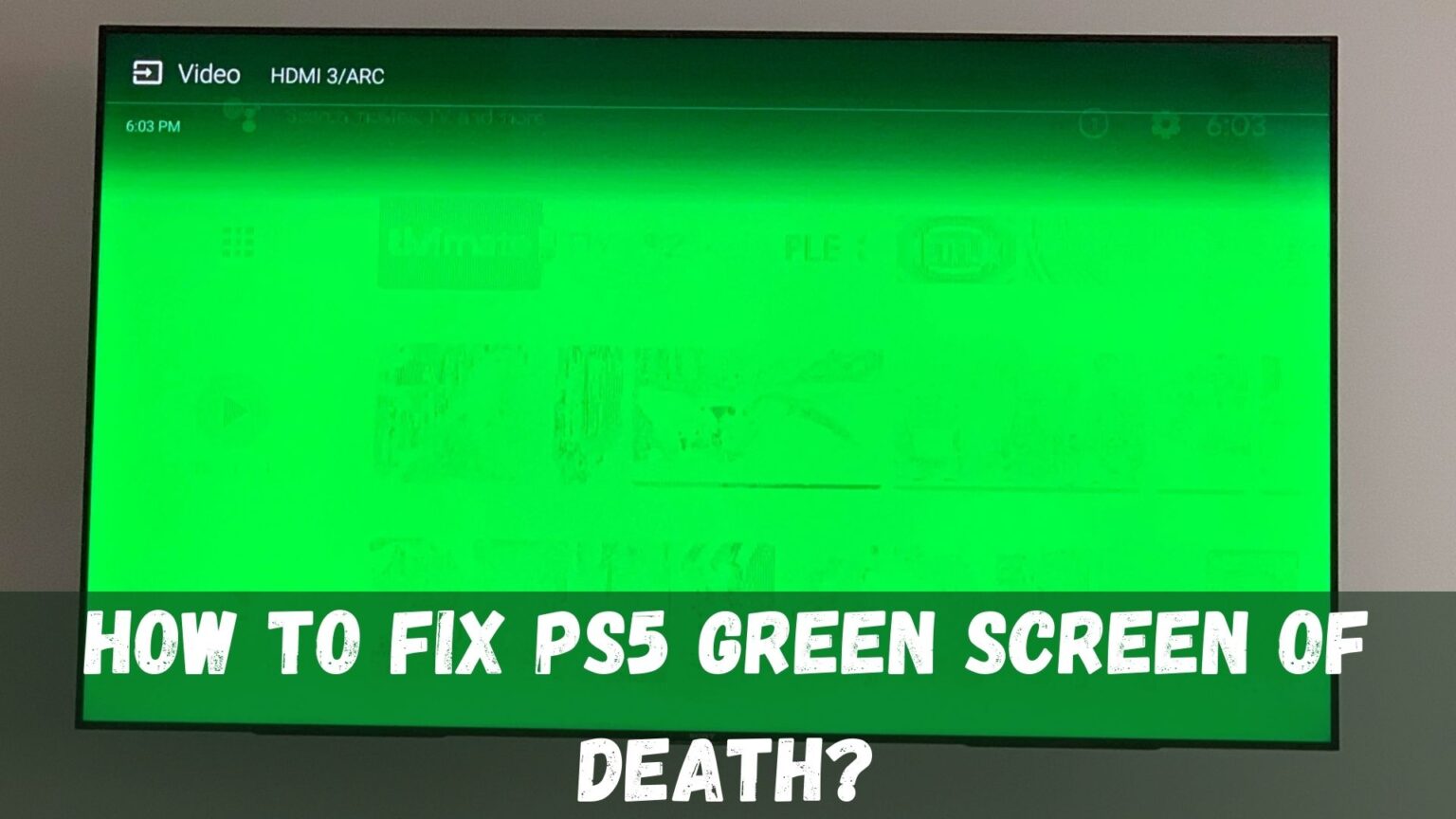If you’re a gamer and own Sony PlayStation 5 (PS5) then maybe you have also faced an issue of PS5 green screen of death. If so then you’re at the right stop here we will be going to tell you everything to know about this issue and some common and easy ways to fix it.
If you’re also looking for some easy and effective ways to fix this issue then keep reading the article and we will help you fix the issue easily. There are many common problems that PS5 users face and Sony doesn’t give any official solutions and updates on these error issues.
Well, so what should we do about the errors that don’t have any fixes given by the company. Don’t worry about it we have gone through proper research online and found some common and most effective easy fixes that you can try to fix your PS5 Green Screen of Death issue.
But before moving to the main topic and discussing the fixes let’s first go through the details that we know about this error like why this error is happening with your PS5 console.
Table of Contents
What Causing PS5 Green Screen of Death Error?
Sony PlayStation 5 is the latest gaming console by Sony and one of the most successful ones. It is the successor of Sony’s previous PS4 consoles. But there are many error issues also in the console that the users usually face and complain about.
One of these errors is PS5 green screen error it is one of the most common errors faced by the PS5 console users. There isn’t any official update and fix on this error so many users are stuck with it without any fix. But what is causing this error on your console?
The Green Screen of Death issue usually happens due to the resolution problem. This resolution problem may occur due to some games resolutions or some other problems. Not only resolution problem this error also occur due to a problem and crash of the motherboard that made the PS5 console get into the rest mode and show the green screen of death.
So now we know why this error issue occurs on your PS5 console so now it’s time to get straight to the point and discuss some easy ways to fix this problem.
How to Fix PS5 Green Screen of Death?
There are many different ways that can fix your PS5 console and the fixes may vary from the console so if the first solution doesn’t work for you try next until your problem is fixed:
Fix #1. Check your Console HDMI Port
One of the most common problems that cause this error is a bad HDMI connection. As we all know the PS5 console can be connected to the TV using an HDMI cable so if your connection is poor or your cable is damaged then this can cause the green screen issue.
If this is the case then we recommend you to try changing the HDMI cable for best performance we recommend you to try connecting both devices using HDMI 2.1 cable in case your TV doesn’t support HDMI 2.1 then you can use HDMI 1.4 cable.
After changing or trying a new HDMI cable you can restart your PS5 console and see if the problem is solved or not and if not then move to the next solution given below.
Fix #2. Exit Rest Mode
Another reason why you’re facing this error is maybe that your console got into the rest mode so if this is the case then you can try exiting the rest mode and see if the problem is solved or not. If you don’t know how to disable rest mode on your PS5 then follow the steps below to do so.
Settings > System > Power Saving > Set Time Until PS5 Enters Rest Mode. Then select Don’t Put in Rest Mode.
In case you’re not able to access the console settings due to the green screen problem then you can just skip to the next fix.
Fix #3. Try Turning OFF HDR
By resetting the UI (User Interface) you may be able to solve your problem instantly this can be done by turning HDR ON or OFF or by Turning RAY TRACING OFF or ON. There is a good chance that you will be able to solve your problem by resetting the UI but if you’re not able to do so while stuck in Green Screen.
Then you can try to boot up your PS5 in safe mode by pressing the power button for a few minutes and try changing the resolution. This will also reset UI so if you’re unable to turn OFF HDR then you can boot up your PS5 console.
Fix #4. Check for TV Updates
Outdated TV OS and apps can also lead to such issues so it is recommended to check for updates before trying to play games on the console. So if you find that your TV isn’t updated yet then we recommend you to update it first and then see if your problem is solved or not.
Fix #5. Contact PlayStation Customer Support
The last way to fix your problem is by contacting PlayStation’s Customer Support services they will guide you or repair your PS5 console professionally. If no fixes work for you then this is the last way to solve your problem.
To reach out to Sony Customer support you can either call them at 1-800-345-7669 or visit their online support page http://www.playstation.com/support.
Conclusion
Sony PS5 is the most popular and best gaming console out there PS5 is the successor of Sony’s previous PS4 console. There are many different errors and problems that the users face while gaming on the PS5 console and one of the most common problems that users face is the PS5 green screen of death.
So if you’re also facing the same then you can go through all the easy fixes we have stated above you will definitely get your problem fixed.
Also Read: Easy way to fix Nintendo Switch Blue Screen of Death