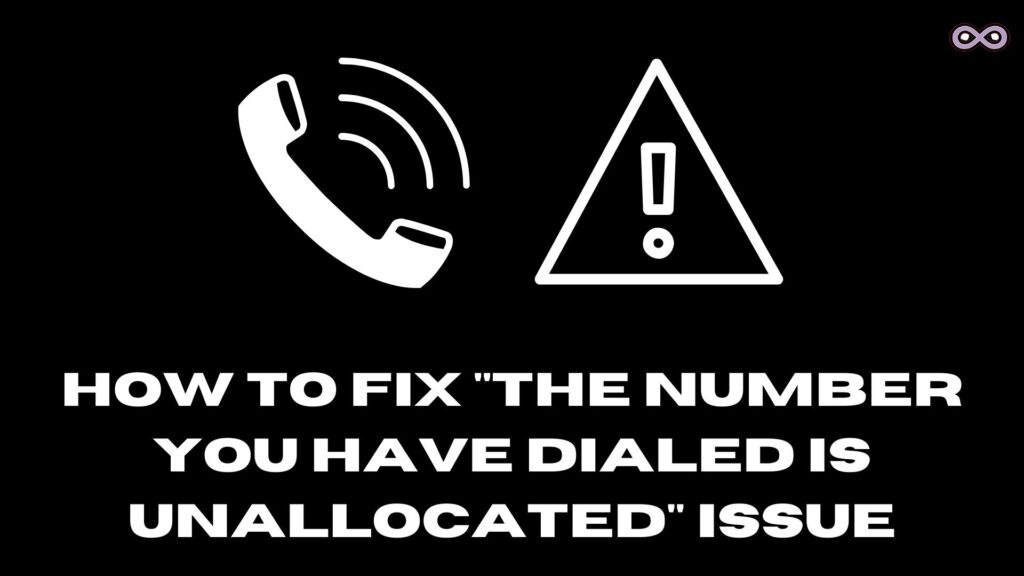Are you trying to call on a phone number and continuously getting an error saying “the number you have dialed is unallocated” or “the number you have dialed is invalid”? If so then you’re at the right stop here we will be going to tell you how you can fix such an error issue while dialing someone’s number.
This is a very common error that most people face while dialing a number and most of the time this problem is fixed automatically after some time. But still, it is possible many of you are getting this error while trying to contact or reach an urgent call.
So if this is the case with you and you have to reach the phone number as soon as possible and can’t wait for minutes to get the problem fixed then we recommend you to try out the solutions we’re going to tell you below that will definitely help you to fix this issue in no time.
Table of Contents
What is the meaning of “Unallocated or Invalid Number”?
Maybe you know that in every country there is a board of administrator members whose work is to assign and give the phone numbers to the people of the respective country. Well, the numbers that are assigned to the people are valid phone numbers.
On the other hand, Unallocated or Invalid phone numbers are just the opposite of the valid numbers. these are the numbers that have no owner or aren’t assigned to any citizen yet. In simple words, we can say that these numbers are ready to use or assigned by the administrators to the providers but aren’t assigned by the providers to the users.

So in other words until or unless the user doesn’t subscribe to the number with the providers the number will remain unallocated. So whenever you will try to call such a number you will only get to hear such audio that will say that this number is unallocated or invalid.
So if you want this issue to be solved then you can try subscribing to the number with the provider in case you have subscribed to it and still getting the issue. Then we recommend you try fixing this issue through the fixes we’re going to state below.
What causes the Unallocated Number issue?
There can be numerous causes that you’re facing such issues but some of the most common ones are:
- The Number isn’t Registered yet: The most common cause of this problem is the number is new and isn’t yet registered or assigned by the providers to the users. So if you just bought a new number then you can wait for some time or call the providers to register and assign the number to you.
- The Number is Wrong: Maybe while you’re dialing the number you messed up and entered a digit or two wrongly. We recommend you check out the number again and see if the number is correct or not.
- Temporary Network Issues: Network issue is another main cause why people get this issue while calling someone. It can be from either side so we recommend you to check if the network is proper or not before calling.
- Unpaid Phone Recharges: If you’re using your number without a valid recharge or without paying the phone bill then this is the cause why you’re facing this problem. So we recommend you pay your phone bills on time so that your services don’t get discontinued.
How to Fix “The Number you have Dialed is Unallocated” Issue?
Now let’s move to the main topic and talk about the fixes that you can try to solve your problem. There are many different fixes for this problem but we’re going to talk about some of the most effective ones.
Some of the best and easy ways to this issue are below:
Fix#1. Check if the number is correct or not
Many of us done this mistake while contacting someone and then gets this voice error. So it is strongly recommended to check and read if the number you’re dialing is correct or not. Just try deleting the number and dialing it again this will probably fix your problem. And if you’re still getting the same issue then you can try out the next fix given below.

Fix #2. Contact your Network Provider
You can also fix your problem by contacting customer services. Just dial and call the network provider you’re using right now and they might be able to fix the problem if the problem is from their side. You can ask them about the issue they will tell you the issue like you haven’t paid your bills or some other. So it is strongly recommended to contact your network provider and ask for their help.
Fix #3. Check for your Google Voice Settings
If you’re getting the error “The Number you have Dialed is Unallocated” on Google voice then you can fix it by going through the following steps:
Go to Google Voice settings > Make sure that your number appears at the top > Search your mobile operator > Type your phone number > Wait for a Google Voice activation message on the device
Now check if your problem is solved or not.

Conclusion
Most of the users get the “The Number you have Dialed is Unallocated” issue when they are unable to pay the phone bills or if they haven’t registered their number with the network provider. So it is highly recommended to check if these are the case and if you still don’t get how to solve your problem then check out the easy fixes we’ve given above.
Also Read: Easy Way to Fix “I can’t Collaborate on Instagram” Problem