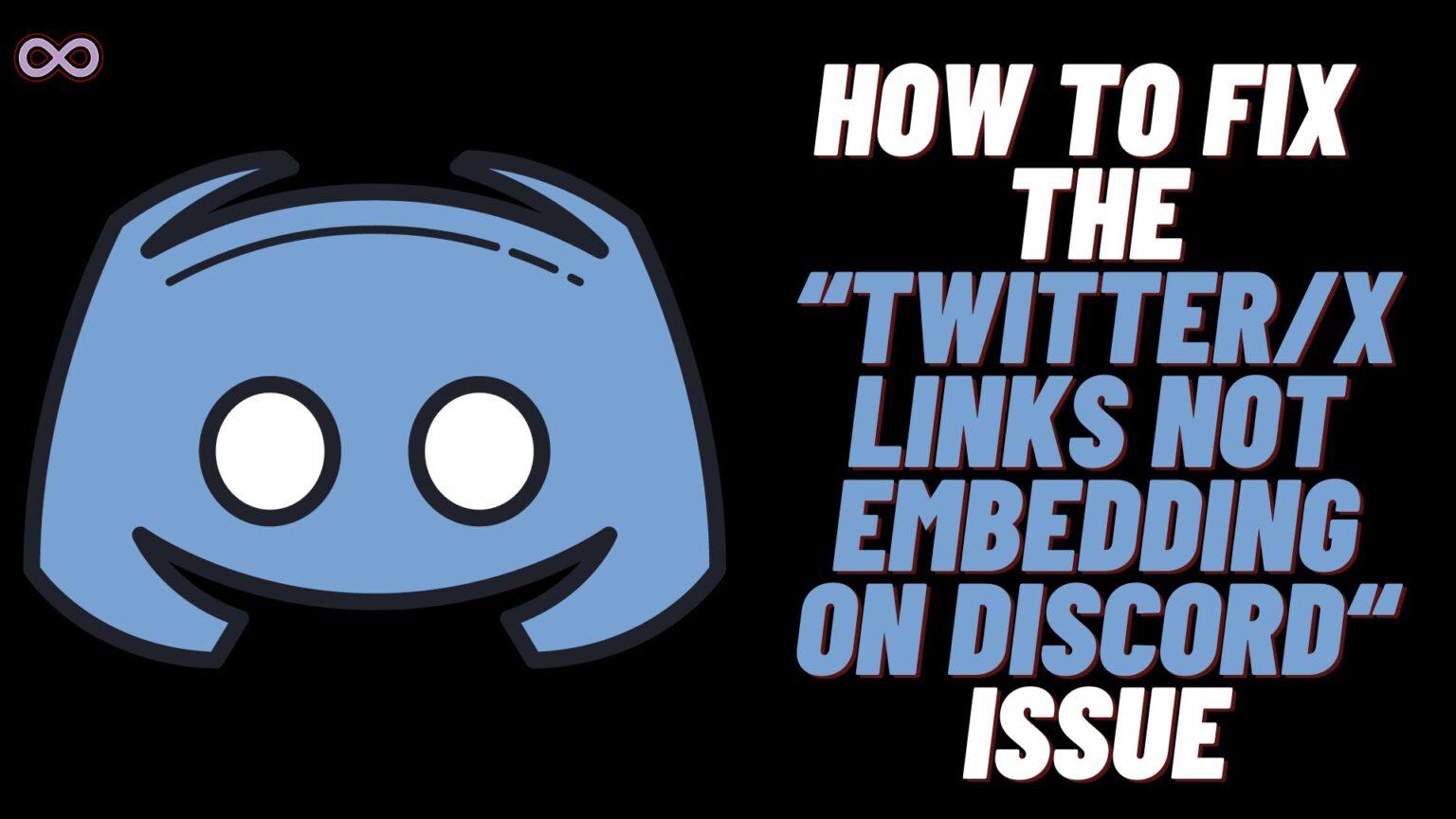Are you a Discord user who is trying to embed a Twitter link on your Discord chat but can’t do it? If yes, then maybe you’re looking for a way to fix that so that you can show the Tweet to your Discord friends. So if you’re also one of the Discord users who is looking for a way to fix the “Twitter Links Not Embedding Discord” issue. Then you’re at the right stop just read the following article and follow the fixes given below to solve your issue.
Discord is one of the best and most popular voice-over apps among gamers around the world. It has some of the most useful features used by gamers. One feature that many Discord users use is embedding other social media networks such as Twitter.
By Embedding Twitter links users can share a preview of the post/tweet with others. You can watch the post without needing to open the link in the Twitter app. This feature is useful for many users as they can share their Tweets and Twitter Posts. And others can see and like them without any hassle.
But lately, many Discord users started to report that they are facing the “Twitter Links Not Embedding Discord” issue. Well, just like any other feature it is quite common for this one to have an error issue. So if you’re facing the same issue and want to fix it then follow the fixes we have given below in the article.
Table of Contents
Why Am I Facing the “Twitter Links Not Embedding Discord” Error?
Recently many Discord users started to report the Twitter links not embedding on Discord issue. But just like any other error issue this one also happens due to some reasons. There are different causes of this error issue on Discord. Some of the most common causes of Twitter links not embedding DIscord error issues are:
- You are sharing the link in the wrong format.
- There is an issue with your Internet Connection.
- Discord Links Embedding settings are Disabled.
- The Discord Server is Down.
- Twitter post is Removed or Deleted.
How to Fix the “Twitter/X Links Not Embedding Discord” Issue
Now that we know about the issue and what are the reasons behind it. Now it’s time to discuss how to fix it. Below are some of the best and easiest ways to fix the “Twitter Links Not Embedding Discord” issue:
Fix #1. Share the Link in a Different Format
This is the best and easiest way to fix your error issue. All you need to do is change the format of the link you’re sharing and you will be able to embed the Twitter/X link on Discord. Try typing the link with one of the below-mentioned formats and see if the error is fixed:
- https://www.x.com/username/status/link.
- https://www.twitter.com/username/status/link.
- https://www.fxtwitter.com/username/status/link.
- https://www.vxtwitter.com/username/status/link.
Just take the example like suppose you’re sharing the link in Discord as “twitter.com/username/status/123456789”. Just Replace Twitter at the start with any of the above formats like x,fxtwitter, or vxtwitter.
Fix #2. Check your Internet Connection
This can be another reason why you’re unable to embed the Twitter links on Discord. In order to fix the error issue you need to check if your Internet connection is stable or not. And if not then switch to another connection or WiFi and then try embedding the Twitter link on Discord.
To check out if your Internet connection is stable or not. Simply search for “Run Speed Test” on Google. Click on the button on your screen now an Internet speed test will take place. If your connection is unstable then switch to another WiFi or Mobile network.
Fix #3. Enable the Discord Link Embedding Settings
- Download and Install the Desktop app for Discord.
- Login to your Discord account.
- Now click on the settings icon available next to your Discord Avatar.
- Select the “Text & Images” option from under the “App Settings”.
- Finally, enable the checkbox next to the “Show embeds and link preview website links pasted into chat” option.
That’s it after following the above guide you will enable the social link embedding settings on Discord.
Fix #4. Check Discord Server Status
Sometimes the problem isn’t from your side but from the Discord server’s side. If the Discord servers are down then you can’t do anything about the error issue. But instead, you have to wait until the server restores its services.
To check out if Discord servers are working just go to the Downdetector and search for Discord. You will get to know the Discord App outage in the last 24 hours. If servers are working properly then move to the next fix below.
Fix #5. Check if the Twitter Post is Deleted
Sometimes the Twitter post you’re trying to embed is deleted by the owner. And that’s why you’re unable to embed it into the Discord. So it is best to check out if this is the reason and if so then you can’t do anything about it as the post owner itself deleted it.
Conclusion
In the above article, we discuss some easy and quick fixes to solve the “Twitter Links Not Embedding Discord” issue. But in case you still can’t fix your problem and want our further guidance then feel free to contact us anytime. We will try to reach out and help you as soon as possible.
Also Read: