YouTube Frame by Frame feature is especially for those who want to know every detail of the video thoroughly. Like when you’re watching a tutorial video of something on YouTube you may have to learn and know every single detail of what is happening in the video. Then the YouTube frame by frame feature comes ahead. But how to go Frame by Frame on YouTube if you’re also don’t know how to do it then read the article below.
here we will tell you about two simple ways or methods by which you can easily understand how to go frame by frame on YouTube without any complications.
YouTube frame by frame is a very important feature that allows the video watchers and YouTube users to go through every single detail of the video which you cannot see while watching it at regular speed.
Now without wasting any further time let’s know about the easy ways using which you can go Frame by Frame on YouTube videos.
Table of Contents
How to go Frame by Frame on YouTube
Now let’s see the simple methods to watch YouTube videos Frame by Frame.
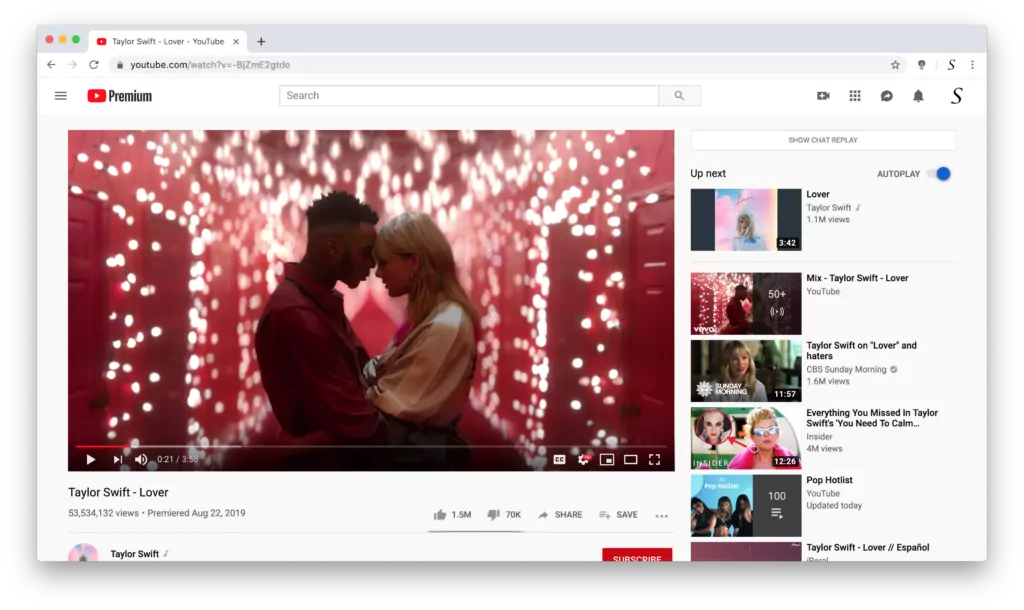
Method 1: Using YouTube’s Keyboard shortcut keys
Follow the steps below to watch the Frame by Frame YouTube video:
- Open YouTube and Login to your YouTube account.
- Search for a video you want to go frame by frame.
- Play the video you want to see now go to the or skip to the perfect time from where you wanted to watch video in frame by frame.
- Now press key “<” or “,” to move the video one frame forward and press the key “>” or “.” to move the video one frame backward.
- By using the following keys you can see the YouTube video frame by frame.
Method 2: Use Watch Frame by Frame website
The second method to watch a YouTube video frame by frame is by go through the Watch frame by frame website. where you just have to copy-paste the video URL you want to see frame by frame.
Follow the steps below for this method:
- First go to the Watch frame by frame website by click here.
- Now serach for the YouTube video you wanted to watch.
- Copy the video URL you wanted to watch.
- Go back to the Watch frame by frame website and paste the video URL you copied from YouTube.
- Now pause the video and customize the frame and FPS.
- At the end enjoying watching the video frame by frame.
These are the two easy ways to watch your YouTube video frame by frame easily so go through both the ways and try watching the video you wanted to play.
Also Read: How to Charge Oculus Quest 2 Controllers




