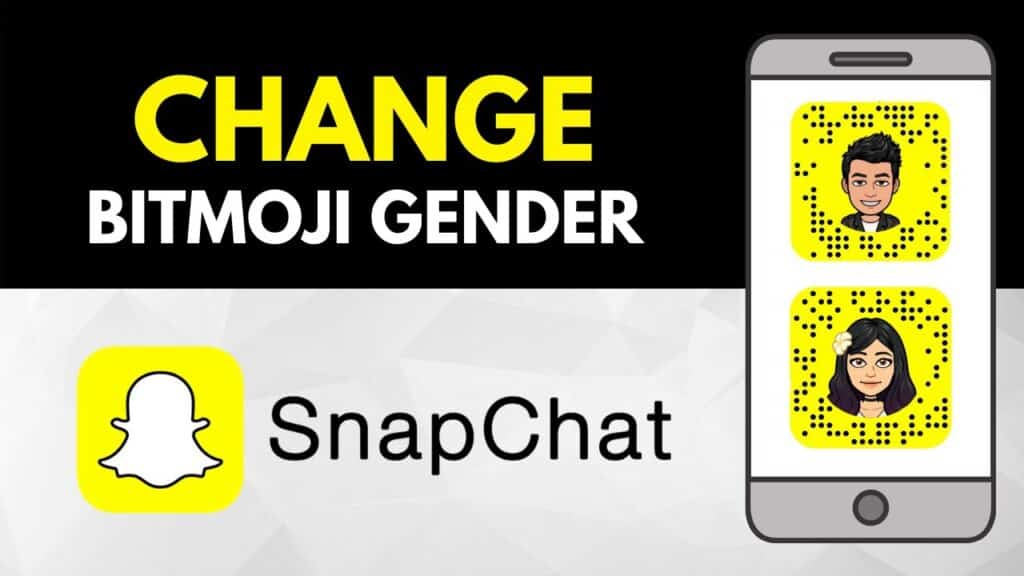If you’re a social media user and use Snapchat then maybe you’re well aware of the Snapchat virtual character name Bitmoji. Well in today’s guide we are going to tell you how to change Bitmoji gender easily. You just have to follow the steps we’re going to share below and by which you will easily be able to change your Bitmoji Gender on Snapchat.
Maybe it is possible that when creating your Snapchat account you accidentally chooses the wrong Bitmoji Avatar gender and now decided to change it back. But on the other hand, you didn’t really know how to do so so here we will tell you how to change your Bitmoji gender on Snapchat whenever you wanted.
Table of Contents
Easy Steps to Change Bitmoji Gender
Below are the easy steps that will help you to change your Bitmoji Gender on Snapchat so you just have to follow these steps below and easily change your Bitmoji Gender on Snapchat.
Change Bitmoji Gender through Snapchat App:
Here are the steps to change your Bitmoji Gender using the Snapchat app:
- Open the Snapchat Application on your device.
- Go to your Snapchat Profile page and tap on the settings icon appearing on the top-right corner of the screen.
- Find the option Bitmoji and tap on it.
- Now you have to choose the option Unlink my Bitmoji because by clicking on Edit my Bitmoji you will only able to change the appearance of your Bitmoji but not the Gender.
- Confirm the Unlink my Bitmoji choice by clicking on the Unlink button appear on the pop-up menu.
- Atlast, again go to your Snapchat profile page and create your Snapchat Bitmoji again from start. Now you will be able to choose the Gender of your Bitmoji.
Change Bitmoji Gender through Bitmoji App:
Here are the steps to change your Bitmoji gender using the Bitmoji application:
- First download and install the Bitmoji application on your device.
- Open the Bitmoji App on your device.
- Tap on the settings icon appearing on the top-right corner of the screen.
- Now find and tap on the option My Data.
- Select the option Reset Avatar and confirm it through the pop-up menu appeared on your screen.
- Atlast, tap on the Ok option from the pop-up menu and your Bitmoji will be reset.
- Now you will be able to create your new Bitmoji and can change the gender of your Bitmoji.