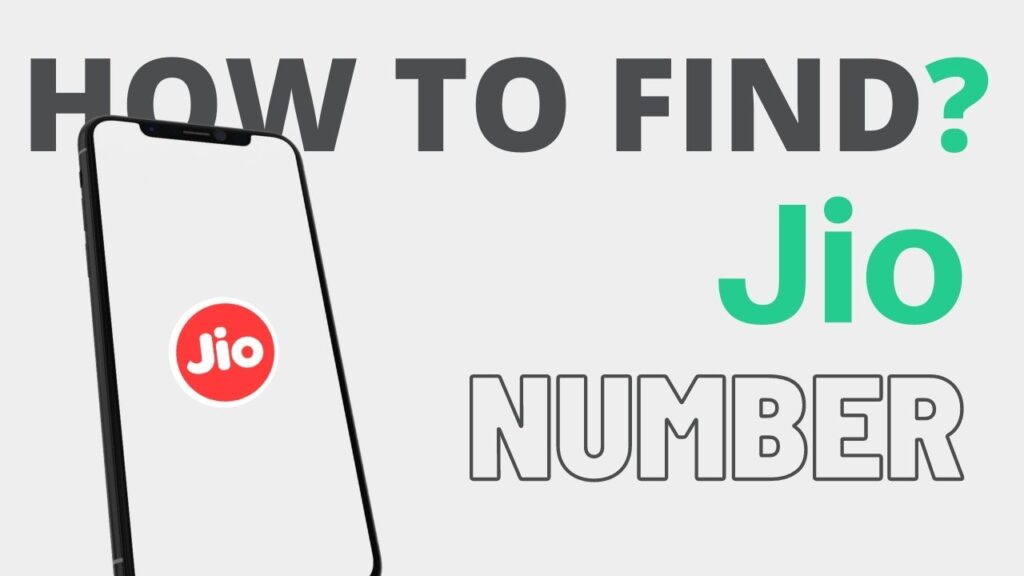Reliance Jio is one of the fastest growing telecom company in India. The reason is they are providing good services in very cheap price. But many people didn’t know How to check Jio number. when you buy a new sim, it is very difficult to remember your own phone number, so in this situation you have many options to know your Jio number.
On of the most popular method is USSD method, In this method you have dial three digit code to know your phone number but unfortunately USSD method is not available in Jio
Table of Contents
How to check Jio number?
Method One: All you need to do is follow these steps:
- Go to PlayStore and download MyJio App.
- Click on Download app and install it.
- Open MyJio App & click on ‘Sign in with SIM’
- Now you can see your Jio Number at the top of the screen
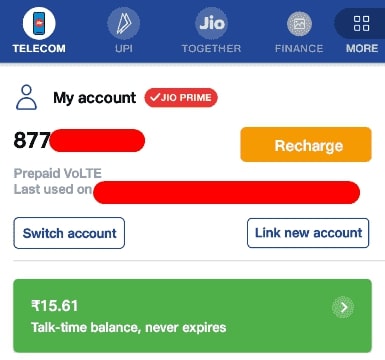
Method 2: Call Customer Care
Call customer care at 198. Ask them what is my Jio number? They will verify your subtleties and will tell you the Jio number. This is the speediest method to check the number.
Method 3: By SMS
- If you are using Jio number, then you can type your JioFi device IMEI number and send it to 199
- If you are using a non-Jio number, you can type the JioFi device IMEI number and send an SMS to 7021799999.
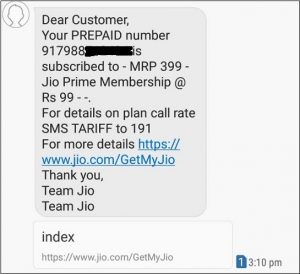
How to know my JioFi number?
You can know your JioFi number in following 2 ways –
Option 1: Using MyJio App
Open MyJio App and login with your Jio ID & Password. View your Jio Number at the top of the screen
Option 2: By sending SMS
SMS Jio <IMEI> to 199 from any Jio number
Note: If you wish to send SMS from any Non Jio number, send the SMS to 7021799999
You will receive an SMS with the Jio number associated with the specified IMEI
Example:
SMS Jio 123456789123456 to 199 or 7021799999
Note: To see your JioFi IMEI number, open the battery compartment and remove the battery. Or, you can also find the same on the original JioFi box. (Source Jio)
Jio No Check Code
| Details to Find Jio Number Code | Jio Mobile Number Check Code |
| Reliance Jio Number Check Code | Send an SMS as “Jio ” to 199 |
| Complaints, Queries, and Requests (From Own Jio Mobile Number) | 198/199 (Toll-Free) |
| Complaints, Queries, and Requests (From Other Number) | 18008899999 |
| Jio Number Check Code | *1# |
| Jio Mobile Number Check (Balance) | *333# |
| Jio Number Check Email | care@jio.com |