If you’re a PC gamer then you have a gaming mouse along with a gaming Mouse pad and if you have one then you might thinking to clean it. So if you’re finding a solution and wondering how to clean a Mousepad then you’re at the right spot. Here we will tell you how you can clean your gaming mousepads easily at your home.
Just follow and read the full article we will tell you how can you clean your mousepads even you have a fabric mousepad or a plastic one we will tell you a solution for both. To wash and clean your mousepad you just need some home cleaning substances that means you don’t have to buy something new or spend excess money on cleaning.
There are various fibers used for different mousepads so first, you’ve to find out and determine the fabric for your mousepad. Depending on the fabric of your mousepad you can use washing machines for cleaning it. But if you cannot find out what type of fabric or material is used for your mousepad it is safe for you to follow our guide and clean your mousepads carefully.
Table of Contents
How to clean a Mousepad?
Below we will specify the cleaning process for both fabric and plastic mousepads follow the steps below to clean your mousepads properly and correctly.
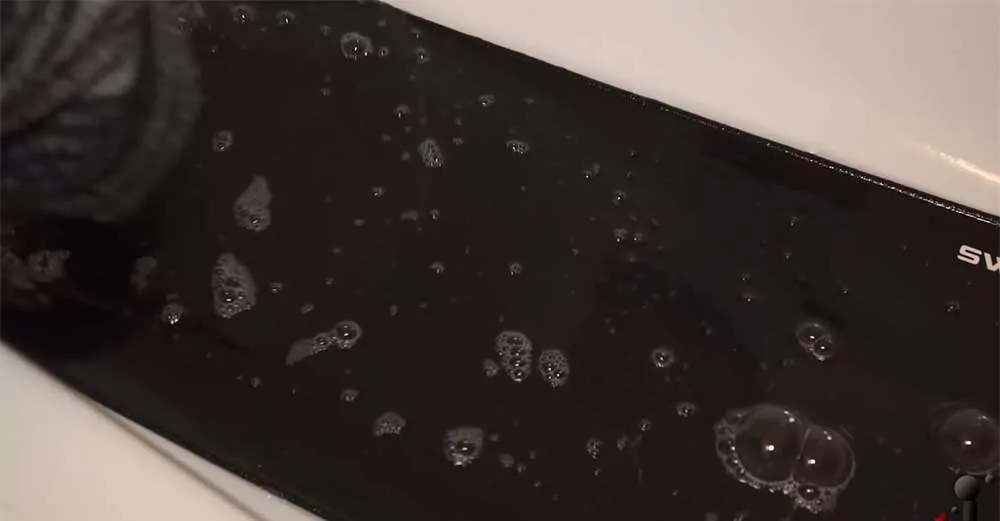
Cleaning process for Fabric Mousepads:
If you own a fabric mousepad and don’t want to clean it using your washing machine then follow the steps below:
- Place you mousepad into a sink or a bowl then add hot water and dish soap.
- After that dip mousepad into it and rub it gently with your hands.
- You can also use something like spounge to rub it thoroughly so that all the dirt gets off from the body of your mousepads.
- Now rinse your mousepad properly and make sure there is no soap left on your mosepad.
- Then make sure to dry it properly before use. Do not put it under the direct sunlight this may cause color fading.
This is all the process to clean a fabric mousepad but if your own a plastic mousepad then read the process below.

Cleaning process for Plastic Mousepads:
In case you own a plastic mousepad instead of a fabric one and wondering how to clean it then you can also use the above steps to clean it. But there is an alternative method also which saves a lot of time and energy.
Follow the below steps to clean your plastic mousepad easily and quickly compared to the above method:
- First see the area which is dirty and then spritz the cleaning spray on that particular area.
- Use a microfiber cloth to clean the spray from the surface of the mousepad thoroughly.
- You can also use disinfecting wipes to clean the surface of your mousepad properly and more quickly.
- After cleaning the spray and using the wipes let the mousepad dry properly and then use it.
Also Read: How to Right click on a Chromebook? Easy ways to do so




