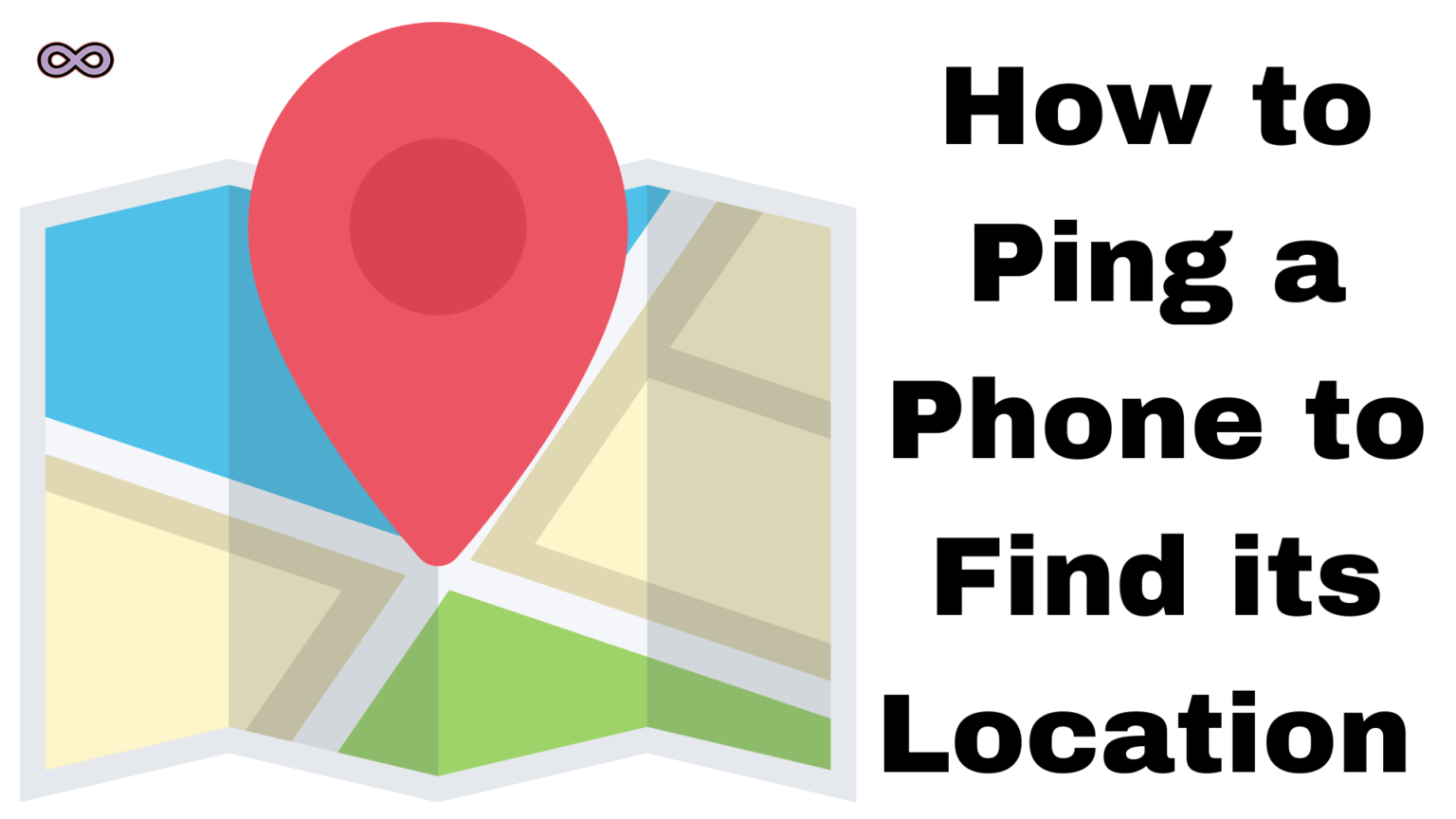You’re a parent who wants to track the location of your children’s Phones? or you’re an employer who wants to track the location of your Employee’s Phone? Then you’re at the right stop here we will tell you how to Ping a Phone to find its location.
You just have to read the following article and understand all steps to know how to Ping a Phone but before jumping to the main topic let’s first discuss properly What Pinging a Phone means.
Table of Contents
What is the Meaning of “Pinging a Phone”?
Well in simple words we can define Pinging a Phone as a method to track the location and reachability of a Phone. It is mainly used by users to find lost or stolen Mobile phones. By Pinging a phone one can get the particular location of the mobile device using the GPS tracker of the phone.
By Pining your phone you can send a message or signal to the device via the signal towers and a signal will return back to you with the device’s GPS location. Through this process, you can get information about the location of your phone and find out your stolen or lost cell phone.
Why Most People Ping a Phone?
There are certain reasons behind people Pinging a phone like to find their lost cell phone or some other. By Pinging a phone one can get information about the GPS location of a phone which can be very helpful for many people.
Some of the main reason why People Ping a Phone is:
- To get the location of their lost or stolen Mobile phone.
- Parents and Employers use the Pinging of phones to keep a check on the location of kids and Employees.
- Governments use the Pinging of phones to keep a check on the activity of people with criminal records.
- Some Spy apps use it to spy on people’s locations which is Illegal to do without person’s permission.
Easy Ways to Ping a Phone to find its Location
There are several ways to Ping a Phone but here we will discuss some major and easy ways to do so. You can Ping any IOS or Android device using the below methods.
Here we will discuss major 5 ways to Ping a Phone by which you can get the GPS information of the device and can track the location of the phone easily. Below are the easy ways to Ping a Phone and find its location through the GPS of your phone:
Method #1. Ping your Phone using GPS Tracking software
The easiest way to keep a check on your phone is by using GPS tracking software. This software can be very useful for you as a parent as you can keep an eye on your Kids using this software. On the Google Play Store or Apple App Store, you will get a ton of different and free software to track the GPS location of your device which you can use easily.
One of the best and easy-to-use GPS Tracking Software is mentioned below:
Google Maps: Many of you may be already familiar with Google Maps. This is one of the best and most famous GPS tracking software that can be found on every Android device. It is a free app and is available for both Android and iPhone devices. By using Google Maps you can easily share your current location and also track your lost device easily.
Also Read: Easy Guide to Type Backwards 3 as Ɛ Symbol
Method #2. Use your PC to Ping a Phone
The second and easy way to find the location of your lost device is by using your PC. You can Ping the location of your Phone with the help of your computer.
Just follow the steps below to do so:
- Go to the Settings of your Phone.
- Click on the About Phone Option.
- Tap on Status and get information about your phone IP Address.
- Then Turn on your PC and go to the Windows Command Prompt. Or you can simply press Windows + R Key and then type cmd in the text box to open Windows Command prompt.
- After opening the windows Command Prompts screen type and Execute the code “Ping 192.152.2.106 (Replace the digits with your phone IP code)”.
Method #3. Use Find my Device or iPhone to Ping a Phone
Maybe there is a chance that the GPS tracker of your phone is turned off and you cannot able to track the location of your phone. But don’t worry there are preinstalled applications or you can say a mechanism you can use to find the location of your phone or Ping your phone.
The application is called Find my Device on Android and Find my iPhone on IOS. This pre-installed application lets you track the location of your phone. To Ping your phone using this application follow the steps below:
- Visit any one of the below links according to the type of your device.
For Android:
https://myaccount.google.com/intro/find-your-phoneFor iOS:
http://www.icloud.com/- Login to the credentials you have filled on your devices.
- Click on the option Find my Phone and track the location of your phone.
Method #4. Use spy Apps to Ping a Phone
Another Way to Ping a Phone is by using Spy Apps. It is one of the best and easy way to Ping your Phone location as most Spy Applications comes with the latest and advanced technologies to track the location of the device.
There are tons of free and easy-to-use Spy applications available on both Android and IOS devices. You can use any Spy app and get information about the conversations, Locations, Phone calls, etc. on your phone easily.
As we mentioned there are many Spy apps that you can get online but here we will talk about the Cocospy app. Below are the steps to follow to use the Spy app to Ping a phone.
- Download the Cocospy app online.
- Sign-up for your Cocospy Account.
- Select the Target Device you want to get information about.
- Select the Plan according to your requirement.
- Install the App on the Target Device.
- After Installation, you will successfully get access to the real-time GPS location of the device.
Method #5. Get the Help of your Mobile Carrier to track the location of your Phone
If none of the above methods work for you then the last option that is left is to contact your Phone’s Mobile Carrier provider and ask for their help to track your Phone’s Location. The mobile phone carrier companies help their customers find the lost phone by tracing the device’s live location. They find out the phone location by using the triangulation process.
How to Save Yourself from getting Pinged?
There may be a chance that you’re getting Pinged without your permission and you don’t want to get Pinged if that’s the case then we have something you can try to save yourself from getting Pinged. Just follow the steps below:
- Cross check if there is any Application related to Ping services like PingD or Google Find my Device. If yes then Remove them from your Device.
- Disable the GPS or Location tracker of your phone.