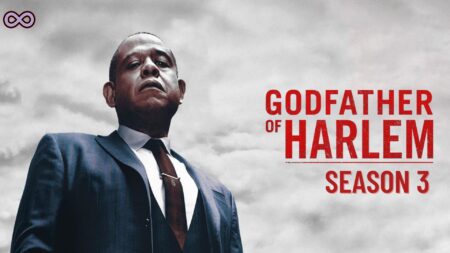Netflix is here with a new feature for its Android app users in which Netflix is giving its users an option to resume viewing the Netflix content without watching the video or by enabling the video off option available on screen by which playing video will pause but the user can hear the audio through speakers of the device or while using other apps. Netflix New Audio-only mode is giving chance to users to ignore the visuals and video of the movies and content playing on Netflix but can hear the audio in the background.
Android Police are first to notice the availability of a new Audio-only mode after an update in Android. After the new update viewers will see a Video-off option at the top of their movie screen. Once the option is enabled viewers will see a blank screen with all playback buttons like a scrub bar, forward and backward buttons, and speed adjustments on the screen.
Also Read: Amazon Zoox Reveals About Amazon’s First Fully Automatic & Self Driving Robotaxi
Viewers will also get an Audio-off option in the app settings where there is an option given to users to decide whether they always want the audio off or only when they’re using headphones or external speakers. Netflix new Audio-only mode update isn’t available to all the android users as recorded by us many of my friends didn’t yet get the update on their android devices and maybe the same with you also so there is nothing to worry about the following update will be available to you also just be patient.
The new Audio-only mode maybe not a bonus for all of us as personally, I can’t imagine watching a movie or series without the video by just hearing the audio of the movie and web-series. But the mode will be well suited for sitcoms, stand-up comedy, and some documentaries. You might still want to switch to the audio description under Audio & Subtitles when available.
It might take some time till the update rolls out to all the users, till then you have to wait for the time to come. The only thing you can do is regularly check for the App update or keep the Netflix app update so keep checking for the update of the app or if you have the latest version of the app, you can check it from Play Store and APK minor.