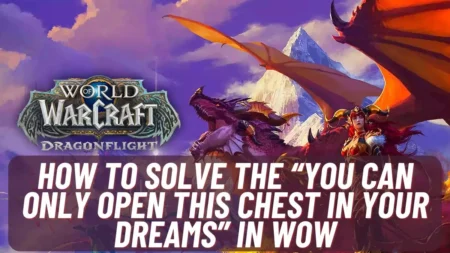Rocket League is one of the favorite PC gamer’s cars games. If you’re a Rocket League player and wanted to know how to play the Rocket League cross platform on your PC or PS then check the full article and follow the steps given below.
Rocket League is a free-to-play vehicular soccer game that most gamers enjoy playing. The game was first released for only Microsoft and PS4 consoles but later on, developers decide to release and add it on other gaming platforms also like Nintendo, Xbox, and More.
One can only fully enjoy a game while playing it with friends and Rocket League allows you to play online games with your friends across different platforms. But in case you aren’t able to play the game with your friends across different platforms then you have to enable some options.
The game supports the cross-play feature in Xbox, PS4, and Nintendo switch. While the PC players can play the game with their Consoles friends using Steam or the Epic Game store.
It is a possibility that you’re not able to play the game with your friends on different platforms or consoles and to enable that feature you have to follow some steps.

To Enable the Rocket league cross platform option follow the below guide step by step:
- First of all launch or start the Rocket League game.
- Now find the Main Menu option on the game screen and then choose the settings option.
- Now find and choose the option Gameplay Tab.
- Atlast check if the Cross-Platform Play option is enabled or not.
Once you enable the Cross-Platform Play option then you can easily match with players or your friends playing the game on different platforms or consoles. Now you can enjoy playing the Rocket League game with your friends cross different platforms.
Also Read: Rocket League Camera Settings: Best Camera Settings for Rocket League Game