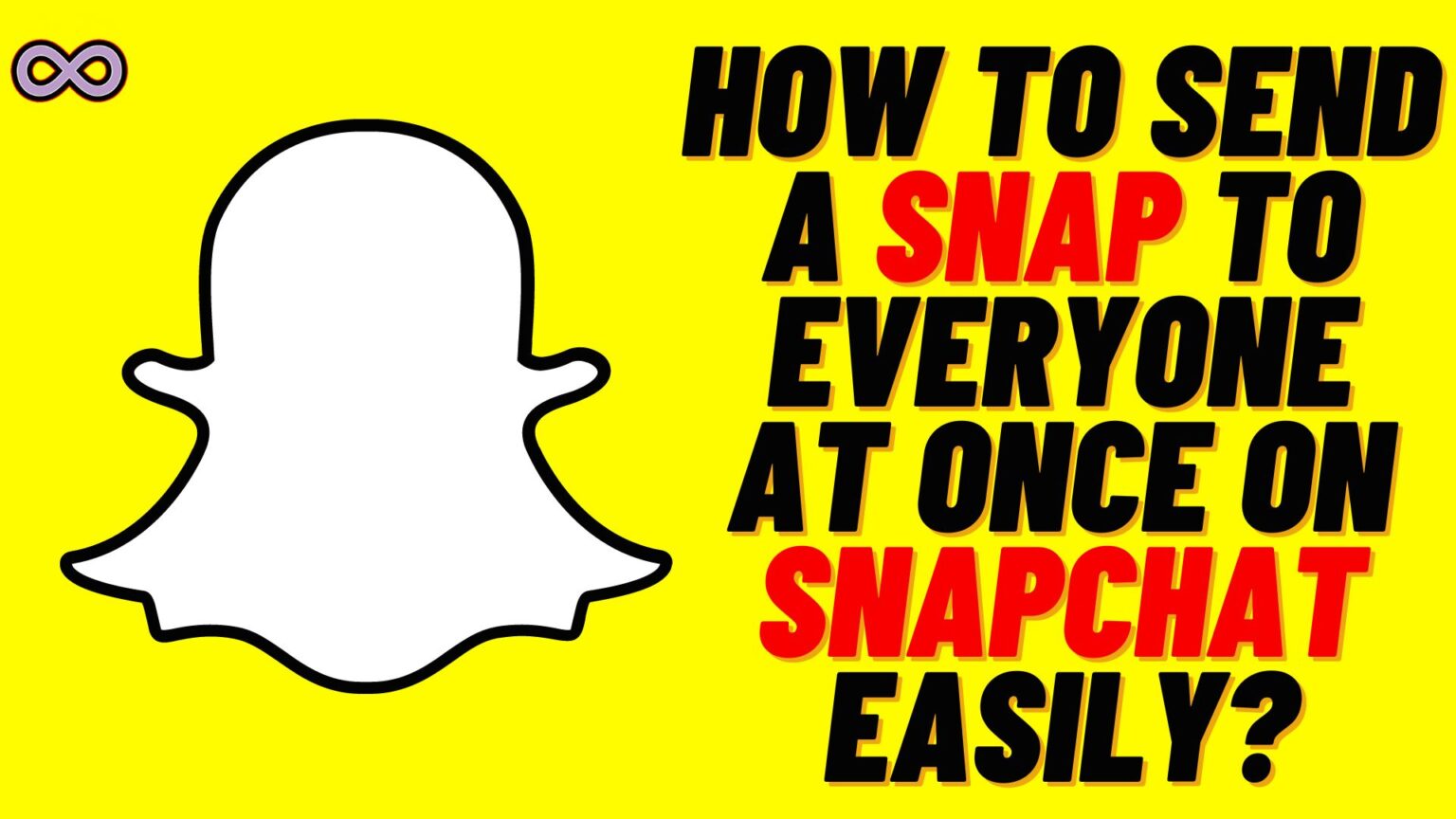Snapchat has become one of the best and most popular social media platforms in the world. It has billion of active users and millions of them use the app daily. It is mainly used for its Snap feature. Almost every Snapchat user uses the app for sending Snaps or streaks to their friends daily. But it is really difficult to send Snap to hundreds of friends one by one instead it will be easy to send a Snap to Everyone at once.
But how can you send your Snap to Everyone at once instead of selecting the contacts one by one? The process isn’t that complicated it is simple enough that you can easily perform it and send the snap to all your friends in one click.
In this article, we will be going to talk about the topic of how to send a snap to everyone at once on Snapchat easily. So if you’re also looking for the answer to this topic then read out the following article and find it for yourself.
Table of Contents
What are Snapstreaks on Snapchat?
If you’re a Snapchat user then Snapstreaks is the term that you’re most familiar with. But if in any case you still don’t know about it then read the following section. In simple words, if we have to define the term Snapstreaks then we can say that they are the streak of the snap you’ve sent to a particular friend or contact on Snapchat.
Snapstreaks are counts of how many days in a row you’ve sent a Snap to someone, and they’ve sent a Snapback. It is mandatory for you both to send and receive the snaps on Snapchat daily i.e. within 24 hours.
If you have sent the snap and received it back for more than 3 consecutive days. Then a flame emoji (🔥) will appear next to your friend’s name. A number will be stated alongside the flame emoji that says how many days you’ve had a Streak together.
How to Send a Snap to Everyone at Once?
There are mainly two different features available on the app using which you can send the Snap streak to everyone at once.
Method #1. Snapchat Shortcut
This is the easiest and most common way to send the snap streak to all your Snapchat friends at once. To use the Snapchat shortcut feature to send a streak follow the step-by-step guide below:
- Open Snapchat Application on your Mobile Device.
- Log in to your Snapchat account.
- Click a photo to send a snap.
- Click on the next button from the bottom right corner of the screen.
- Select the “Create Shortcut” option from the top-right corner of the screen.
- Now click on Choose Emoji option from the top of the screen and add Emoji.
- Now select all the contacts that you want to add in the shortcut.
- At last, click on the option “Create Shortcut” from the bottom of the screen.
That’s it after following all the above steps you will successfully able to create a shortcut. Now that the shortcut has been created all you have to do is select it while sending the snap. By this, you will be able to send the snap to everyone at once.
Note: You can easily edit the shortcut by clicking on it and add or remove the people you want to send the snap to.
Method #2. Snapchat Group
If you still don’t get the first method and want to do it even more easily then create a Snapchat group. By creating a Snapchat group you can add your Snap friends to one group and send a Snap to everyone at once. Follow the step-by-step guide below to create a Snapchat group:
- Open Snapchat Application on your Mobile Device.
- Log in to your Snapchat account.
- Go to the Chat section by swiping the “Take a Snap” Screen to right or clicking on the chat icon from the bottom of the screen.
- Now from the Chat section click on the “New Chat” icon from the bottom-right corner of the screen.
- Select the name of the friends that you want to add to the group.
- Now name the group and click on the chat with the group.
- The group will be created.
- Again from the “Take a Snap” section click a snap and click on the next button.
- From the friends’ list select the group you have created.
That’s all after following the above steps you will be able to send a Snap to the group easily.
Note: You can only add up to 100 people to the group if you want to add more then you have to create more than one group.
Conclusion
In the above article, we discuss How to send a snap to everyone at once on Snapchat. But in case you still don’t understand the process and want our guidance then feel free to contact us anytime. We will try to reach out and help you as soon as possible.