Sony recently revealed about User Interface of its new upcoming next-gen Gaming Console PlayStation 5 in its new video. Sony PS5 UI was revealed yesterday by the company, UI of the PS5 is one of the awaited news to come from Sony.
The video shows off the design and how the upcoming gaming console PS5 actually looks like in reality which is going to launch next month on 12 i.e. on November 12th. The UI video shows us that PS5 has a total change in the spartan menus like that of the previous in Sony PlayStation 4.
Sony offers the same row layout of installed games or Apps with their own specific hub like PlayStation 4. You can also get more specific activities and game modes that can be launched directly from the home screen after scrolling down the gaming hubs talk earlier.
Sony PS5 UI
Yesterday’s video of PS5 UI helps us to find more about the upcoming gaming console from Sony. It is going to be a unique console by the sony, it also offers users to play their favorite PS4 games on this next-gen PS5 console.
Sony also gives the user to access a feature by pressing the button on their PS to get access to a new “Control Center” menu, in which users get access to a wide array of system tools, like seeing notifications, which friends are online, controlling music, managing settings for the console and controller, and seeing the status of downloads. The key part of User Interface is a new series of card introduced in this PS5 shows users about the latest game news feed, recent achievements, screenshots, and more.
Also Read: Sony PS5 Teardown Video: Reveal more Information About PS5 Console
One of the best features in the series of cards is “Activities” in which each card is linked to specific levels or gameplay modes within a game. Users can select an Activity and get to know all the information about the levels of the game, a specific estimate of how much time the PS5 thinks it’ll take you to finish the level, and any objects you have yet to accomplish in the game.
There may be also an experimental feature include in the new PS5 “Explore Menu” which shows users official news from Sony and developers, along with trending videos and gameplay clips. However, the company is still testing this feature and all the users may not get access to this feature at the launch of the console.

There is also an expansion on the working of parties in PS5. As now players will able to share the screen with other members of the party and even pin those separate gameplay streams alongside their own. Parties also mean to serve more persistent gameplay in groups instead of the voice chat channels.
Official “Game Help” is also there for PlayStation plus subscribers which will help the users by showing them videos and hints for the specific objective directly within the game. Even there are some cards that support a split-screen feature to help users to see the hints side by side.
In the last let’s discuss one of the main features of the PS5, as now it has PlayStation Store directly integrated into the overall software (instead of a separate application), which makes it easier to find new games and apps to purchase and download on the PS5.
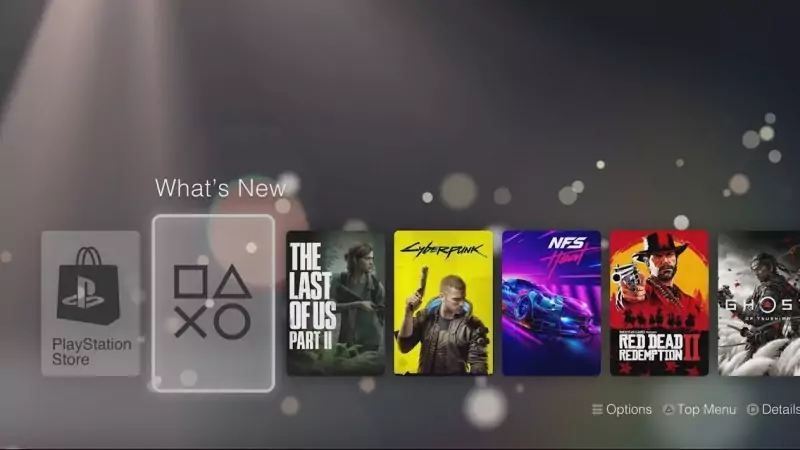


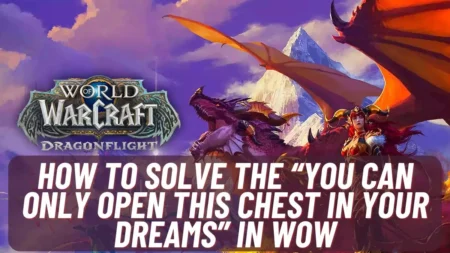

![500+ Best Name For YouTube Channel for Gaming Free Fire [FEB 2024] Name For YouTube Channel for Gaming Free Fire](https://www.aspartin.com/wp-content/uploads/2024/02/Best-names-for-youtube-channel-for-Free-Fire-gaming-450x253.jpg)