Typing Backwards 3 as a Ɛ Symbol that’s just looks like an English alphabet E. Or maybe you want to form a heart shape using backwards 3 symbols like Ɛ>. But don’t know how to type it then this guide is especially for you.
Here we will tell you an easy step by step guide to type Backwards 3 as Ɛ Symbol on all devices whether on PC or on Mobile after reading this article you will easily able to form a symbol like Ɛ this.
The reverse 3 symbols can be used in various social media platforms like when you are posting some post on social media. Maybe you’re like me who wants to put some emoji while posting any image on Social media and this type of Ɛ> can be another favourite one of you.
So for you, I got the way to type the Backwards 3 symbol, If you’re interested you can read the article below and know about it through step by step guide. Whether you want to put it using your PC keyboard or some other device like Mobile you can easily do it once you will read the article below and know about it thoroughly.
Table of Contents
What is Backwards 3 Symbol?
Typing a reverse 3 just looks like E Alphabet in English and is used by social media users as Emojis like Ɛ>. The symbol formed by using reverse E just looks like a Heart This is a very common symbol of love that the Millennials and the Gen-Xers are using to represent their love.
Why Ɛ> Symbol is so Popular?
Well, the Ɛ> symbol is so popular because it is used on Social media by most of its users while posting posts or sending messages to loved ones. Most people send the Ɛ> symbol to look cool in front of the other person.
How to Type Backwards 3 on Mobile devices?
To be honest there is no way to type Backwards 3 on your mobile device. Rather you just have to copy-paste it. You can copy it from this article or from somewhere else.
If you’re planning to use the Reverse 3 symbol on your social media posts or messages you can just simply copy it from here ” Ɛ “ and paste it wherever you wanted it to.
Sending someone Ɛ> symbol as a message can be a better way to show your love and looks cool so we recommend you to copy this ” Ɛ> “ heart like symbol and looks cool in front of your loved ones.
How to Type Backward 3 using ALT code on PC?
If you’re a PC user and needs to use the “Ɛ>” or “Ɛ” symbol then you can just copy it from here and paste it. Or you can type it using the ALT code.
If you don’t know how to type the “Ɛ” symbol then just follow the steps below:
- Open any Text Application on your PC like MS-Word or Notepad.
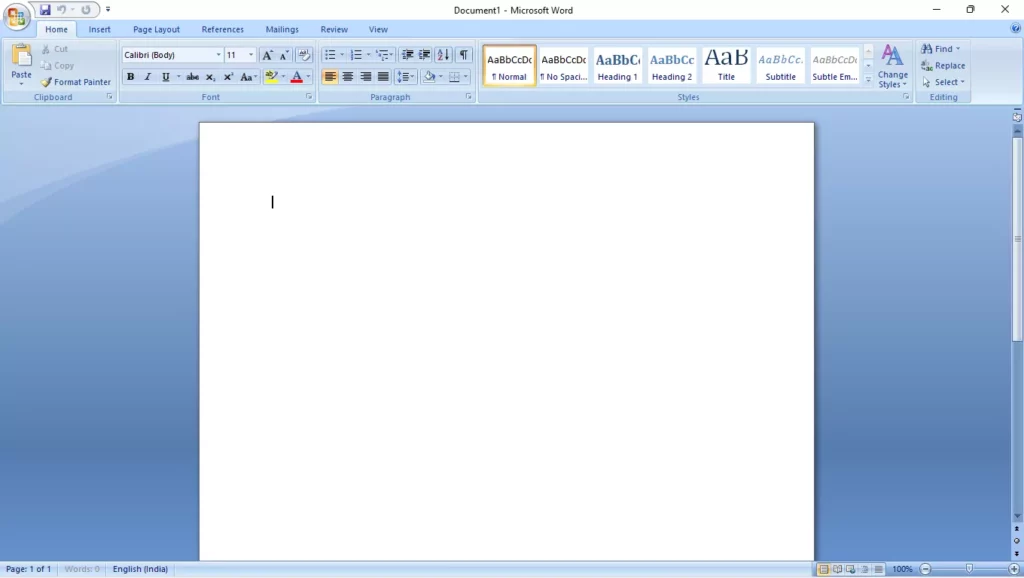
- Open a new Blank Document.
- Type 0190 on the Blank document of the Text Application.
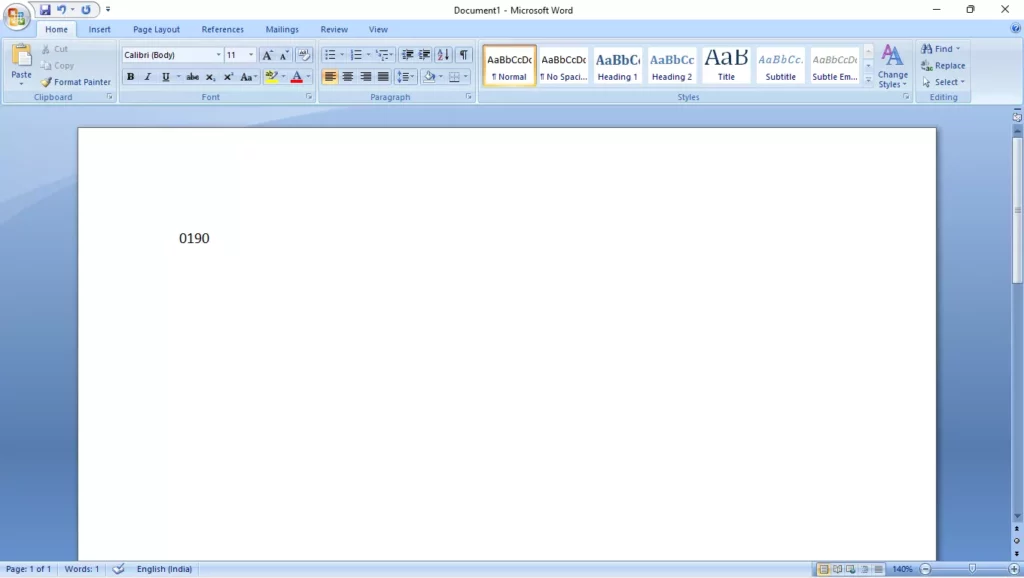
- Press ALT-X to Transform the 0190 code into Ɛ Symbol.
Another Way to Type Backward 3
Not only the above two ways you can also type the Ɛ Symbol by inserting the Symbol in Documents like Microsoft Word or Google Docs.
Just follow the steps below to know about it:
- Open any Text Application like Microsoft Word or Google Docs on your PC.
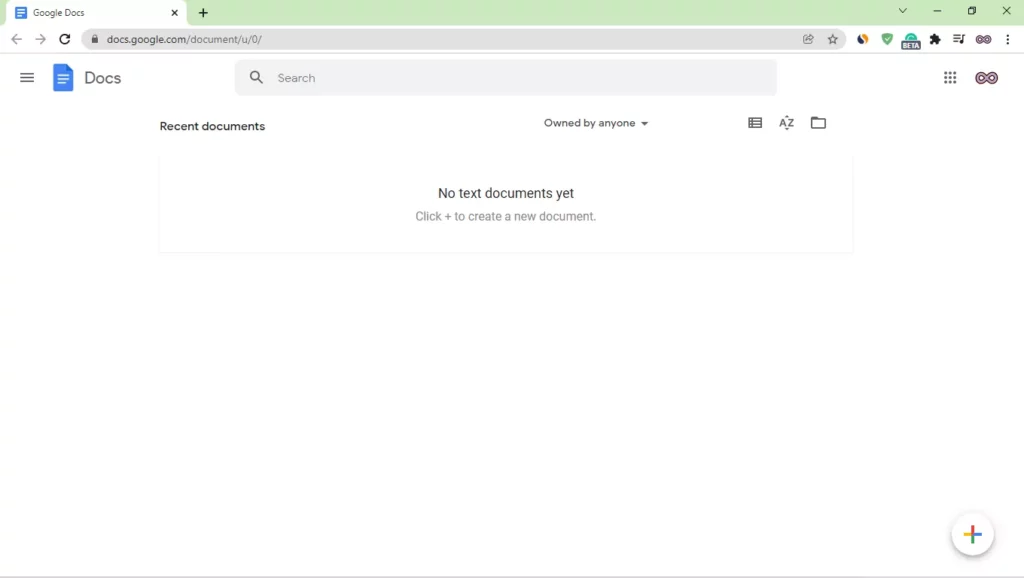
- Open a new Blank Document.

- Click on the Insert Tab from the Menu.
- Now click on the Symbol Tab.
- You will see a long list of Symbols and Characters.

- Find and click on the Ɛ Symbol from the list. You can also use any other symbols and characters from the list.




