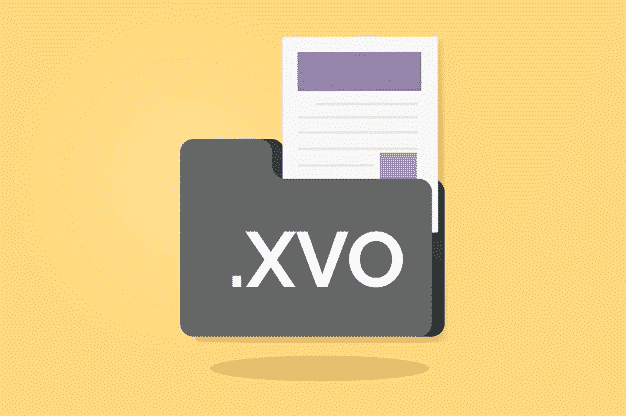You’re using your PC and going through different saved files on your computer maybe you come across some files with XVO files extension. Basically, files with XVO files extensions are ratDVD Internal video files used by the ratDVD DVD ripping software.
There are numerous different files on your computer that accompany the XVO file extension some of these are XML, IFO, and VSI.
All files that are contained within the AV_TS folder and then ZIP-compressed to a format that the ratDVD software can recognize can be recognized as XVO files.
Table of Contents
How to open an XVO File?
Well to open XVO files isn’t that simple though you have to do some operations before opening the file. Before trying to open the file let’s first go through some basic and must-know information about the XVO files.
In real the XVO files are the actual video files that make up an .RATDVD file format. The files that contain within this .RATDVD format used by the ratDVD software decompressor to build a DVD.
So in short we can say that these files cannot open on their own in the ratDVD program unless they exist in the .RATDVD file format.
Also Read: What is Carrier Hub? Here’s Everything you need to know about it
So in case you want to open an XVO file then follow the instructions below:
- First, you’ve to compress the AV_TS folder and version.XML files (XML files outside the AV_TS folder) together in a ZIP Compression file format.
- After compressing them together rename the .ZIP file to the .RATDVD file.
- That’s all now you can easily open the .RATDVD file using the ratDVD software decompressor as we mentioned above.
How to convert XVO Files to other file format?
For an XVO file, it is just impossible to convert because these files are mainly video files that are only a part of the .RATDVD files. Also, there is no need to convert XVO files.
Instead, you can use the method we mentioned above to convert your files into .RATDVD file format. After converting the files to .RATDVD format you can use the ratDVD software to convert your .RATDVD files into DVD format.
After using the ratDVD software for free you will easily be able to convert the resulting VOB files into the file format you’re familiar like ISO, MP4, MKV, etc. file formats.
Conclusion
By following the above given instructions you can easily convert and open your XVO files. But in case you’re unable to open the file then that means the file is not related to ratDVD.
Maybe you accidentally misread the file extension we recommend you check it again and then try using the method we have given above to open the file.
Also Read: What does ConfigAPK App mean? Here’s how to Remove it