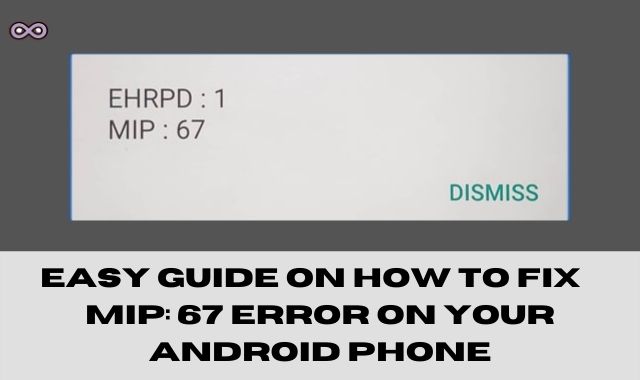Are you an Android user if so then maybe you’re facing an error code saying MIP 67 and now you don’t know what to do with this and how to fix this. If so then you’re at the right stop here we will be going to tell you how to fix the MIP 67 Error code on Android.
This error mainly occurs in Android and Sprint when you try to connect your device to the internet. this is one of the most annoying errors faced by any android user so many users want this error to get fixed as soon as possible.
Well, this is no big deal anyone who faces such a problem while trying to connect with their carrier settings and trying to use the internet will get fed off from such an error. But don’t worry we know you want to know some easy and quick fixes to solve your problem just keep reading the article and you will get the answer to all your question including what is MIP 67 error and how to fix it.
Table of Contents
What is the MIP: 67 Error Code?
MIP Stands for Mobile Internet Protocol as the name suggests the MIP 67 error is related to the Internet problem. This error won’t let you use and operate the Internet on your Sprint and Boost Mobiles.
There are many reasons behind the occurrence of this error but the main problem is that this error pop-up keeps popping up on your screen every 20-30 seconds and won’t let you use your mobile device.
Many android users complained about this annoying error but still, no official fix has rolled out so still users suffer and wonder about how to fix it. Not only this there are other errors also like MIP:104 and MIP 003 that mean the same and are related to the internet problem.
What causes MIP: 67 Error on Android?
There can be different causes behind this error but the one and main cause why this error code keeps popping up on your screen are because of the authentication failure on the CMDA network. The CMDA network requires authentication from AirCard for the usage of network and cellular data.
And if by any chance this authentication isn’t provisioned properly by the internet service provider then it is common for you to see such an error code message on your screen. Hence because for this reason every time your phone will try to access the internet it is going to fail and will show you the MIP 67 error code on your screen.
How to Fix MIP: 67 Error?
Below are some of the easiest and most effective fixes to fix the MIP 67 error on your android device:
Fix #1. Try Changing Network Mode
One of the best and most effective ways to fix this error is by changing the network mode on your Android device. To do so follow the steps below:
- Open Settings on your device.
- Go to the option Network Tab on your settings.
- Now navigate to the More>Mobile Settings.
- Select the option Network Mode and change it to LTE/CDMA.
- Click OK to confirm your choice.
After the above steps you need to update the settings and to do so follow these steps: Settings> General Tab> System Updates> Update Profile. After this try using the internet and see if the error is solved or not.
If you’re still facing the problem then move to the next fix below.
Fix #2. Restart your Device
Another easy way to fix the probem is by simply restarting your device. By restarting your device you will delete all the cache made in the device and this may also fix your network problem. So this is must fix to try to fix network related problem on devices.
Fix #3. Check for the Device Update
It is manadatory to check if your device is upto date or not because out dated device may result in many problems like network issues and more, So it is recommended to check the update of the device to fix problem related to the mobile network.
To check if your device is updated or not follow the following steps: Settings> System> System updates and download updates. Now after reaching to this setting check if your device is updated or not and if not then update it immidiately to solve your problem.
Fix #4. Change your Device’s Network APN Settings
By changing your device’s network APN (Access Point Name) settings you may be able to solve your problem. To update your device’s network APN settings you can contact your network provider and ask them to update your APN settings.
After contacting the network provider you will shortly recieve an SMS with your update APN settings now all you have to do is open the message and update and save the network settings.
Fix #5. Check out for the following facts and update PRL
- Change your settings back to stock if you’re using a custom ROM or Kernel.
- Check if you’re getting proper network coverage or not.
- Make sure that ESN and SIM number on your mobile device is compatible.
- Update your device’s PRL to do so follow the steps: Go to Menu> Settings> Update PRL. Update your device’s PRL and restart your device and see if the problem is solved or not.
Fix #6. Try Changing your Device’s MSID
Wrong MSID can be another reason why you’re facing the MIP 67 error so it is recommended to try changing your device’s MSID to solve this issue. To check on to your right MSID and to retrieve a new MSID follow the steps below:
- Contact your network provider and ask for the correct MSID.
- Open dialer on your phone and dial ##847446#.
- Tap on the call option and go to the cell phone> OK> MSID.
- Now type the new and right MSID provided by the serivice provider and tap done.
- After completing the process restart your device and check if the problem is solved or not.
Fix #7. Connect your device to a Wi-Fi network
If none of the above fixes works for you then we recommend you to connect your device to the Wi-Fi network and use the Wi-Fi internet as the MIP 67 error problem isn’t going to be solved so easily and you may need to reach a proffesional to fix it.
Fix #8. Factory Reset your Device
This is the last and final fix that is left if none of the above fix is working for you. By factroy data reseting you will delete and clear all the data save in your device and this will solve almost every problem cause after buying the phone and by factory resetting you will reset all the settings back to the first day you bought it.
So this is the final resort that you can try in attempt to fix your problem. But we recommend you to first back up your important data as this solution will delete or erase all your data permanently from your device.
Conclusion
It is almost time we say good bye but before that let us say that in this article we try to state all the possible and easy fixes to fix the MIP: 67 error on your android phone. If you still are confuse in something and do not able to fix your problem after following the fixes above feel free to contact us anytime through our Contact Us page we will try to reach you as soon as possible.
Also Read: Easy Ways to Fix “The Number you have Dialed is Unallocated” Issue