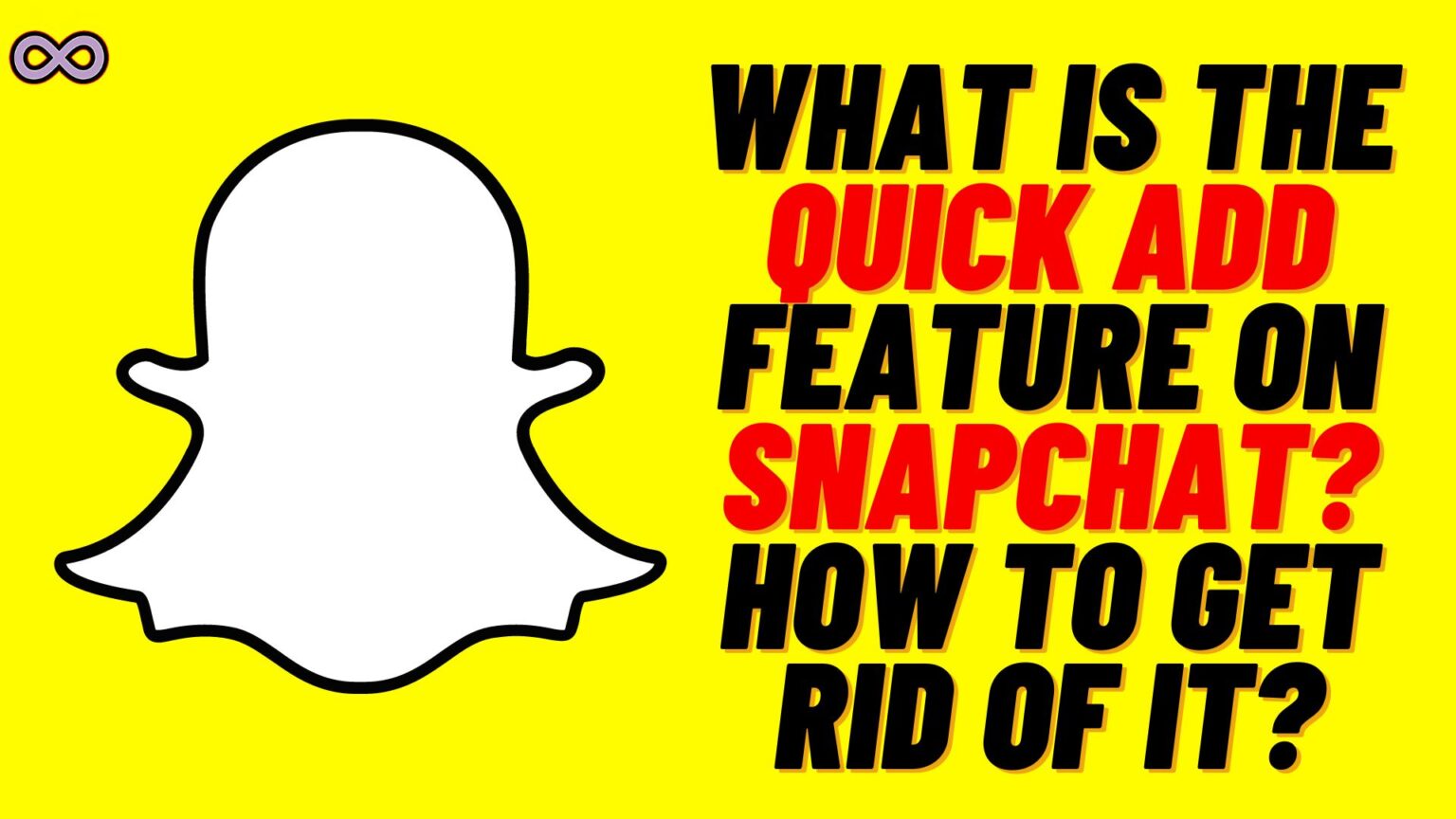Snapchat is one of the best and most popular social media apps around the world. It is known for its unique and different features that interest more and more users to join the application. But there are some features that Snapchat users don’t know about or in particular, they don’t understand what does these features mean. And one such feature is Quick Add on Snapchat.
The Quick Add feature on Snapchat is the same as the friend suggestion feature. That is commonly known as “People You May Know” on apps like Facebook and Instagram. But still, if you don’t use these apps then you might be confused about this feature and wondering about it. If so then don’t worry we got you covered.
Here in this article, we will be going to tell you what is Quick Add on Snapchat and how it works. We will also tell you how you can get rid of it like how you can remove yourself from it so that people can’t add you without your Snap ID and phone number.
Table of Contents
What is Quick Add on Snapchat?
As we already told you the quick add feature is similar to what we all know as “People you might know” on Facebook and Instagram. This list consists of users that you might know and can add them quickly without having to search their accounts and Id on the app.
The quick-add feature is located in the top right corner of the Snap app. Under the search bar, you will get a list of users that you can add on Snap quickly. These users fall under the quick add feature and you can easily add them by clicking on the “Add” button next to their name in the quick add section.
But just like you can add users using quick add, others can also do that. And that might be quite frustrating that you’re getting request after request daily through quick add. And whenever a person adds you using quick add you will get a notification in the request section that notify you how the user added you.
So if you’re also frustrated by getting requests daily on Snapchat because of the quick add feature. And wanted to stop it then read the following article properly. In the below article, we will explain a step-by-step guide on how to get rid of the quick add feature on Snapchat.
How does Quick Add work?
Now that you know what quick add is you might be thinking of how it works. Like how does it know who to show in quick add. And that we might know each other. the answer is quite simple through the common things between you two.
Like, suppose your friend added one of his friends that might be your friend. Then Snapchat will show that person’s account to you because of the mutual friends you have. Not only mutual friends Snapchat considers many other things also like location, people from your contacts, etc.
Where to Find Quick Add List on Snapchat?
Now the question is how to access the quick add list on your Snapchat. If so then read this section and get access to it. To access your Snapchat’s quick add list follow the steps below:
- Open Snapchat App on your Mobile device.
- Login to your Snap account.
- From the top right corner of the home screen tap on the “Add friends” option.
- Now under the search bar, you will see a section “Quick Add” Under that you will see a list of accounts that are available for quick add.
- Now to add any person from the quick add list. All you need to do is tap on the “+Add” button next to the person’s username. And that person will get your friend request on Snapchat.
That’s all after following the above guide you will be able to access your Snapchat’s quick add list. And will be able to add any person from it.
How to Remove Quick Add on Snapchat?
Now that you all know what is quick add on Snapchat is and how it works. Now it’s time to know how to get rid of quick add on Snapchat. Or if you can get rid of it or not. Well, the answer is Yes, you can get rid of it and as well as No, you can’t get rid of it.
Quite confused? You see you can get rid of half of your problem. Like if you’re looking for a way to remove the quick add section from your Snapchat then you cannot do that. But if you’re looking for a way to remove yourself from the quick add list then you can do it.
If you’re also frustrated with the quick add feature on Snapchat because you’re getting requests that you don’t want. Then you might be thinking of removing yourself from the quick add list. But how to do it? if you’re also looking for it then follow the below-given step-by-step guide to remove the quick add feature on Snapchat.
- Open the Snapchat app on your Mobile device.
- Log in to your Snapchat account.
- Tap on the profile icon from the top left corner of the screen.
- Now tap on the settings icon from the top right corner of the screen.
- Scroll below the “Privacy Control” section.
- Tap on the “See Me in Quick Add” option.
- Now uncheck the checkbox next to the “Show me in Quick Add” option.
That’s all after following the above guide you will be able to get rid of the quick add feature on Snapchat.
Conclusion
In the above article, we discuss “What is Quick Add on Snapchat and How to get rid of it”. But in case you still have doubts and want our further guidance then feel free to contact us anytime. We will try to reach out and help you as soon as possible.
Also Read: