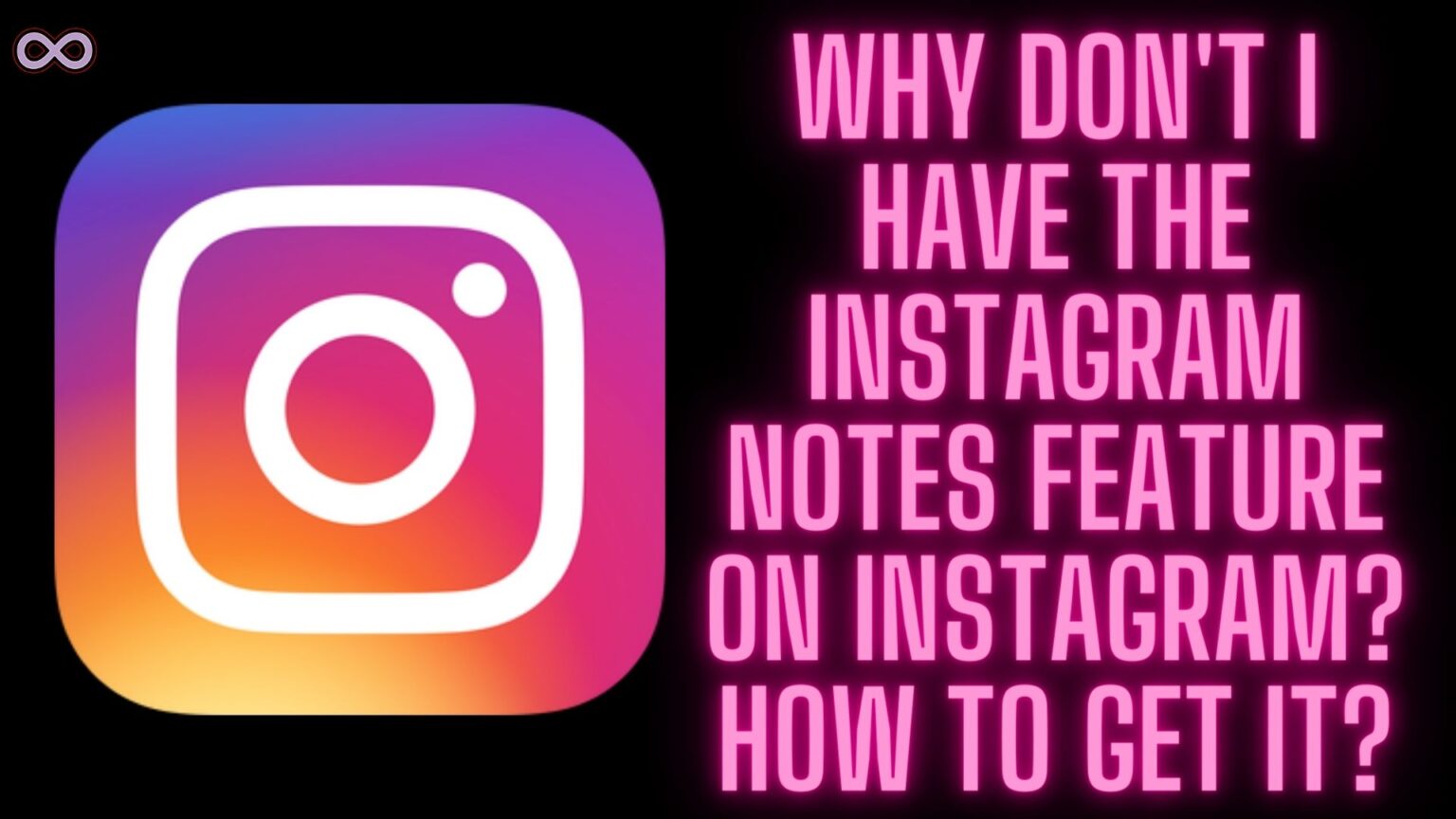Instagram is one of the best and most favorite social media apps of people around the world. The main reason behind its success is the updates and the features that developers roll out with updates. And one such popular feature that recently came with the Instagram update is the Instagram Notes feature. But after the update, many users start to report that they don’t get the Instagram Notes to feature on their app. They start to question “Why don’t I have Instagram Notes”?
If you’re also one with the same problem and want to know how to get the Notes feature. Then you’re at the right stop here in this article we will be going to discuss Why don’t I have Instagram Notes. And will tell you some quick fixes you can try to fix your Instagram Notes not showing issue.
So let’s continue to our article below. But before starting to discuss the main topic let us first discuss the Instagram Notes feature. And will also look into some of the causes Why don’t you have Instagram Notes?
Table of Contents
What is the Instagram Notes feature?
If you’re an Instagram user then you might know about Instagram notes. In the December update, Instagram rolled out the Notes feature where users can post short quotes and messages of up to 60 characters. The message posted on notes will be shown up in the message section of Instagram.
You can share the notes with your followers and close friends for 24 hours. After 24 hours the note will disappear and will not recover. This is like the AIM away messages used in the 2000s but a better and more modern version.
Why Don’t I have Instagram Notes?
Now after knowing what the Instagram notes are maybe you’re searching for them on your Instagram message section and can’t find them. If yes then you might be thinking why don’t I have Instagram Notes?
Well, there can be many different reasons why you don’t have Instagram notes and some of the most common causes of this problem are:
- You’re using an Outdated Instagram Application.
- The notes feature isn’t yet available in your region.
- You might have muted the Notes.
How to Get Notes Feature on Instagram?
Now that you know what might have caused the Instagram notes not showing issue. You might now want to fix it. If yes then read the following section and follow the guide we’re going to mention below.
Fix #1. Update Your Instagram Application
The first thing you need to make sure of is that your Instagram application is updated. As Instagram rolled out the notes feature in its December 2022 update. And if by any chance you haven’t updated your application till then. You might not get to see this option until you update your Instagram application.
To update the Instagram application follow the steps below:
- Open the Play Store/App Store on your Mobile.
- In the search bar type “Instagram”.
- Now check if the app is showing the update option or not.
- If it is showing the update button next to the app name then click on it to update the application.
After updating the Instagram app open the app again. And go to the messages section by clicking on the DM icon from the top-right corner of the screen. Now at the top of the message section see if you’re seeing the Notes shared by your friends or not.
Fix #2. Check if the Notes Feature is Available in your Region/Location
There are also chances that the Instagram Notes feature isn’t available in your location/region. As Instagram hasn’t fully developed and released this feature so many users still don’t get it even after the update. So if you’re doubting you fall in the region where Instagram hasn’t released the feature yet then you have to change your location while using Instagram to get the feature in your application.
You can use services like VPN to change the location while using Instagram. These services will change your IP address and network location to another region. You can manually select the region so you need to select the location like US/UK where Instagram has released the update. After changing your location to such regions you will see that your app is now showing the Instagram notes feature.
Fix #3. Check if you accidentally Muted Notes
If one of your friends has posted notes on Instagram but you’re unable to see them on your app. Then maybe you accidentally muted them. To check if you muted the notes and unmute them follow the steps below:
- Open the Instagram app on your mobile device.
- Go to your messages section by clicking on the message icon from the top-right corner of the screen.
- Now search for your friend’s username.
- Open the message of your friend.
- Click on the username from the top of the screen.
- Now you will see a setting “Mute Messages” with a toggle button next to it.
- If the toggle button is ON then turn it OFF.
After turning the toggle button OFF again go to the message section and on top check if now you’re seeing the notes feature or not.
Fix #4. Contact Instagram Support
If after following all the above fixes you still don’t get the Notes feature. Then you need to report your problem to Instagram customer support. To contact Instagram support and complaint your problem follow the steps below:
- Open the Instagram Application on your device.
- Go to the profile section by tapping on your profile icon from the bottom-right corner of the screen.
- Tap on the three lines icon from the top right corner of the screen to open the menu.
- From the pop-up menu select the first option i.e. “Settings”.
- In the settings tap on the Help option above the About option.
- Select the option Report a Problem.
- Now describe your problem as you want or you can just copy & paste the sentence “My Instagram doesn’t get the Instagram Notes Feature even when I update the app. Please look into the problem and try to solve it as soon as possible, Thank you”.
- At last, click on Submit Button.
Now after submitting your query to Instagram support wait until they contact you back. They will surely look into the matter and update you as soon as possible with further instructions.
Conclusion
In the above article, we discuss the topic ‘Why don’t I have an Instagram Notes feature”. But in case you still can’t solve your problem and want our further guidance then feel free to contact us anytime. We will try to reach out and help you as soon as possible.
Also Read:
- Easy Way to Fix “Instagram Notes Not Showing” Issue
- Easy Ways to Fix “Instagram Reels Crashing” Issue
- Easy Ways to Fix “We Limit How Often Instagram” Error on Instagram
- Easy Ways to Fix ‘Please Wait A Few Minutes Before You Try Again’ Error on Instagram
- Why are My Instagram Messages Blacked Out? How to Fix it?