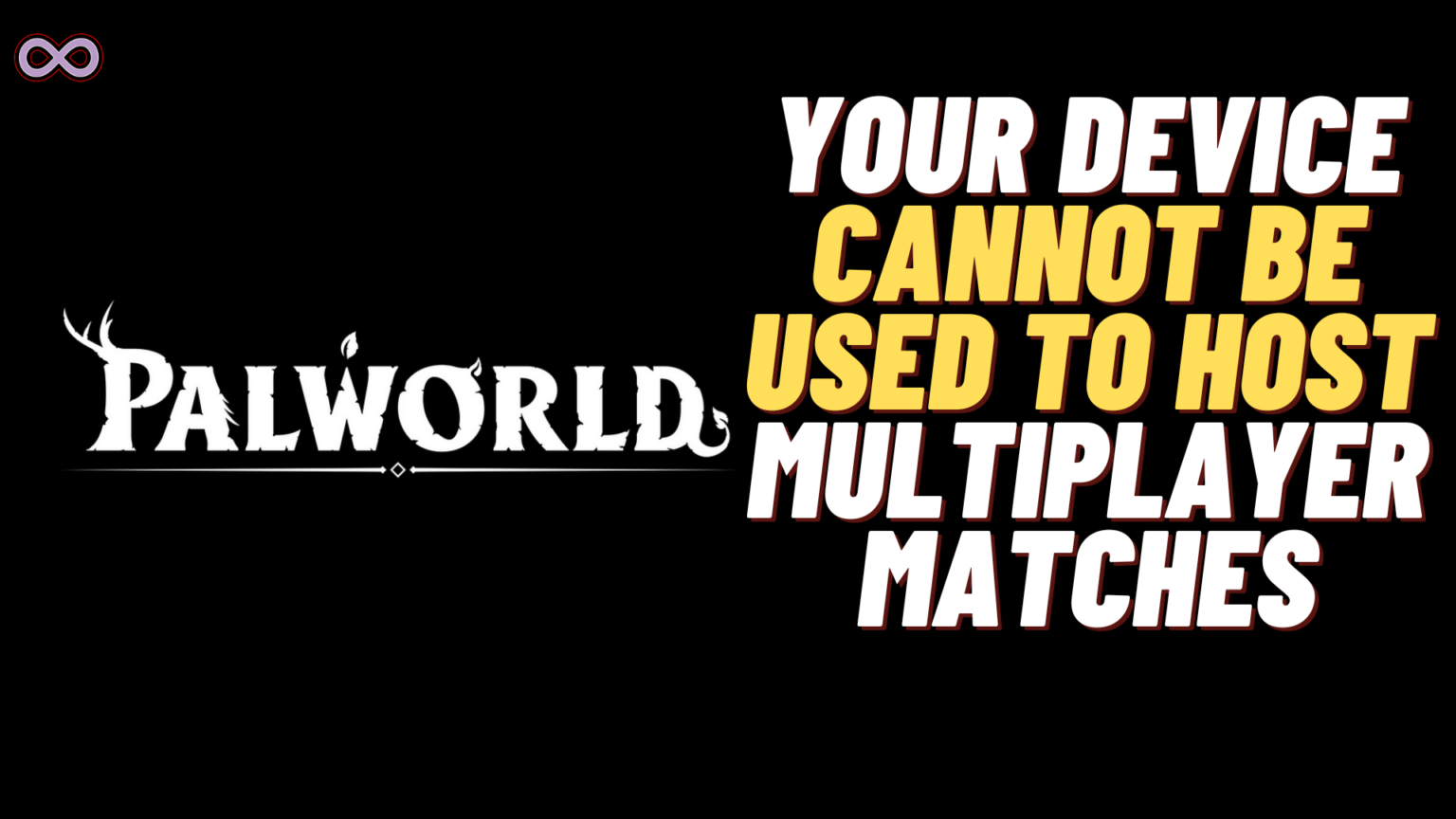Palworld is a new multiplayer online game that is gaining popularity like a spreading fire. It has become one of the most popular and most downloaded games with its release. It has a very unique and interactive gameplay that makes the game most interesting. But sometimes the game shows some errors and issues while players try to play the game. One such common error that the players face are “Your Device Cannot Be Used To Host Multiplayer Matches” Error.
This error basically happens when players try to play the game with their friends online. The error can be caused by different factors such as weak internet connectivity, server issues, etc. But still players are fed up with this error and want to fix it as soon as possible. So that they can enjoy the game online with their friends.
So if you’re facing the same problem and want to know some quick and easy fixes to solve it. Then you’re at the right stop just read the following article and follow the fixes given below. Here in this article, we will be going to tell you how you can easily fix the “Your Device Cannot Be Used To Host Multiplayer Matches” Error in Palworld.
Table of Contents
What does the “Your Device Cannot Be Used To Host Multiplayer Matches” Error Mean?
Palworld is an entertaining multiplayer game that was released recently and gained popularity in no time. The game is an open-world action-adventure survival game developed by Japanese developer Pocket Pair.
In the game, you will find many mystical creatures like animals also known as “Pals”. Some people are also calling this a Pokemon rip-off as the pals in the game look exactly like Pokemon. Players have to capture these Pokemon-like creatures in order to progress in the game.
The game is basically popular due to its multiplayer interface. Players can enjoy the game with their friends and family and host multiplayer matches to compete with them. But recently many players are reporting an error issue in which they get an error message saying “Your Device Cannot Be Used To Host Multiplayer Matches”.
Due to this error, they won’t be able to host multiplayer matches and enjoy the game with their friends. This issue is mainly occurring due to the server’s instability or can also be caused by a weak and unstable internet connection.
How to Fix the “Your Device Cannot Be Used To Host Multiplayer Matches” Error?
You can fix this error issue in Palworld in different ways. Below we mentioned some of the best and easiest ways by which you can fix this error. Also if one fix doesn’t work for you then we recommend you try another fix below.
Fix #1. Use Xbox App on Phone to work Multiplayer in Palworld
This is the most effective way to fix the “Your Device Cannot Be Used To Host Multiplayer Matches” Error in Palworld. All you have to do is follow the step-by-step guide given below and you will be able to play the game online with your friends.
For Android:
- Open the Google Play Store app on your Android device.
- Search and download the “Xbox Game Pass” app.
- Now log in to your Xbox account.
- Launch Palworld using Cloud Play (requires a Bluetooth controller).
- Turn ON the Multiplayer game option and start a new game.
- Now complete creating your game character and once you entered exit the game from your phone.
- Open the game on your Xbox and join the new game you created.
- Go into the options menu (where you can change the game settings and such) and you will see the online invite code option.
- At last, share the code with your friend and enjoy playing the game together.
For IOS:
- Launch Safari, then go to xbox.com/play.
- Open your Xbox account and log in.
- Find the Palworld game, then click on it.
- Click on “Get ready to play.”
- Locate the upload icon by swiping it down, then click it.
- Now create a bookmark of the webpage, by clicking on the “Add to Home” option from the menu.
- Exit the Safari and click on the Bookmark you just created on your home screen.
- Establish a connection with your Bluetooth controller, or one connected via the charger connector.
- Access Cloud Play from the bookmark provided.
- Now follow the same steps as on Android to create your multiplayer world and character on your phone.
- At last, launch the Palworld game on Xbox. And enjoy the game with your friends.
Fix #2. Check your Internet Connection And NAT Type
If you have an unstable internet connection then it is the most common cause of this issue. In that case, you need to switch to a different and better connection to fix the error issue.
To check out if your Internet connection is stable or not. Simply search for “Run Speed Test” on Google. Click on the button on your screen now an Internet speed test will take place. If your connection is unstable then switch to another WiFi or Mobile network.
If you have a stable connection then you might be using a different NAT then your friends. So first make sure that you and your friend is using same NAT type while trying to play the game with them.
Fix #3. Check for Palworld Server Status
Another common reason behind the issue is the servers instability. So if the game servers are down then you won’t be able to do anything about it. Instead you have to wait until the game servers are back on track.
You can check for the game servers from the official Palworld server status page. It displays real-time network conditions, plus any active incident notifications from providers related to capacity limitations.
Fix #4. Restart the Game
Sometimes temporary caches and corrupted data is the cause of the problem. And there is a simple way to fix that. All you need to do is close the game launcher and restart your system once. Or you can just simply restart the game. After restarting it try joining the match again and see if the problem is fixed or not.
Fix #5. Use a VPN
Using a VPN also proves to be a solid fix of the issue. You can also try it out just install a VPN on your system and connect it to your PC. Once connected restart the game and try joining the match server again. Your problem will most probably be fixed and you will be able to play the game with your friends.
Conclusion
In the above article, we discuss some easy and quick fixes to solve the “our Device Cannot Be Used To Host Multiplayer Matches” Error in Palworld. But in case you still can’t fix your problem and want our further guidance then feel free to contact us anytime. We will try to reach out and help you as soon as possible.
Also Read: How to Fix the “Account Merge Not Working Overwatch 2” Issue?