Twitter is one of the most used social media platforms around the world. It is used by almost all people who are engaged with Social media activities. But what if you have forgotten your credentials? Or you cannot access your account? if you’re also thinking about How to delete an old Twitter account you cannot access? then you’re at the right stop.
Here we will tell you about how you can delete your old Twitter account you cannot access and that you’re no longer using without knowing your credentials. If you’re also interested in this topic and wanted to know about it then read the following article properly.
There can be any reason behind you to delete your old Twitter account but one of the most common reasons why people delete their old Twitter account is because they don’t want to confuse people with two Twitter accounts.
But the only problem is to deleting old accounts is that most of the users have already forgotten the login details or credentials of their old accounts. So now the question is how to Delete an old Twitter account you cannot access? Well, don’t worry we will solve this issue for you just keep reading the full article and you will get answers to all of your questions.
Without any further delay, let’s move to the main topic and discuss deleting the old Twitter account you cannot access.
Table of Contents
Easy Ways to Delete an old Twitter Account you Cannot Access
There are several ways to delete a Twitter account Permanently or Temporarily but here we will discuss two main and easy methods to do so.
Change your Account Login Credentials
One of the easy ways to delete your Twitter account you cannot access is by resetting or changing your login credentials like your account Password.
Just follow the steps below to delete your old Twitter account:
- Open your device browser and go to the www.twitter.com URL.
- Click on the Forgot password option below the provided login fields.
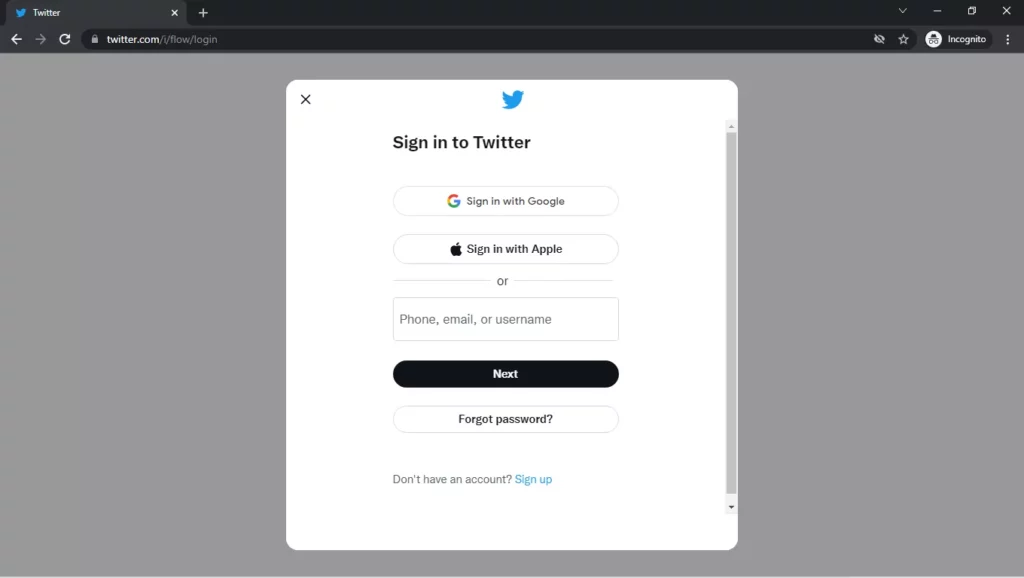
- Now enter your Mobile number or Email address linked with your Twitter Account.
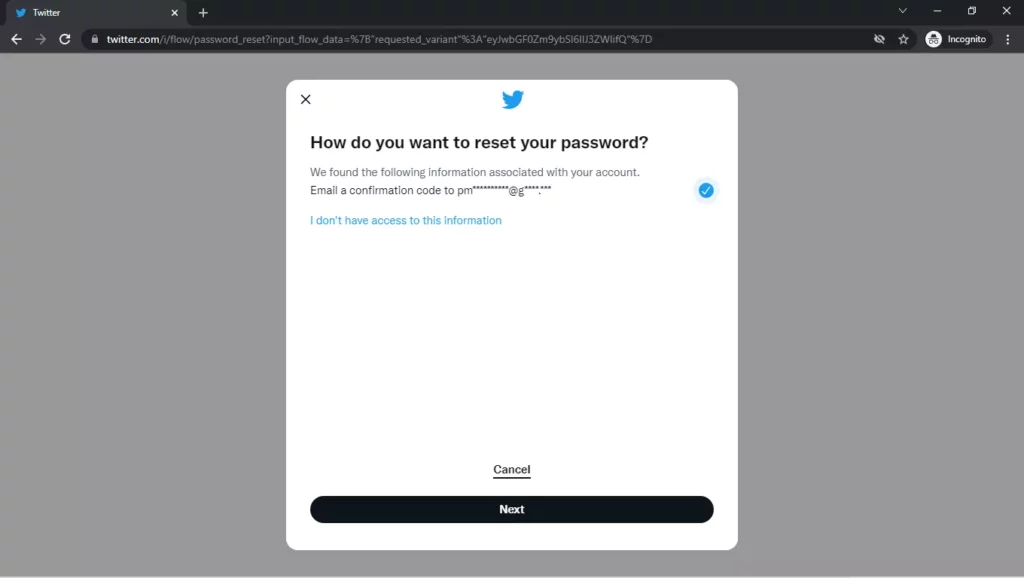
- Screen will appear on your display saying that a code is sent to your linked Email or Phone number. Click on it and select the option Next below.
- After that enter the code in the text field appearing on your screen.
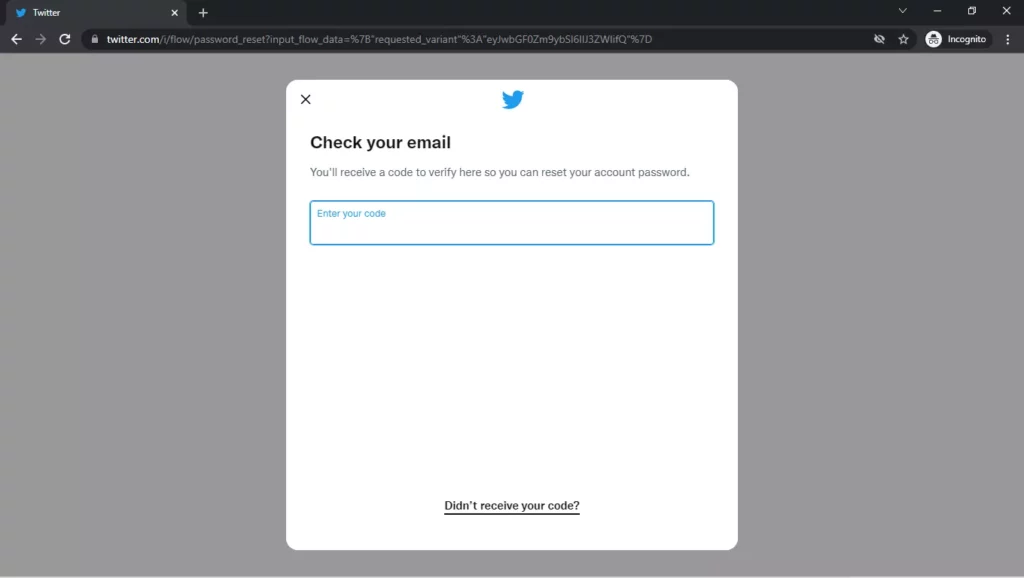
- After entering the code successfully you will get redirected to the new screen. Now you just have to enter the new Password for your account.
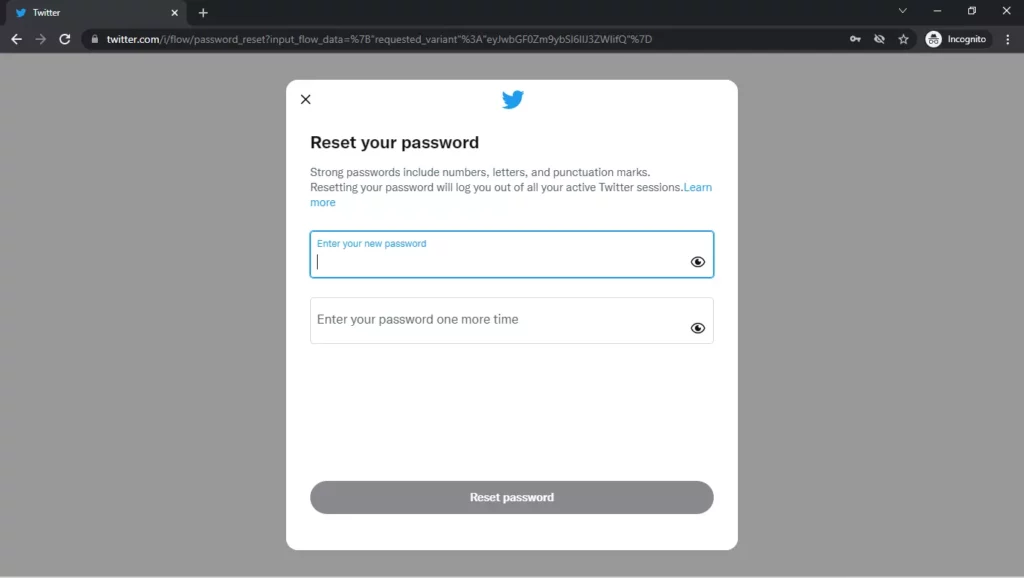
- Atlast after ressetting your password successfully you can now login to your Twitter Account using your login Credentials you have reset.
- On the timeline page scroll down at the bottom, to the left side of your screen you can see the ‘More‘ button. Click on it.
- You will now see an option called settings and privacy click on it and after reaching to the settings menu click on ‘Your Account‘ option.
- At the bottom of your screen you will see an option called ‘Deactivate your Account’ click on it.
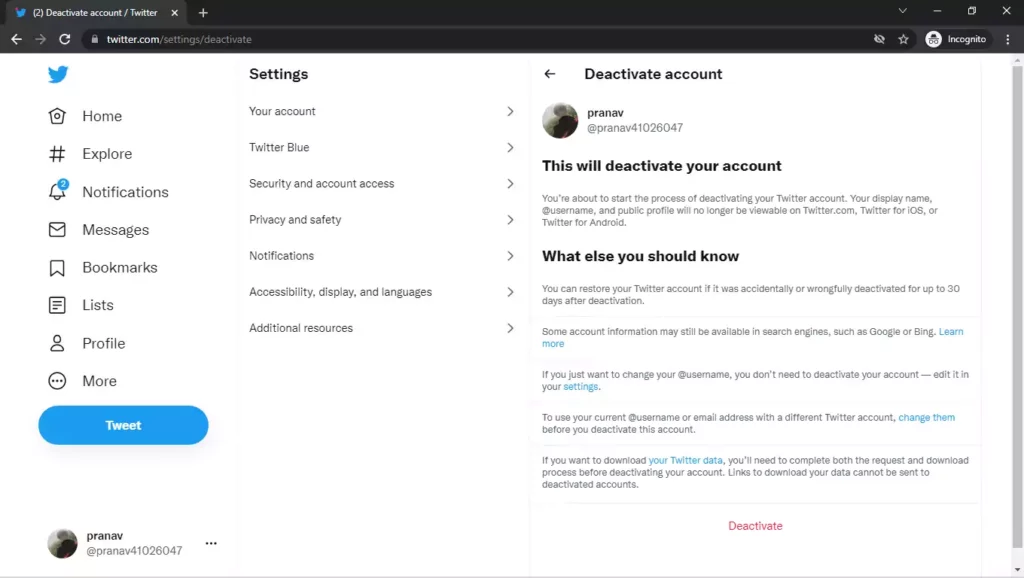
- Until your Twitter account logged out and delete permanently click on the Deactivate option again and again.
By following the above steps you can finally delete your old Twitter account successfully.
Also Read: How to Recover Discord Account Without Email?
Report your Old Twitter Account
Another easy way to delete your Old Twitter account is by reporting it. And to do so you need a new Twitter account or your friend/family Twitter account. This method is used by most users who have forgotten their linked Mobile number or Email ID.
So if you’re also the one with the same case then read the below steps to delete your Old Twitter account without login in into your Account.
- Ask your friend/family member to borrow their Twitter account.
- Once you get access to their account go to Twitter’s support & request page. By going to the www.twitter.com URL.
- Under the File report, request Twitter to delete your old account by giving all the details required like Twitter ID.
- After being done with this click on the Confirm option to confirm your request to delete your old Twitter account.
By doing this you can successfully report and delete your Old Twitter account easily.
How to Delete a Twitter Account that you have access to?
If you’re the one that has access to their Twitter login details but don’t know how to delete it then follow the steps below to do so:
- Open Twitter on your Device.
- Login to your Twitter account by entering the correct Login details.
- Now on the timeline page scroll down at the bottom, to the left side of your screen you can see the ‘More‘ button. Click on it.
- You will now see an option called settings and privacy click on it and after reaching to the settings menu click on ‘Your Account‘ option.
- At the bottom of your screen you will see an option called ‘Deactivate your Account’ click on it.
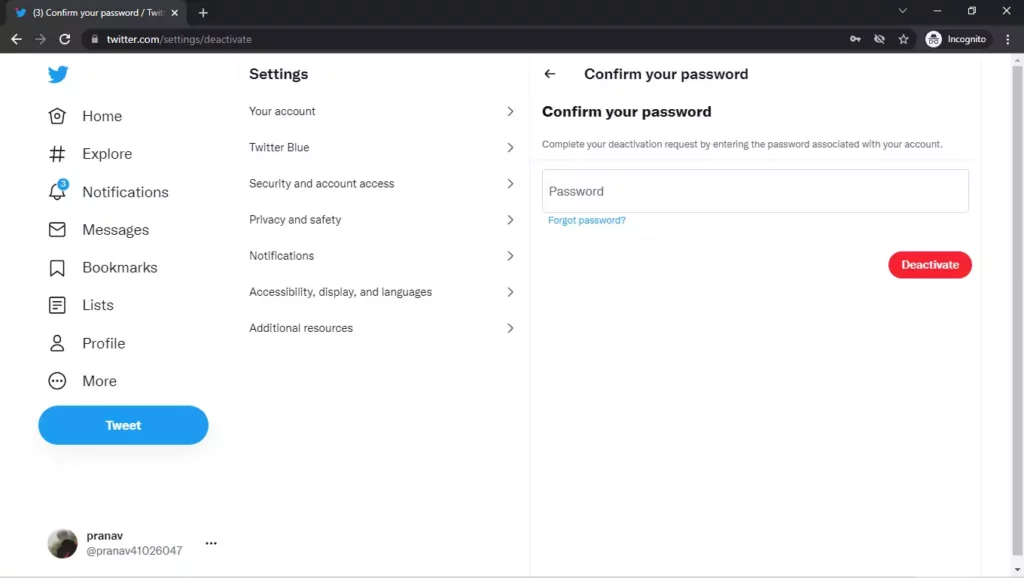
- Until your Twitter account logged out and delete permanently click on the Deactivate option again and again.
Can you Reactivate your Deleted Twitter Account?
Another question that many Twitter users ask after deactivating or deleting their Twitter account is: Can they Reactivate their deleted Twitter Account? Well if you’re also the one with the same question then our simple answer is “YES” you can reactivate your Twitter account after deleting it.
If you imagine How then read this, Twitter doesn’t permanently delete your Twitter account after deactivating it rather it temporarily freezes your Twitter account to be shown in the Timeline or makes it invisible to other Twitter users including you as well.
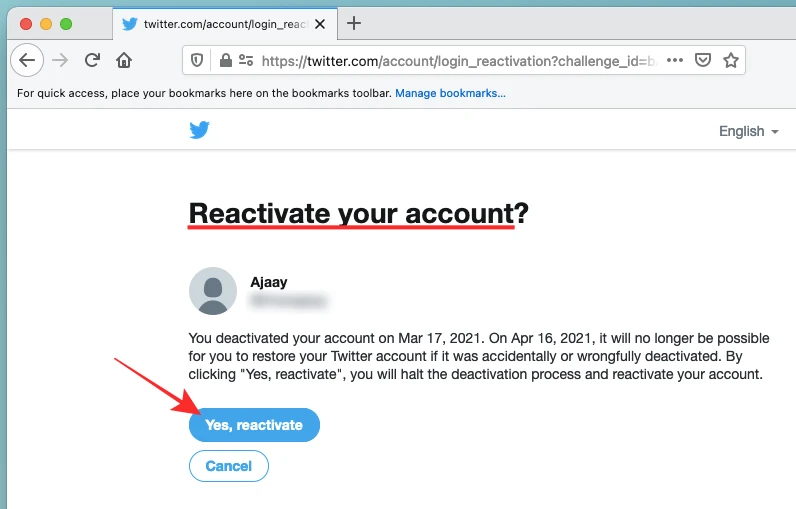
But how can you Reactivate your account? Well, it is quite simple you just have to log in to your Twitter account within 30 days of deactivation.
In case you’re late and are unable to log in to your deleted Twitter account within 30 days then you will permanently delete your Account and there will be no option left for its recovery.
Conclusion
Twitter is one of the most popular and used social media platforms around the world. And how to delete an old Twitter account you cannot access is the question many users ask.
So above we try to answer this question with simple and easy steps you can follow the above guide to deactivate your old Twitter account successfully without login credentials.




