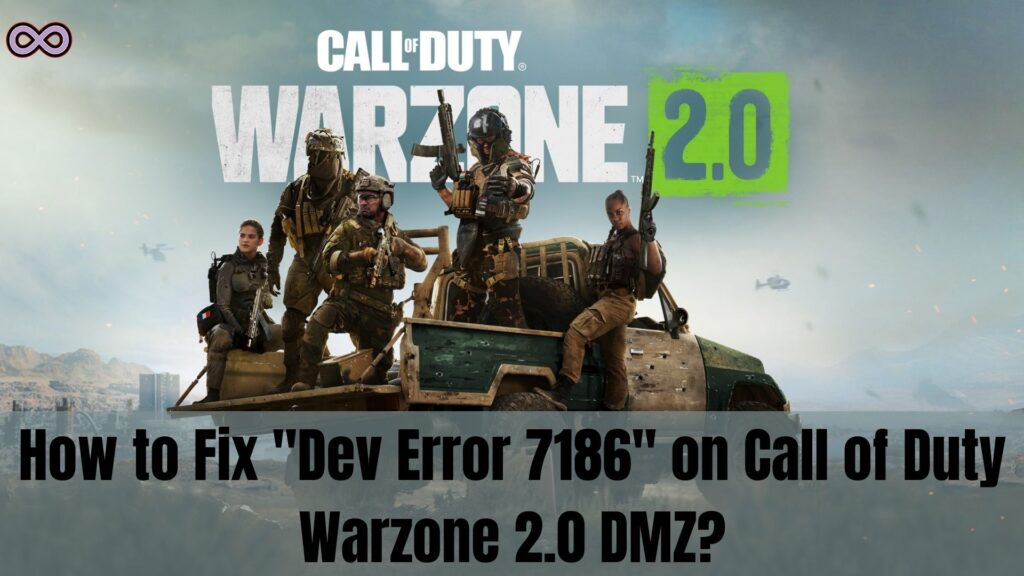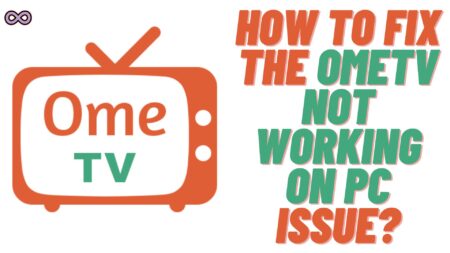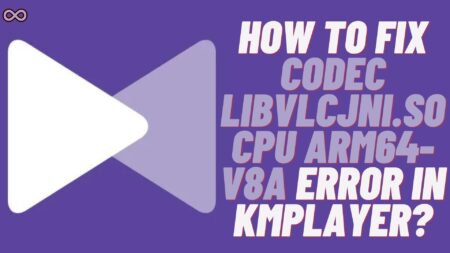Are you a gamer who loves to play games and can’t stay without them? Also when some error occurred in the game you hate it so much. If yes, then this article is for you. Many Warzone DMZ gamers reported that they face an error “Dev Error 7186” when they enter the map or when they are dropping into Building 21 or heading to the Koschei Complex.
Warzone 2.0 DMZ gamers might find this error frustrating and want to fix it as soon as possible. But many of them don’t know how to do it so if you’re one of those gamers who is stuck with the same error message. If and wanted to fix it then just read the following article properly.
Here in this article, we will be going to tell you how to fix Dev Error 7186 in Warzone 2.0 DMZ easily. So if you’re also interested in the following topic then read the full article properly without skipping any content.
Table of Contents
What Exactly is “Dev Error 7186” in Warzone 2.0 DMZ?
If you’re a Warzone 2.0 DMZ player then you might know about the error code 7186. And even if you don’t know about it then just read the following section and you will get an idea of the error. Dev error 7186 is one of the common errors that most DMZ players are facing when attempting to enter the Koschei Complex or Building 21.
The error message got into the screen of the players as soon as the loading screen disappears. The game got crashed and the countdown timer appears to begin the DMZ round. The game developers started to investigate the error as soon as people reported it. And it was believed that the error got fixed after the release of the Season Four patch. But still, many players are facing the same dev error which means that it is still not fixed.
It is believed that the error message has occurred with almost every player who tries to enter building 21 or the area mentioned above. Regardless of the device, the error is occurring even if you’re playing the game on a PC or your console like PS5. The error is still there which means the problem is with the game and not the device.
But still, many users reported that they tried some quick fixes which solve their error problem. We cannot guarantee that the fixes are effective as some users got the error fixed while some doesn’t. But still, it is worth trying so we recommend you try out the fixes we stated below and see if your problem is solved or not.
What Causes the “Dev Error 7186”?
As we have already said that the error is most possibly with the game and not the device. But still, we can give a description of some of the possible reasons that might cause the following Dev error in the game. Some of the most common reasons behind the Dev Error 7186 are as follows:
- The Game is Glitched.
- Your Graphics Driver is Outdated.
- Corrupted Game Files.
- The Game is Outdated.
- The Problem is from the server’s side.
How to Fix “Dev Error 7186” Error on Warzone 2.0 DMZ?
The error is most probably with the game and cannot be fixed by the players themselves. But still, you can try on some quick troubleshooting to try to fix the error. There is a good possibility that the error will get fixed after following the below-mentioned fixes. So we recommend you to give it a try and follow the fixes given below:
Fix #1. Restart Your Game
Once you faced the error message in the game you should restart your game and see if the error is fixed. It is a simple yet effective fix so we definitely recommend you to once restart your game and see if the error is fixed or not.
Fix #2. Restart your System or Device
If restarting your game doesn’t help that you should try restarting your PC or gaming console. So that if any corrupted cache files are there then they got removed and the error message got fixed automatically.
Fix #3. Update your Graphics Driver
An outdated graphics driver might cause the error issue so it is best to keep your graphics driver updated to tackle the issue. To update your graphics driver just visit the official site of your GPU company. And download the latest software for your graphics card. After updating the graphics driver relaunch the game and check if the issue is fixed or not.

Fix #4. Check for the Corrupted Game files
You should also re-verify the game files and see if any file is missing or outdated. There are many software online that can check the game files and will notify you if there is any missing or outdated game file. Or you can also check the game file integrity by following the below guide:
- Right-click on the game or application you want to check on.
- Select the “Properties” option.
- Now select the “Local Files” option.
- Once you reach the new tab click on the “Verify integrity of game files”.
That’s it after that let your computer handle the rest. Once you followed the above guide you will be able to verify the game files and see if there are any missing or outdated files that need to be fixed.
Fix #5. Update your Game to fix the “Dev Error 7186” issue
The problem might also lie with the version of your game. An outdated software or application might cause several issues and errors. And the same goes for the Warzone 2.0 DMZ. So if your game is outdated then update it or you can also re-install it.
Fix #6. The Game Server is Down
If the problem is with the game’s server then you cannot do anything. But just wait until the services are restored. Just check out if the game’s servers are down and if it is then wait until the services are restored.
Fix #7. Report the Problem to Activision
If you’re still facing the error message then you should try seeking help from the officials. All you need to do is just report your problem to Activision officials and ask them to fix the error. Just go to the following support site: https://support.activision.com/. And explain your issue to the officials and wait for them to come up with a fix to solve your problem.
Conclusion
In the above article, we discuss how to fix the “Dev Error 7186” issue on Warzone 2.0 DMZ. But in case you still have some problem and want our further guidance then feel free to contact us anytime. We will try to reach out and help you as soon as possible.
Also Read: Easy Guide on How to Revive in Stranded Deep