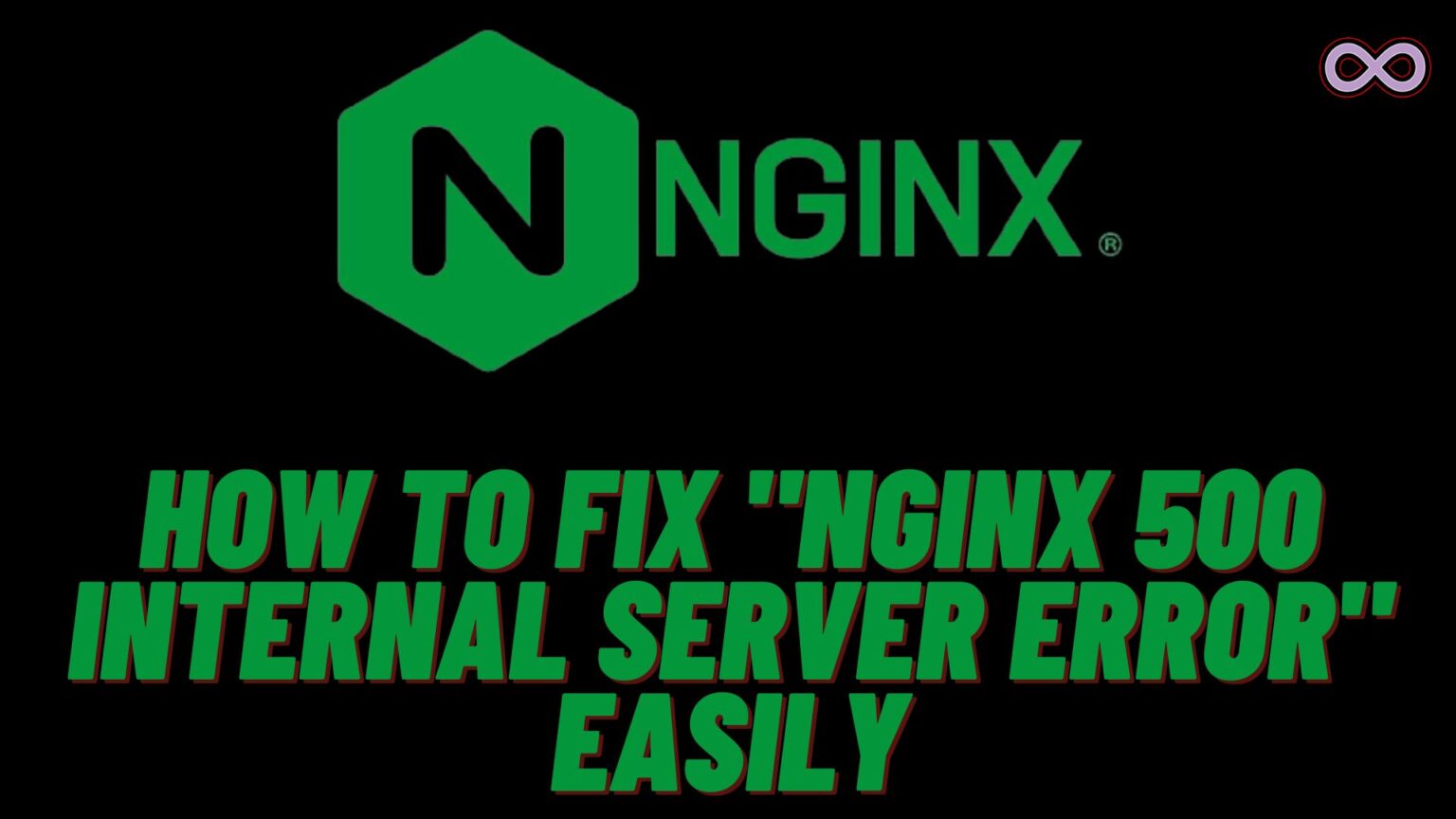While working on Nginx web servers many users face the common error i.e. “Nginx 500 Internal Server Error”. This is one of the most common server errors that Nginx users face while working or accessing web pages or websites in Nginx.
Well, if you’re also the one who is facing the same error in Nginx and can’t able to access web servers or sites then read the following article properly. In this article, we will be going to tell you how to fix the “Nginx 500 Internal Server Error” easily.
But before jumping to the main topic and discussing the fixes to solve your problem let us first discuss more of the problem below.
Table of Contents
What Exactly is “500 Internal Server Error” in Nginx?
As the name suggests this error occurs due to the problem from the server side and this prevents the Nginx to return a proper response to the users. This problem can arise due to different reasons and causes that we will be going to discuss in the next section.
Nginx is mainly used as a reverse proxy server, so the most common reason for this 500 Internal server error is due to the error in one of its web servers like Apache. When web servers encounter an issue then it returns the error 500 on Nginx, which is then returned to client browsers.
What Causes Nginx 500 Internal Server Error?
There are many different reasons why Nginx encounters the 500 Internal server error while running web servers or browsing websites. But some of the most common ones are:
- Files referenced by codes are Missing.
- Scripts are Faulty.
- Web servers are facing Issues.
- File Permissions are insufficient.
How to Fix “500 Internal Server Error” in Nginx?
There are various ways to fix this 500 Server Error in Nginx but here we will only going to talk about some of the best and most effective ones. Below are the best and easiest ways to fix this server error in Nginx:
Fix #1. Hard Refresh the Webpage
In many cases, this error is temporary and mainly due to faulty web pages and a simple Refresh of the webpage can do the work. It is a very simple and one of the best ways to fix this error all you have to do is Hard Refresh your Webpage and that will do the work. If you don’t know how to hard refresh the webpage then check out the shortcut keys for your OS below:
- Windows: Ctrl+F5
- Linux: F5
- Apple Mac: Cmd+Shift+R
Fix #2. Use Incognito Mode
While using the private network site cookies and caches don’t get stored and the minor problems that are preventing you to access the sites and web pages get solved automatically. So it is recommended to switch to Incognito or Private Browser and then search for the web pages you want to access this way you will be access to the sites that don’t work properly or show internal server errors.
Fix #3. Use VPN
The problem may lie with your region like sometimes the web pages are blocked or don’t work in your region or if the problem lies with your ISP (Internet Service Provider). Then also it is recommended to try using the VPN to solve the problem and access the web pages.
Fix #4. Clear your Browser Cache Data
Corrupted Cache Data may lead to such server problems while accessing the web server or searching for web pages. So if you doubt that this is the problem then we recommend you to clear the cache data of the browser and then try accessing the web pages on the server. There are many Softwares available online that can help you to clear up the cache data of the browser you can simply search for them online and use them to solve the problem.
Fix #5. Examine Server Logs
There may be a chance that the error is occurring due to a problem in a certain server and to check it out you have to open the server log in a text editor and analyze the most recent requests. Look out for the information of every server log and see which one is the reason behind the 500 internal server errors you’re facing.
After identifying the problematic URLs, open a browser and request them again to confirm that this is indeed the case.
Fix #6. Disable Unnecessary Plugins
Another fix to solve Nginx 500 Internal Server Error is by disabling the Browser plugins or extensions. These Plugins or Extensions may prevent your site to work properly and can cause such error issues while you try to run them on the browser.
So it is recommended to disable such plugins and try reloading the site.
Conclusion
In the above article, we discuss the causes and fixes of Nginx 500 Internal Server Error but in case you still get the error and can’t able to use the Web services then feel free to contact us anytime we will try to help you with some further guides or quick solutions.